Tech Term: Virtualization, Defined

Virtualization is a topic that a lot of people might hear about frequently, but not necessarily understand. It has a lot of details to keep in mind, but the concepts can be remembered easier by simplifying these details. We’ll take a closer look at some of the finer details of virtualization and what it means for your business’ infrastructure.
This Week’s Tech Term: Blockchain

As one of the most important emerging technologies out there at the moment, speculation about blockchain, and its growing list of practical applications, has run rampant. Soon, someone will come out with a blockchain application that makes and delivers pizzas. In all seriousness, it really holds a lot of promise for the development of interesting applications. For this week’s tech term, we look at the blockchain.
Tech Term: Routers, Defined

With businesses relying more and more on portability and mobility, it should come as no surprise that businesses also have to devote more time to the proper management of their wireless network. A considerable portion of this management is reliant on the router the business uses, as without the router, the business simply couldn’t have a wireless connection.
Tech Term: Chromebook, Defined

Chromebooks are becoming more and more popular with the general technology user, and for good reason. They have features that make them quite desirable for a lot of people, but also due to these features, they aren’t for everyone. This week’s Tech Term is the Chromebook, so let’s take a closer look at what they are and what they do.
Tech Term: Chromebook, Defined

Chromebooks are becoming more and more popular with the general technology user, and for good reason. They have features that make them quite desirable for a lot of people, but also due to these features, they aren’t for everyone. This week’s Tech Term is the Chromebook, so let’s take a closer look at what they are and what they do.
Tech Term: Virtualization, Defined

Virtualization is a topic that a lot of people might hear about frequently, but not necessarily understand. It has a lot of details to keep in mind, but the concepts can be remembered easier by simplifying these details. We’ll take a closer look at some of the finer details of virtualization and what it means for your business’ infrastructure.
Tech Term: Routers, Defined

With businesses relying more and more on portability and mobility, it should come as no surprise that businesses also have to devote more time to the proper management of their wireless network. A considerable portion of this management is reliant on the router the business uses, as without the router, the business simply couldn’t have a wireless connection.
Tech Term: Routers, Defined

With businesses relying more and more on portability and mobility, it should come as no surprise that businesses also have to devote more time to the proper management of their wireless network. A considerable portion of this management is reliant on the router the business uses, as without the router, the business simply couldn’t have a wireless connection.
For this week’s tech term, we’ll discuss the router in a little more depth.
What is a Router, Anyway?
The router got its start almost 50 years ago, developed under the name ‘Interface Message Processor’ by BBN at the end of the 1960s. Since then, routers have increased in utility, now serving to enable the user to communicate through a variety of different means – including data, video, and voice.
The router, or Interface Message Processor, was initially created to be used on the Internet’s predecessor, the ARPAnet. After years of development, Bill Yeager created the code that enabled the first multi-protocol router, which in turn led to the development of the first Local Area Network, or LAN, by Len Bosack and Sandy Lerner. This pair would go on to create Cisco Systems in 1984. Cisco has since grown to become the largest networking company anywhere in the world.
What Does a Router Do?
To greatly simplify the responsibilities of the router, it helps to imagine them as the exchange tubes that banks, and credit unions use in their drive-thru, and the funds they transport as the data that is exchanged through the router’s activity. The vacuum tube serves as the go-between between you in your car and the teller inside the bank, allowing you to communicate and exchange information.
Your router serves a very similar purpose to your network as the vacuum tube does to the bank, as your router establishes a connection between you and the Internet. Routers provide the connection between the Internet (or more literally, your Internet modem) and your devices. While many routers are described as wireless, this isn’t completely accurate. Any router will typically require a pair of connections – one to a power source, and the other to the modem.
How Does a Router Really Work?
Assuming that the necessary wires are properly connected, your router will send a signal out to the rest of your devices, so they can connect to the Internet. These signals will usually reach anywhere between 90 to 300 meters away, depending on the power of the router. Any device with a Wi-Fi connection built into it will connect, assuming that it has the proper credentials to do so. This number of devices will only grow as more consumer goods, like fitness wearables and other ‘smart’ accessories, are granted the ability to access the Internet as a part of their function.
At the very least, you will need to account for these connections when selecting a router. You should also do some research and identify any features that may be of particular use to you.
Some Options and Features
As is the case with any other piece of technology, a router gets better with every additional feature and capability it has. Routers are now able to leverage assorted features and capabilities that improve both their function, and their security.
- Dual-band Wi-Fi – Since there are so many devices using the 2.4GHz frequency, now many wireless routers come with dual bands (2.4GHz and 5Ghz).
- Wireless On/Off Toggle – For ease of use, having a dedicated on/off switch on the device is always practical.
- Detachable Antennas – Today, a lot of the routers you’ll see don’t have external antennas, but if you can find a model with them, they will provide more coverage to your Wi-Fi connection – and can even be upgraded!
- IPv6 Support – IPv4 addresses have been exhausted for some time, so every router you plan to have for a while has to support IPv6.
Catalyst Technology Group has technicians on staff that can help you build a successful wireless network. For more information, call us today at (317) 705-0333.
Tech Term: Virtualization, Defined

Virtualization is a topic that a lot of people might hear about frequently, but not necessarily understand. It has a lot of details to keep in mind, but the concepts can be remembered easier by simplifying these details. We’ll take a closer look at some of the finer details of virtualization and what it means for your business’ infrastructure.
Defining Virtualization
Virtualization is the replication of a physical resource on your infrastructure (like a server, desktop, operating system, or storage solution) and its placement into a cloud-based infrastructure where it can be deployed in a scalable manner. By using a type of technology called a hypervisor software, a physical resource called the host can be divided into virtual machines called guests.
The guests draw on the resources provided by the host as they’re required, which gives them more functionality than any single piece of hardware can offer. Virtualization is the best way to get the most out of your technology, and it can even decrease the capital you spend on your business in the long run.
The Types of Virtualization
There are many different types of virtualization, and all of them have their own uses in a business setting:
- Data virtualization: This type of virtualization allows your business to collect information and place it in one location where it can be dispersed.
- Operating system virtualization: You can host multiple operating systems on a server.
- Desktop virtualization: You can replicate desktops to open them as needed.
- Server virtualization: One server can act as multiple servers through the use of virtualization.
- Network virtualization: You can use virtualization to transform one network into multiple isolated networks.
Does your business need to better understand and implement virtualization? Catalyst Technology Group can help. To learn more, reach out to us at (317) 705-0333.
Tech Term: What is a Dongle?
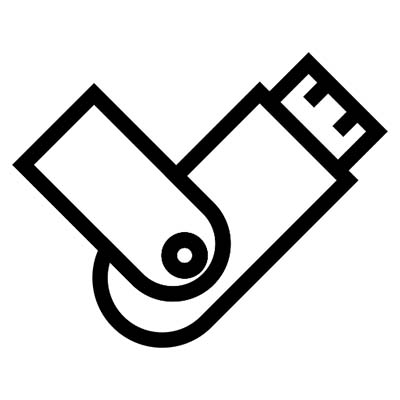
There are countless examples of words that have evolved to meet the needs of their times. Meat once referred to solid food of any kind before it came to mean the edible flesh of animals. The word nice once had many meanings that completely contradicted each other. Today’s Tech Term, dongle, is another word that has evolved, albeit at a faster pace.
There is no questioning that the term dongle is largely used in reference to technological devices, just as there is no questioning that “dongle” is an inherently silly word.
However, this silly word has become a constant in the world of tech, especially on the consumer side of things. Dongles can be found everywhere, from the adapters that allow headphones to be used with devices that are now made without headphone jacks, many of the streaming devices that can be found in the home could be considered dongles, and arguably any device that plugs into a computer via a USB port qualifies as a dongle.
Officially, the term dongle (if defined by its most common denominator in computer networking) is any small device that is plugged into a computer to allow a particular network connection to be made. We see them most often today in USB devices. However, this blanket term doesn’t include USB devices that serve as data storage devices. Instead, the term dongle applies to other USB devices, such as Wi-Fi dongles that connect a device to a wireless network, or a modem dongle that connects to 3G or 4G wireless Internet networks.
As for the name itself, there are a variety of theories, including that the term is simply a play on the work ‘dangle’ (which most dongles do), or that the term held some significance to the developers of the Commodore PET Computer, which was released in 1977 and used a device similar to a dongle to boost its memory.
Regardless, the dongle is a term that is ingrained in modern technology. For more tech terms, tips, and tricks, make sure you subscribe to this blog!

