Tip of the Week: 3 Pieces of Software that Read the Screen to the User

If we’re all going to be honest, the ability to read is an underappreciated skill. However, many people need assistance with reading, often due to some visual impairment or learning disability. Preparing yourself for the day when someone in your office may need the assistance is a simple step in the right direction.
Tip of the Week: 3 Pieces of Software that Read the Screen to the User
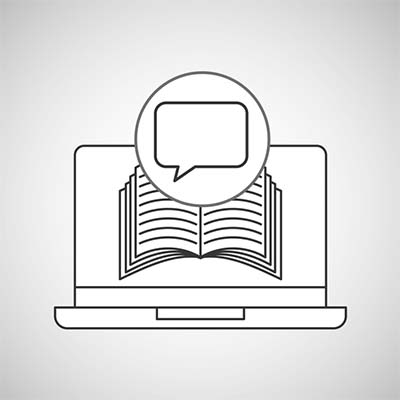
If we’re all going to be honest, the ability to read is an underappreciated skill. However, many people need assistance with reading, often due to some visual impairment or learning disability. Preparing yourself for the day when someone in your office may need the assistance is a simple step in the right direction.
Tip of the Week: 3 Pieces of Software that Read the Screen to the User

If we’re all going to be honest, the ability to read is an underappreciated skill. However, many people need assistance with reading, often due to some visual impairment or learning disability. Preparing yourself for the day when someone in your office may need the assistance is a simple step in the right direction.
For your consideration, we’ve compiled some of the most common screen reading software titles.
Job Access with Speech (JAWS)
JAWS has a history of being the most common screen reading application worldwide. In 2015, JAWS was the program of choice for 30.2% of frequent users, while infrequent users made up about 43.7%. Whether the user is browsing the web, reading content like articles and ebooks, reaching out to a team member through telecommunication, or is engaged in another activity, JAWS can simplify their process – even if that user is still using Windows Vista!
Windows Narrator
A standby on every version of Windows since Windows 2000, Windows Narrator was originally meant to work as an accessibility tool for the blind and visually impaired. Narrator can read basic dialogue boxes and the information displayed in windows to a limited degree. This is because Narrator was never really meant to be a be-all, end-all solution. Instead, it is recommended by Microsoft that Windows Narrator is used to help download a more advanced solution.
NonVisual Desktop Access (NVDA)
NVDA can be pretty accurately summed up as the free version of JAWS, but that doesn’t mean it doesn’t have features worth talking about. Not only can NVDA read back text as it appears on the screen, it can also provide the output for a braille machine to print a hard copy. NVDA can be installed to a computer or can be made portable through the use of a thumb drive. This solution is also compatible with text in email and social media, as well as word processing and productivity software, and can be used with Windows 10.
Are there any other screen reading titles that you’ve heard of? Share them in the comments below!
How the Business Software Alliance Will Come After Your Business
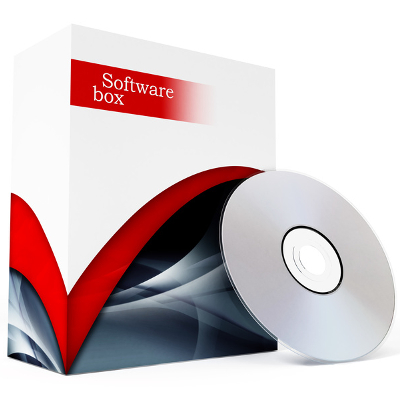
As a business owner, you should know that you shouldn’t abuse the software licenses that your business relies on to function, or use pirated software to fulfill that need. While there are many people do such things, the response from software companies in an attempt to stop such activities has created a system that can award those who exploit it.
First off, we want to make it clear that we don’t condone software piracy or the use of pirated software. Having said this, we also can’t–in good conscience–condone the strategies used by those who fight software piracy, either. A prime example is the track record of BSA | The Software Alliance.
Who We are Dealing With
BSA is the title of an international advocacy group that fights for the proper licensing of software solutions meant for business purposes. Members of this group include many well-known faces, including IBM, Adobe, Trend Micro, Apple, and Microsoft. According to the organization’s website, BSA “pioneers compliance programs that promote legal software use and advocates for public policies that foster technology innovation and drive growth in the digital economy.”
Admittedly, this mission seems perfectly fine, even admirable, at first glance. However, BSA undermines their mission statement through the tactics they have been known to use to accomplish their less-publicized, primary goal: stomping out pirated software by any means necessary, while making any business that possesses unlicensed software pay a hefty, hefty fine.
Using Social Media to Bribe Their Target Audience
BSA targets businesses that are “under suspicion” of using unlicensed software. However, for them to do so, there needs to be a reason to suspect these businesses in the first place.
To get this “probable cause,” of sorts, BSA has historically turned to social media. Using the marketing platforms supplied by the social media sites, BSA once directly targeted their audience, promising a cash bounty to those who turned over a business that used pirated software. There is even a Facebook page devoted to this campaign that seems to have been abandoned, but still provides evidence that BSA was speaking to a very specific audience: the employees of the businesses that BSA was after.
After all, who would know better than an employee whether or not a business was using a piece of software with less-than-legitimate origins?
The trajectory of these campaigns has gone from blatant to subliminal, as BSA started off by running advertisements that encouraged an employee to “Nail your boss. Report Software Piracy.” More recently, BSA has used more targeted social media efforts to focus in on employees like yours, encouraging them to turn you in for your assumed software piracy in exchange for a cash bounty. These bounties are scaled to the amount in damages that the reported company pays BSA according to their settlement.
If someone were to blow the whistle on a company and the settlement came out to something between $ 15,000 to $ 100,000, they could receive a bounty of up to $ 5,000. However, if the company in question was on the hook for $ 15,000,000 or more, the whistleblower could see as much as $ 1,000,000 coming their way.
The thing is, according to BSA, the organization “reserves the right to deviate from that schedule in its sole discretion.” This means that, even if someone blew the whistle and reported a company that had to pay well over $ 15,000,000, BSA could decide to collect that money and stiff the whistleblower.
Why This Should Be Worrisome to You
If you’re the one responsible for the pirated software being on the system, you’re the one who is going to be held responsible. However, if one of your employees is responsible for pirated software being on the system, guess who is considered responsible then?
Still you.
This is still the case if an employee uses the same software license on numerous devices within your business. What’s worse, if an employee who had done such things was ever to leave with a grudge, they could still be the one to report you.
So, if Pete ran a company, and Paul ran his IT, Pete would be the one that the BSA would go after if Paul installed pirated software on his network. In fact, if Pete was fined $ 25,000, Paul could expect a payout of a couple thousand dollars for an issue that he himself was responsible for causing.
Solving this Problem
First and foremost, you need to make sure that your network is completely free of unlicensed software. The way to achieve this is to run a comprehensive audit to identify and eliminate the kind of software that would interest BSA. As a result, even if BSA reached out, you could confidently welcome them in knowing that you wouldn’t be tripped up by something an employee did, either with malice or unintentionally.
For help with this audit and the removal of any unlicensed software there may be on your network, give Catalyst Technology Group a call at (317) 705-0333.
Software as a Service Is Helping Small Businesses

What kind of software does your business use to keep operations moving forward? Depending on what industry you are in, you might find it increasingly painstaking to procure and manage the software titles your organization uses, particularly if yours is a small business that has limited capital to invest in its software. Nowadays, however, the acquisition of software doesn’t have to be troublesome, as software as a service (SaaS) is providing organizations with limited resources access to software it normally could not afford.
SaaS is a cloud computing strategy that makes available the mission-critical software your organization needs for an affordable monthly fee. If you use the traditional method of software procurement, you’ll be purchasing your software by the license, meaning that the more users who need access to a particular software, the more it will cost you. While this concept doesn’t really change with SaaS, the long-term ramifications of these titles can be mitigated.
Instead of utilizing a traditional method of acquiring software solutions, organizations that leverage SaaS options are gaining access to dynamic software that is hosted, managed, and maintained by the provider–significantly reducing the overall cost and transferring the larger capital outlay to a more manageable operational cost. To take advantage of this software, all you have to do is pay for access to the software, and it’s delivered over your Internet connection.
Some benefits your organization will see by using software as a service, include:
Lower Costs
Your business spends a pretty penny on software; and, it is probably more than you even know. On top of a software license, you traditionally also have to pay for the resources you need to host, monitor, and maintain infrastructure. These costs add up quickly, but by utilizing a software as a service model, you can get all the software your users need, per user, with one monthly payment.
Up-to-Date Editions
Typically, your Software as a Service applications will be accessed through an online environment. These cloud-based solutions are, more often than not, completely up-to-date, meaning that you’ll be using the most recent version of this software; and, as mentioned above, none of this maintenance is your responsibility.
Flexibility
If yours is like many modern organizations, you have trouble keeping within the confines of your technology budgets. Software as a Service allows an organization to do more with less. By the end of 2017, over 94% of small businesses will be utilizing SaaS in one form or another. One of the most cited reasons for this is the overall flexibility SaaS provides. Not only does SaaS improve your organization’s financial flexibility, it brings with it dynamic scalability and anytime accessibility. Many SaaS platforms are available from anyplace there is an Internet connection, on a whole myriad of different types of devices. To scale your software deployment, it is as simple as adding new users to your service plan. All you have to do is reach out to the service provider and make the required arrangements.
Does your business want to take full advantage of software deployment in the cloud? To learn more about software as a service and how to stretch your organization’s technology budget to see the fastest and largest return on your technology investments, call us today at (317) 705-0333.
Need A Better Method Of Software Acquisition?
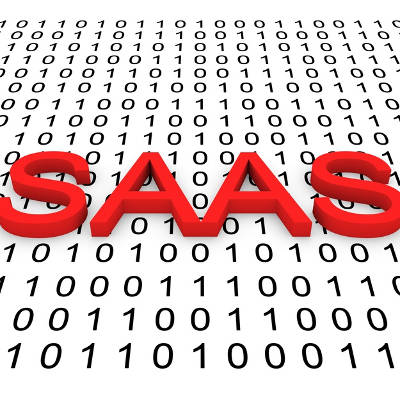
What are some of the critical business applications that your organization depends on in order to function? Perhaps it’s something as simple as an email solution, or your productivity suite. If either of these stopped working properly, would you be able to sustain operations? What if your software licenses ran out and you lost access to them? These are some of the many pains of traditional software acquisition, and a new method of this can help you make significant headway in managing your organization’s technology.
Software as a Service is a great way to keep your business’s software dealings as painless as possible. By adopting such a model, you can avoid the high initial costs of software solutions, which can allow you to invest in other ventures that might otherwise be impossible. Just consider how much it costs to purchase multiple software licenses at any given time. Software as a Service is meant to provide your business a better way to manage multiple software licenses without any of the unfortunate side-effects. You might be surprised by the number of opportunities it provides.
Consider how often you have to upgrade your software licenses during your business technology’s tenure on its infrastructure. When your older applications grow outdated or unsupported, they become a hindrance to productivity and security. Therefore, your only real option is to purchase licenses for new software, a cost which is practically unavoidable in the traditional sense. Remember, it’s only a matter of time before you have to replace even the best software solution.
Software as a Service allows your business to pay a flat monthly rate per user rather than go all-in on licenses for multiple copies of the software. Think of it like this; you’re paying for access to full versions of software, rather than actually owning it yourself. It’s kind of like renting it. For example, the convenience and affordability of renting an apartment that you aren’t responsible for maintaining, rather than taking care of a full-blown home, is definitely something to consider when looking for housing.
There is no real reason not to consider Software as a Service for your organization–especially if you’re outsourcing it to a managed service provider. Since SaaS allows each of your employees access to important applications through the cloud, you’ll save both time and resources that are better spent elsewhere. You won’t have to install the latest versions of each required application on each workstation, which is invaluable in and of itself. Furthermore, it’s much easier to update cloud-hosted applications, as you apply the updates and patches in one place rather than several–although this likely won’t be a problem, as your SaaS provider will likely handle this responsibility for you.
Some examples of a cloud-hosted Software as a Service solution include a hosted email like Microsoft Outlook or other enterprise-level email solutions, or productivity suites like Google’s G-Suite or Microsoft OneDrive. Overall, you’ll be hard-pressed to find a reason not to implement SaaS. To learn more, reach out to us at (317) 705-0333.
Why Properly Managing Your Software Licenses Should Be a Priority

Every software your company uses comes with a license, even freeware like Google Chrome and Firefox. Often times, you’ll see the license during the installation process when you’re asked to opt into the terms and conditions. We know how easy it is to blow through the pages of legal mumbo jumbo, yet, at the very least you should have a grasp of the details pertaining to the license.
By ignoring such important information, you very well could be setting yourself up for trouble down the road.
Understanding Software Licenses
Software developers are the ones that determine the licensing details of their product, which includes terms such as where and how often you can install the software, whether or not you can redistribute it, what modifications are allowed, and more. By going through with the software installation process, you’re agreeing to these terms. This grants you use of the software, as well as holds you and your organization responsible should any of the terms be violated.
Protection from having the software shared and distributed without the developer’s consent (aka, theft) is one of the most common clauses found in software licenses. Additionally, if you read the fine print closely, you may spot some rather unusual terms. One of the more famous examples comes from Apple, which forbids iTunes users from creating missiles and nuclear weapons.
How Negligence Can Lead to Big Fines
For many programs, at the time of installation, the software is activated and automatically sends a message to the developer in order to authenticate the license. During this activation process, one thing that the software checks for is whether or not the particular license has been installed before, or if it’s active anywhere else. If this is detected, you won’t be allowed to proceed and use the software. In some scenarios, you may be able to still use the software and you won’t find out you’re doing so illegally until your mailbox is hit with a cease and desist letter from the developer.
Although, this worst-case scenario isn’t something to be too worried about. Typically, developers have protocols in place that allow them to catch this discrepancy and provide users with an offer to purchase additional licenses. In some cases, a business owner may even be offered
a site licensing deal which allows for the purchase of multiple licenses at a discount.
Software Auditors Want to Talk With You
One motivation for making sure your software licenses are all in order is the very real chance of an audit by a group like the Business Software Alliance (BSA). This is an organization tasked with looking into businesses suspected of abusing software licenses, like running multiple copies of Windows and Microsoft Office off a single license. Should you be found guilty of such an infraction, you’ll receive a letter in the mail that will pretty much ruin your day.
Now, you may be wondering how the BSA can even find out if a business is violating software licenses. Well, one tactic employed by the BSA is to offer whistleblowers that report software violations by their current or former employer thousands of dollars in rewards, along with full confidentiality. It’s a method that can really be effective if a particular business has any former employees that may be rather disgruntled.
Failing such an audit can lead to a major fine that ends up being way more than what it would have been to simply pay for the software licenses in the first place; or, worse yet, jail time. If you happen to receive such a letter accusing you of software license violations, then you’ll want to seek the counsel of a lawyer and the assistance of an IT professional.
How to Prevent Software License Mismanagement From Ruining Your Day
As is the case with the majority of technology-related woes, a proactive approach to managing your software licenses is the best way to prevent this problem. This includes documenting your software licenses. When doing so, be sure to keep information up to date like, how many users you have, who is using it, how many devices the software runs on, and where it is deployed. You’ll also want to track the expiration dates of all of your software licenses, along with the terms and conditions. Plus, be mindful that a typical software license will allow for a single user to install the software on perhaps a few different devices, like your workstation and home PC–which is NOT the same as splitting a single license with two different users.
It’s understandable how easy it is to overlook software licenses. However, software licenses are a necessary part of doing business, allowing for developers to protect their product so they can in turn create better versions of the software you use every day.
To understand the status of your company’s various software licenses, a good first step is to have Catalyst Technology Group perform a network audit. We’ll be able to investigate the compliance of your software, and take action to make sure that your business is in good standing. For help managing all of your company’s technology needs, call Catalyst Technology Group today at (317) 705-0333.

