Artificial Intelligence is Going to Help You Work Smarter
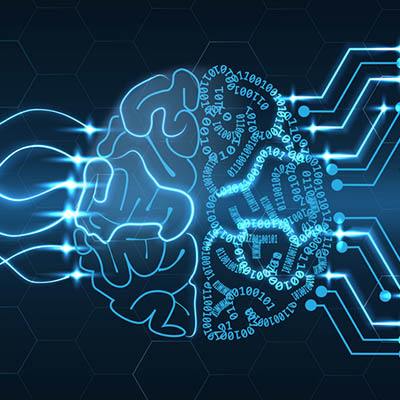
Humankind has been fascinated with the concept of helpfully intelligent machines making life easier for many years. While we may still be many years away from the likes of Josie from The Jetsons or J.A.R.V.I.S. and F.R.I.D.A.Y., Iron Man’s digital super-assistants, artificial intelligence is a very real thing, with real benefits for businesses even today.
Tip of the Week: A URL Can Help Give Away A Phishing Attack

Back in 1995, scammers pulled the first phishing attack. They took the identity of AOL employees and requested the billing information of users through instant messaging. More sophisticated phishing attempts have evolved over the years, culminating in the commonly-seen email phishing attack, which tricks users into handing over personal or sensitive information. Phishing attacks can be seen through, so we’ll show you how you can identify threats before they become a problem.
How Phishing Emails Work
Above everything else, a phishing email needs to be convincing it if wants to trick anyone into opening it. For example, if you received an email from the bank filled to the brim with misspellings and blocked images, would you trust them? Phishing attempts have become more elaborate and more difficult to identify, as hackers understand that detail is important to trick users. Still, if you look closely, you’ll be able to identify a real message from a fake message designed to steal your information. In particular, you can check a URL for legitimacy.
The Tricks of Malicious URLs
Phishing attacks will typically require that the user clicks on a URL found in the phony email. They will then be redirected to a website that asks for their credentials. Most users who don’t know better will click on the link and not think twice about where it leads. Hackers understand this and try to distract them from caring by using strong language, urging them to take immediate action. This is how deceptive URLs try to succeed, but there is one fatal flaw in this tactic.
Avoiding Phishing Attempts
Phishing emails show all sorts of warning signs that you can identify if you’re observant. First, take note of any links that are in the message. Do NOT click them without first checking if they are legitimate. Hover over the link and see where it goes. Again, be extra careful to only hover over it and not click it. You should see where the URL goes, and if it’s not to the domain that it claims to be from, just avoid it. For example, if an email claims to be from paypal and wants you to click a link, the link should go to paypal.com–not payypal.com. Such an event could very well be a scam that wants to steal your username and password.
In other words, it’s a matter of common sense. Does the link look like it makes sense in the context of the sender?
If the answer is no, you’re probably staring at a phishing email. Don’t click the link, as it could perform any number of functions, from taking you to a malicious website or instigating a download of malicious files. Regardless, the end result will surely be detrimental to your organization and its network security.
Catalyst Technology Group can keep your network from suffering these types of breaches. To learn more about how we can keep phishing messages out of your inbox and monitor your network in real time for data breaches. To learn more, reach out to us at (317) 705-0333.
Tip of the Week: Looking to Free Up Hard Drive Space? This Free Tool Can Help

No matter how much we wish it weren’t so, all PCs have limited amounts of storage space on them. This means that the user will eventually run out of space, and they will have to find a way to resolve this issue as soon as possible so as to avoid unsaved work. Plus, your performance will take a hit, so it’s best to look for a way to resolve this issue. Thankfully, a free tool like WinDirStat can help you free up space by identifying where all of your free space is being taken up, and how you can make some wiggle room with your PC’s largest files.
Before we dig into the details, we want to add a disclaimer about deleting any large files that might be on your company-provided computer. Users should always check with a company’s IT administrator before deleting anything large like this on their PC. By doing so, you could avoid accidentally deleting files and apps that are crucial to your organization.
The Windows Directory Statistics, or WinDirStat, is a tool that lets you see a visual “treemap” of how the space on your hard drive is being used. To download this free app, just go to the developer’s website: https://windirstat.net/download.html
When you first open up WinDirStat, the program will read your drive’s directory tree and show you three displays:
- Directory List: You’ll see what looks like a tree view of Windows Explorer, but it will be sorted by file type and subtree size.
- Treemap: You’ll be shown the entirety of the directory tree.
- Extension List: This shows statistics regarding file types.
Each of these files are represented by colored rectangles, and the size is proportionate to the file’s size. You will notice that these rectangles are arranged by directories and subdirectories. Therefore, the rectangles will be proportionate to the size of the subtrees. Additionally, the colors of the rectangles will indicate file type, and you can use the extension list to find the color that you’re looking for.
With this knowledge in mind, you’ll be able to make the best decisions possible regarding which files you want to delete to free up space for other uses However, you still need to be wary that deleting this files isn’t the only option at your disposal. Deleting large files that could hold value, like a video, simply because you don’t access it frequently, would be foolish. It’s ideal to simply get it removed from your drive through the use of an external drive, a network drive, or the cloud.
Granted, if your goal is to free up hard drive space and improve the way that your PC functions, you’re better off reaching out to professional technicians like those at Catalyst Technology Group. We can help your organization get the most out of its technology solutions, including your data storage procedures, reach out to us at (317) 705-0333.
Looking to Boost Productivity and Capital? Outsourced IT Can Help

There are a lot of moving parts in a business, but overall the goals are simple. If you make more money than you spend in operational costs, you’re considered a success story. However, it’s not always easy to achieve this balance–especially when you’re a small business with a limited workforce and budget. How can you cut costs and increase your bottom line?
One of the biggest things holding back smaller organizations is the need to invest large sums into expensive operational necessities, which inevitably leads to less flexibility in the face of critical business decisions. If your budget is stretched to the maximum, you won’t have the funds required to respond to an emergency situation, like a hardware failure or other similar catastrophe. This is a tricky situation to get out of, and it might require some creative cuts to your budget in order to just get by. This isn’t how you want to manage something as critical as your business’s budget.
Modern businesses rely on technology solutions in order to maintain acceptable levels of productivity and efficiency, and we at Catalyst Technology Group want to help your business achieve greater heights by offering managed IT services. SMBs have to invest a lot of time and resources into their technology infrastructure, but we can make it more affordable through proactive maintenance and management, providing more time for your organization to stay productive and efficient.
How Managed IT Works
Catalyst Technology Group’s managed IT services work by providing your organization with a single point of contact for all of your technology needs. This includes knowledgeable consultants and trained technicians that can help you make informed decisions regarding your IT infrastructure. Here are some of the core services that we offer:
- Network monitoring: Thanks to our expertise and a certain level of automation, Catalyst Technology Group can keep close watch on your network to prevent issues from evolving into downtime-causing problems.
- Backup and disaster recovery: Too many businesses believe that their data isn’t important enough to warrant a backup solution. Keep in mind that the success of your organization is heavily dependent on your ability to access information that you’ve gathered over the years, including internal records and client information. You need to safeguard these important assets so that they can survive even the most devastating disasters, like a fire, flood, or even a cyberattack.
- Cloud-based services: One of the biggest capital expenses organizations have to deal with comes from upgrading their computing infrastructure. By this, we mean all of the critical business applications that you use on a daily basis. Cloud-hosted versions of these software solutions are always up-to-date, and they are generally cheaper per user on a subscription basis compared to the expenses of software licensing. All-in-all, cloud computing can be used to cut costs in regard to email hosting, data storage, and even virtualization, allowing you to improve operations while eliminating unnecessary costs.
Long story short, managed IT is capable of removing unnecessary costs from your budget, while improving operational efficiency, allowing you to better spend your assets elsewhere. With Catalyst Technology Group on your side, you’ll be able to properly leverage new and innovative solutions to save money and get the leg up on your competition. To learn more about managed IT services, reach out to us at (317) 705-0333.

