ALERT: Your Business’ Infrastructure May Be Susceptible to Meltdown/Spectre Vulnerability
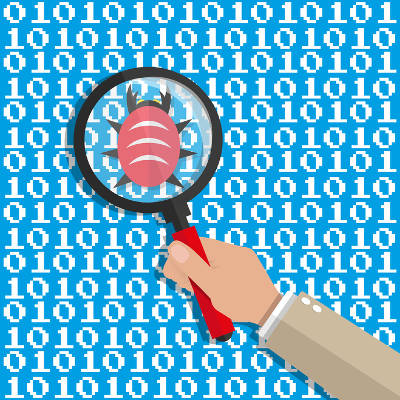
You’d think that Intel would make sure their firmware is of sound integrity, but unfortunately, a recently discovered vulnerability has revealed that it’s not as secure as previously thought. The issue involving Intel’s chips could potentially lead to a permanent nosedive for your CPU’s capacity to perform as intended, which could have disastrous implications for your business.
An unknown blogger calling themselves Python Sweetness describes the issue as “an embargoed security bug impacting apparently all contemporary CPU architectures that implement virtual memory, requiring hardware changes to fully resolve.”
The bug found complicated the way that various programs interacted with the CPU. Ordinarily, your CPU will have two modes. Kernel offers a complete “carte blanche” access to the computer or user. This is supposed to be considered the safe mode for your CPU, but Python Sweetness has found that this bug lets programs run through user mode access kernel mode. What this ultimately allows for is the potential for malicious programs to access a user’s hardware–a scary thought indeed.
A fix has been developed that mitigates the issue to a small dip in system performance (approximately 2 percent), which is a much smaller price to pay compared to allowing hackers to influence your hardware itself. Originally, it was thought that the processes would be placed on the kernel mode, then shift back to the user mode as needed, but this process slowed down the system. A new Windows update has resolved the CPU problems, even though most professionals thought that a hardware change was the only way to solve it.
If you have a PC with Windows 10 and an antivirus that supports the patch, you should already have the fix implemented. You should make sure to confirm this by navigating to Settings > Update & Security. Once you’ve done so, make sure you also review your update history and find Security Update for Windows (KB4056892), or check with your antivirus provider to find out when it will be supported, the patch will not install until it sees that the antivirus has been updated to a version that the vendor verifies supports this patch.
Android device users should have had this issue mitigated by an update pushed on January 5, with other updates incoming to strengthen these protections. Phones that fall under the Google brand, including the Nexus and Pixel phones, should have received patches already, with other Android devices soon to be patched as well. You should check your phone to see, and if you haven’t received one, put pressure on your carrier on a visible forum.
Google Chrome should be updated on January 23, and the other browsers should soon follow, with additional mitigations. Until then, you should ask IT to activate Site Isolation to keep potentially malicious sites from harvesting your data from your other browser tabs.
Other devices (like NAS devices, smart appliances, networking equipment, media equipment, etc.) may also be at risk, as they are using cursory hardware. It’s really important for business owners to have their entire infrastructure reviewed and audited.
These types of problems are one of the best reasons to have a managed service provider as part of your IT management and maintenance infrastructure. Catalyst Technology Group keeps a close eye on the latest in network security, including any new threats to your business’s data or patches that need to be implemented. We’ll do whatever it takes to keep your business’s technology as secure and up to date as possible.
Your business won’t have to worry about any aspect of IT maintenance, and we can even help your internal team with implementation projects or technology support aspects of running your organization. To learn more, reach out to us at (317) 705-0333.
Tip of the Week: Never Pay to Print Business Cards Again

It’s just good business to hand out your business card to prospective clients, and it has been for a very long time. As far back as the Renaissance, special guests were announced with name cards that displayed who the guest was and what types of greetings were due. It wasn’t until the Industrial Revolution that business cards became primarily a means of displaying trades or professional skills. Business cards are mostly used for marketing and networking in the modern age, and your organization should be using them.
Software developers have started to create applications that make using business cards even easier. Here are some of the features of these apps and how you can use them to your advantage.
Drop
Drop is an app that serves two major purposes. It’s basically a virtual business card, but it also lets you take a quick snapshot of any new business card you’re given and save it automatically into a contact. Now you won’t have to worry about keeping the card safe and sound in your wallet.
It’s easy to see why Drop is such a great networking tool. Since you aren’t reliant on keeping the card on your person, you will have an easier time keeping track of it in your smartphone. However, you have to watch out for the app misreading the names or looking at the wrong address.
Overall, Drop is a solid solution, and it’s compatible with both Android and iOS devices. It even has a geolocation feature that can group your cards together based on the scanning location, or extract information from a business card you had already taken a photo of. Finally, you can create your own digital business cards, which is something that you could do even without having the app installed.
CamCard
CamCard is a solution that helps your business manage its business cards, as well as scan and collect information associated with them through a mobile app. Since it’s a cloud-based service, your scanned cards can be accessed on any connected device, be it a tablet, smartphone, or your web browser. You can also annotate scanned cards for any meetings or scheduled appointments that might be associated with them.
CamCard also has a business app that you can use to share business card information with your organization’s internal sales department. You can use this app to keep your organization up-to-date on information sharing. Information can be shared to either your entire organization or by department. Furthermore, integration with Google Contacts, Outlook Contacts, and Microsoft Excel can be achieved, and you can set up user access roles based on who you want to access this vital information.
How do you manage your business cards? Let us know in the comments.
Social Media is Spurring Business Growth

Social media has an interesting place in the business world, sitting somewhere between incredibly helpful and downright dangerous for your organization. It’s important that you consider how your business is affected by social media so that you can both leverage it to your advantage and minimize the risks associated with it.
Many of the popular social media platforms are being used in the world of business, including Facebook, Twitter, LinkedIn, YouTube, and even other apps like Snapchat and Instagram–all of which have their own distinct uses. However, they all have considerable benefits and risks that extend beyond the individual platforms. Here are some of the benefits that social media can pose for your organization.
The Benefits
The primary benefit associated with social media is right in the name–it’s social. You provide your business with exposure across the Internet, meaning that your organization is being seen by prospective clients. On the other hand, you’re also being seen by competitors, who might choose to use the information that they see as a blueprint toward one-upping your organization’s outreach efforts. Either way, the point stands that you’re connecting with potential buyers or customers, which is a valuable way to make your organization known.
The Risks
Despite the benefits, there are many risks associated with social media networks. Among the most important are security and productivity, both of which could derail operations as you know them.
- Security: When you sign your organization up for a social media network, you’re providing another outlet for a hacking attack. If your business has a website, you’re aware of the online threats that could pose a threat for your business. Many of the same threats, including password and username theft, can become a problem for organizations that aren’t careful. Even spam can be an issue, as you might be dealing with suspicious messages from “interested buyers.” The best way to stay safe while using social media for business purposes is to understand best practices. Don’t accept connections to suspicious individuals or organizations, and ensure that any passwords or usernames are as complex as can be.
- Productivity: In regards to employee productivity, your organization could face down a considerable loss of work quality or quantity as a result of personal social media use during work hours. What this means is that your employees might be too busy browsing cat videos or sharing memes with each other to focus on their work. Of course, this doesn’t necessarily apply to all of your hard-working employees, but all it takes is a few to ruin a good thing for everyone. Therefore, you need to take measures to keep employees from wasting time on social media when they are supposed to be working.
A content filtering solution as part of a Unified Threat Management (UTM) solution can keep employees from wasting time on social media or potentially dangerous websites on a per-user basis. This can keep problem employees from visiting these sites while also maintaining access for your marketing team and employees who can manage the access properly. To learn more, reach out to Catalyst Technology Group at (317) 705-0333.
Fiber Optics Are Boosting the Speed of Business
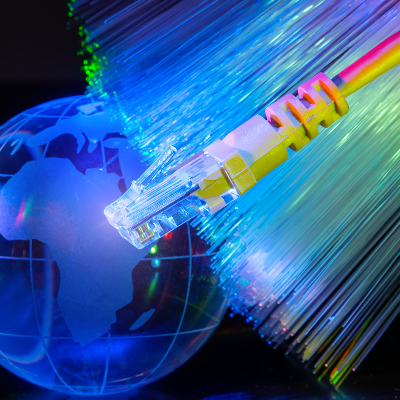
The dissemination of data is of vital importance for your business, but do you understand why? Depending on the way your infrastructure is set up, you might be holding your organization back through the use of antiquated technologies. In a lot of ways, advances in technology have allowed businesses to achieve faster connection speeds–particularly in regards to connecting to the Internet.
The dissemination of data is of vital importance for your business, but do you understand why? Depending on the way your infrastructure is set up, you might be holding your organization back through the use of antiquated technologies. In a lot of ways, advances in technology have allowed businesses to achieve faster connection speeds–particularly in regards to connecting to the Internet.
Compared to old-fashioned cables, fiber-optic cables and connections could prove to be a spectacular way to transmit and receive information in the coming years. But what’s the major difference?
What is a Fiber Optic Cable?
What might seem like an ordinary network cable is truly something extraordinary. A fiber optic cable is constructed using glass fibers inside an insulated casing. They basically transfer data through the use of light pulses. Light travels through the core of the cable, which is insulated by countless glass strands that allow the light to travel through bends in them. There are two different kinds of fiber optic cables. Single-mode fibers use glass strands to generate light, while multi-mode fiber optic cables use LEDs to generate light. This light is responsible for the transfer of data.
How Fast is It?
Your business might be used to broadband Internet connections, but we’re going to use fiber optic cables for our example. Generally speaking, a broadband connection is going to be much slower than fiber optic cable networks. You might remember the painful experience that dial-up Internet provided many years ago, as well as how great of an upgrade broadband Internet was at the time. In much the same way, fiber optic cabling provides speeds that far exceed the expectations set by broadband.
For example, if you want to download a 45-minute television episode, the standard 20mbps speed offered by a broadband connection will finish the task in about 1.5 minutes. The same task could be accomplished by a fiber optic connection in around 1.7 seconds–a considerable improvement to say the least.
The Benefits
In addition to the much faster speeds offered by fiber optic cables, they also provide your organization with many other benefits, including the following:
- Higher capacity: Fiber optic cables provide more bandwidth for your organization’s connection.
- Higher signal strength: You can forget about signal boosters–light travels at a greater speed and distance without losing its strength.
- More consistent: Light-speed data is less susceptible to interference from electrical appliances, like the break room microwave.
Does your business need help with implementing a faster and more efficient network? Fiber optic cables are also an option for your organization’s in-house network. To learn more, reach out to us at (317) 705-0333.
Have You Heard of Evernote for Your Business?
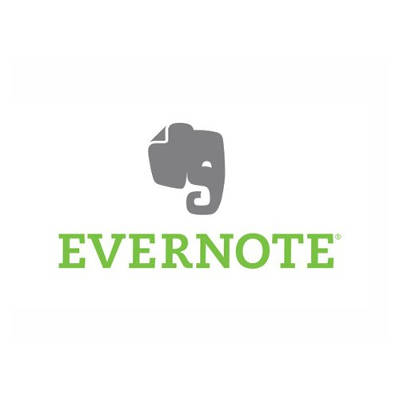
Every business owner has a lot of work on their plate that can make organizing vast amounts of information difficult. Thankfully, there are software solutions out there that can be incredible assets for the business owner. Evernote is one such application. It is designed to help your business focus on completing tasks and communicating effectively. Some of the main uses that it has for business-class use is for connecting teams through a unified platform and gathering information for later review. Of course, the main purpose of Evernote is to provide a comprehensive platform for note taking and organizing notes.
Here are three of the major reasons why Evernote could prove to be a useful tool for your business’ needs.
Collect and Organize Information
Typically, you’ll have to collect a considerable amount of information about any given topic if you plan on creating a project built around it. Evernote’s purpose is to allow users to store information in one place so that it can be consumed at a glance. You can then proceed to share this information hub with anyone related to the project. Evernote allows the taking of notes, as well as clipping web pages to create a workspace filled with information needed for the task at hand. It’s even possible for Evernote to glean insights based on the information gathered.
Keep the Team Together
The way that business is done has changed considerably thanks to the Internet. Your workforce isn’t necessarily all in the same place. You might have remote workers who cannot make it to the office, as well as executives who do a lot of traveling for business purposes. Due to the nature of Evernote, you’ll keep people connected by way of its Internet app. Everyone will have access to information on any connected device, regardless of their physical location, making collaboration much easier and convenient for everyone involved.
Managing Tasks and Projects
Project management is in a category of its own in terms of frustration, especially when there are countless tasks and steps to complete throughout the duration of it. Depending on the size and scope of the project, managing all of these tasks can seem impossible. It helps to have a centralized hub that can be turned to for any assistance with organizing such an endeavor. You can keep meeting notes and other information in an easy to access hub, checklists and status updates on important deadlines, and track progress as a whole so that you always know how far along a project is in the development and implementation cycle.
If you’re struggling with project management or implementation, why not give Evernote a try? It might be just the platform you need to make sure that your projects stay organized and on-time. For any assistance with the implementation of such a solution, reach out to Catalyst Technology Group.
How Fake News Can Influence Business

Information is one of the most valuable assets available to businesses, but to be fair, there’s an awful lot of falsified information found on the Internet. Due to the increased focus on data acquisition and dissemination, false information is more harmful and easy to manipulate than ever before. The thing about this is that “fake news” is actually reliant on technology to work.
Your Relationship with Fake News
Research suggests that cyber propaganda generally requires three factors in order to be successful. The first includes the tools and services used to create the propaganda. The second is a platform to share it, such as social media. The third is a motivation behind the campaign itself–also known as why it’s being implemented itself. Without any of these three, spreading false information becomes difficult at best.
The problem here is that all of these have become plentiful in the past few years, allowing fake news campaigns to take off.
The Dark Web is close to the ideal solution for those hoping to spread vitriol, hate, and propaganda across the web. Social media allows stories with little-to-no substance to spread like wildfire due to some people’s goal to share and spread information regardless of the truth. Fake news itself has been used as a political tool, but it can be used to influence stocks, public opinion, and other variables.
China Has a Fake News Marketplace
Fake news can be found easily enough in marketplaces. The one we’ll discuss is Xiezuobang, a content distribution service in China. This service charges a user based on where the article has been published, which makes it very easy to abuse. If the user is taking advantage of systems that allow public opinions to be measured and modified, posts can be shared out on 3000 websites as frequently as 100 posts a minute.
These tactics can be used to flood Chinese social networks with posts from influential users who have dumped their own funds into promoting their content. The user’s popularity will eventually determine the price of the of the content sharing service.
The Global Issue
These practices are not limited to just China. In fact, researchers have collected information from various disinformation campaigns in the United States, Russia, and Middle Eastern countries, all of which help them identify trends in how these tools are used and what types of campaigns have been formed.
Regardless of where you’re located, you need to be on the lookout for cyber propaganda and fake news, be it politically motivated or for business-manipulation. After all, fake news can only stand to benefit those who spread it.
What is your opinion on this disturbing and emerging trend? Let us know in the comments.
Voice over Internet Protocol Is a Cost-Effective Telephone Solution for Almost Any Business

Running a business isn’t getting any cheaper–in fact, it’s only getting more expensive. This drives businesses to save as much as possible on operations and business-critical applications. One of the best ways to cut out unnecessary costs is to implement software solutions that spread-out costs over a span of time. You too can take advantage of the cloud to gain access to critical communication solutions.
One of the most important parts of communication is a phone solution, and that’s where Voice over Internet Protocol comes into play. VoIP can help you reduce the costs of communications for your organization in many ways, including hardware costs, fee structures, and mobility.
Hardware Costs
Hosted VoIP can be a great way to take full advantage of your phone solution without all of the troubles associated with it. Telephone lines can be a pain to install during the implementation process, but more than this, it can be expensive. You can use your business’s Internet connection to bypass all of this work, adding new users on demand without running new wires or rearranging your office.
A hosted VoIP system also takes advantage of completely removing the PBX hardware required by most traditional telephone providers. In fact, the PBX system itself can cost as much as several thousand dollars per user. Even a small PBX rollout could become a considerable investment compared to the rather modest expense of a hosted VoIP solution.
Fee Structures
The largest expense for a telephone system is how many minutes are spent while communicating. Consider how much cost your business accumulates in long distance calling every month. Even though most of your calls will be made to local organizations, it’s likely that any long distance minutes accumulated will be a major expense. Just think–if you got rid of this, you would be able to actually make some headway in reducing the overall costs of your telephone system. Hosted VoIP offers a way to accomplish this.
On the other hand, your Internet service is pr actically mandatory to keep business running, and it doesn’t cost all that much compared to traditional telephone services. You can just purchase the service speed that you need and eliminate unnecessary costs. VoIP service rates are also quite competitive compared to traditional telephony. Add in the value of having someone else manage and maintain the system, as well as a monthly payment per user, and you have a spectacular addition that offers your organization scalability and flexibility.
Mobility
Perhaps the most important part of VoIP is the ability to add mobility to your phone system. Traditionally, your landline is unable to move from desk-to-desk without considerable trouble. On the other hand, VoIP offers mobile applications that you can find in the Android and Apple app stores. These mobile solutions allow your employees to pick and choose how they stay in touch with the office. These applications can also be run over Wi-Fi, and can take advantage of a virtual private network (VPN) so that they can be as useful as possible for saving your organization capital.
If you are itching to try out a new mobile solution, we recommend considering VoIP. To learn more, reach out to Catalyst Technology Group at (317) 705-0333.
What Recent Natural Disasters Remind Us About Our Business

With several large storms, wildfires, earthquakes, and floods trampling major cities all over the world, the concept of data backup and disaster recovery is a particularly relevant topic. Business owners must confront whether or not they are prepared to handle such events, because if they don’t, they’ll be risking the future of their business.
According to the Federal Emergency Management Agency (FEMA), 40 percent of small businesses never truly recover from a disaster. This jarring statistic, along with every single article about data loss and disaster recovery, should be enough to convince business owners to prepare for the worst. Yet, they don’t, and it’s often too late.
To ensure that your organization doesn’t forget the most important rules of business continuity, consider the following statements:
- Your data will always be at risk, regardless of where it’s stored. No location is completely safe from a natural disaster.
- Your physical infrastructure will be affected, but so will many other organizations’.
Business continuity planning is one of the most important things that businesses fail to implement before it’s too late to do anything about it. In a recent article published in The Hartford, five businesses struggle to stay afloat following a natural disaster. They describe all of the nightmarish events that happen after the disaster, and the difficulties of recovering from such a devastating incident. Each business faced different challenges, though. One company had to repurchase machinery and inventory that was damaged during the disaster, while another simply found that most businesses they had been working with prior to the disaster were no longer in operation, thereby threatening their business with lack of sales.
If you learn any lesson from these stories, it’s that proactive thinking and planning for the future can make all the difference between your business’ survival, and its failure.
Here are seven of the most important parts of business continuity planning, and why you’ll want to focus on them.
Important Documents and Records
You need to preserve any paper documents that are critical for your business’ success. You should try to keep multiple copies of your documents for storage in both your on-site office and off-site, just in case your office isn’t left standing or is unreachable. You should consider the 3-2-1 rule as well, which we’ll go into more detail later.
Here are a few examples of important business documents:
- Deeds
- Leases
- Insurance Papers
- Certificates/Licenses
- Banking Records
- Hard Copy of Business Continuity Plan
Contacts and Communications
The most critical asset a business has is their workforce. Social media has implemented features that let users tell their friends and family that they are safe and sound, and that’s for one reason: it’s terrifying to lose contact with someone you care about during a disaster. You should establish and maintain contact lists to ensure you know who has managed to escape the wrath of the disaster. You also need to retain communication lines, including via a phone call, text message, or email. You can have a web page set up so that your employees can update you with their whereabouts in the event of a disaster, which can be helpful if they’re unable to send a voicemail or make a call. You should be especially certain that your critical staff know how important they are to operations so that you can establish modes of communication with them.
Alternative Locations and Mobility
Virtualization and mobility are the keys to ensuring that your business can survive a disaster–particularly if you want to set up a secondary location in the event your primary site is unavailable for work. Virtualization services and the cloud allow employees to work remotely as well, so even if you have no office, there might be a possibility to continue operations. In situations like this, be sure to explicitly state when you expect to resume normal operations.
Vendor and Critical Client Lists
You want to make sure that you know who your important vendors and clients are following a disaster, as they will certainly be instrumental in your recovery. You want to ensure that you can inform them of your situation so that there is no miscommunication with whether or not you can fulfill your agreements. If you are able to resume operations, you’ll want them on your side so that business as usual can resume.
Data Backup and Hardware Replacement
Your data is one of the most critical parts of your business, and without a way to recover it, you’re just another business starting over following a disaster. You must make sure that your data is backed up regularly and stored in multiple locations. Furthermore, you must test the backups to make sure they are working as intended.
Planning for Emergencies
This section mostly contains what you want to do in the event of an emergency while you’re in the office. You should set aside provisions such as flashlights, batteries, water, and more, just in case something happens and you can’t escape the office. These supplies should be stocked and checked regularly. Furthermore, you want to plan out emergency exits, meeting points, and an inventory of important items. This is all just in case you need to file an insurance claim.
Review, Update, and Test Important Components
The importance of reviewing your data backups cannot be overstated, but that’s not all you should be testing. You need to check phone numbers, a roster of key individuals, and your alternative site of operations so that you can continue operating in case of the worst.
Is your business prepared to handle the worst data loss incidents and natural disasters? To find out, reach out to us at (317) 705-0333.
Business Continuity In 3 Easy Steps

Business continuity is an incredibly important part of running a business, but some smaller organizations underestimate just how crucial it is in the event of a disaster. Although FEMA estimates that more businesses are taking advantage of business continuity than ever before, not enough are. Business continuity is something that must be planned for, practiced consistently, and updated as needed. Does your business have a business continuity plan?
Here are three things to keep in mind when putting together a quality business continuity plan.
Keep Each Department in Mind
Business continuity is something that should be applied to the entirety of your business–not just your IT infrastructure. You want to ensure that your entire in-house team has a say in your business continuity plan, specifically to ensure that–in the event of a disaster–they are able to get back in action as soon as possible. If each of your departments can ensure access to important information post-disaster, it makes it much easier to recover in the long run. A good rule of thumb is to ensure that each department has access to mission-critical data, that their processes are moving forward at a steady pace, and has three points of contact within the organization.
Practice Often
A plan is worthless if you don’t know how to implement it. You should think of practicing your business continuity plan as a fire drill for your organization. By planning for the worst and practicing what you do in the event of a data loss disaster, you ensure that your business can realistically pull off what the business continuity plan demands in your time of need. Make sure that each of your team members knows their individual roles in your business continuity plan, and keep everyone updated on changes made to the process so that your staff is on the same page. Depending on how often you practice your business continuity plan, you’ll start to see whether certain details are missing or obsolete, giving you time to change them before your plan is needed at all.
The 3-2-1 Data Recovery Rule
It wouldn’t be a business continuity plan if it didn’t include data backup and disaster recovery in at least some capacity. Manually backing up your data can be a dangerous tactic, as you’re relying on systems that aren’t automatic and could be subject to user error. Furthermore, you need more than just one copy of your business’ data in order to ensure proper recovery. If one copy is destroyed, you better have a backup in place. A way to guarantee that this doesn’t happen to your organization is the 3-2-1 rule.
Here’s a quick run-down of the 3-2-1 rule:
- You should have three backups of your data at the very least.
- Two of these should be stored on various types of media, such as a server, external hard drive, USB drive, etc.
- One of these should be stored off-site, like in the cloud or a secure data center.
By using this method, if one of your data backups is destroyed it won’t ruin your business (or your comprehensive continuity plan).
Catalyst Technology Group can help your business build a business continuity plan specifically designed to suit the needs of your organization. To learn more, reach out to us at (317) 705-0333.
How to Ensure Business Continuity, According to Financial Institutions

Your business could stand to learn quite a bit from the way that financial institutions handle business continuity. Technology is a central part of the way that Federal Reserve Bank (FRB) and the Securities and Exchange Commission (SEC) function, as well as the companies that these organizations oversee. Data loss and downtime are the arch nemeses of these organizations, so it makes sense that you look at what these organizations do to prevent it.
The FRB and SEC demand certain standards be met by any organizations that they are associated with. You can use these regulations to learn a bit about how best to protect your organization from data loss and downtime. Even if your organization isn’t legally required to meet these standards, it’s still a good way to prepare for a worst-case scenario.
Personnel
Human resources are one of the most important parts of running your business, as without workers, your organization doesn’t exist. It’s surprising how often they aren’t considered in a data backup plan. Therefore, you’ll want to ensure that you have identified key personnel and establish emergency contacts in the event that you need to make impossibly quick decisions. Also identify who is in charge of your business continuity plan, as they will be central to pulling it off in the long run.
Communication and Planning
Communication is also an integral part of any business continuity plan. You need to have a system set up to notify your team in the event of a disaster event, as well as have a hotline set up that allows employees to receive updates. Keep updated phone records and have backup communication plans in the event that you’re unable to use your primary one. Lastly, ensure that you have a way to contact your vendors and, most importantly, your customers, as they need to be aware of any issues that keep them from receiving any services rendered.
Technology Troubles
Technology plays an important role in the recovery process, just like it does during normal operations. You need to have a clear-cut process for recovering data, and you should be taking advantage of multiple locations for your data backup needs. More than anything, though, you should implement a priority list for your business technology solutions. This priority list should include the following critical assets: hardware (servers, network components, mainframe), software (applications, operating systems, etc), communications (network and telecommunications), data (files and records), operations processing equipment, and office equipment.
General Checklist
Here are a few more topics to consider that are often overlooked by businesses planning for disaster recovery:
- An official declaration of a disaster scenario
- An alternative location for operations to continue
- Automated systems that can run manually
- A maintenance plan
- A way to practice the execution of your disaster recovery plan
If your business implements a poor data backup and disaster recovery solution, you will feel it when it comes time to actually respond to a disaster. You’ll lose time and precious resources scrambling to get things back in working order. A proactive stance could be the only way to combat a disaster scenario. To learn more about how to protect your organization, reach out to us at (317) 705-0333.

