Technology Basics: Wizard

The word “wizard” may not seem to have much to do with computing, besides calling someone a “computer wiz.” However, there is a particular type of program that serves a very similar purpose, referred to as a wizard as well. We’ll examine it in today’s blog.
Technology Basics: CMS

Competition is either a driving force or a crushing detriment for small businesses. Consequently, marketing has become more important than ever before as well, but this marketing content needs to be managed in some way. This week’s tech term focuses on content management systems (CMS), and how they can help your business more easily manage its content.
Technology Basics: Uploads and Downloads
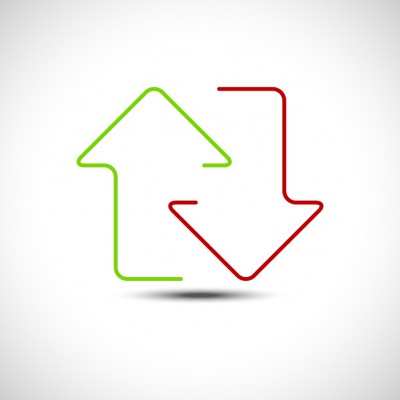
You may have heard the terms “upload” and “download” while going about your daily duties, but do you know what the difference is? While it might be clear that they are two very different things, they both have to do with the transfer of data. These two types of data transfer are used differently in a business setting.
Technology Basics: Encryption
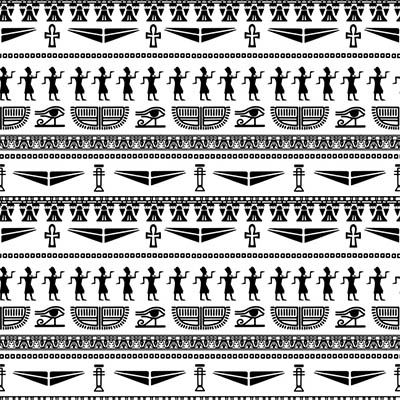
Secrets need to be protected. That’s why humans created cryptography. Cryptography can be traced back to around the time the pharaohs ruled Egypt, but today’s cryptography is a lot different than simple hieroglyph replacement. Cryptography used in the computing systems today is called encryption. For this week’s tech term we will look back at the history of encryption and how it is used today to facilitate data security and personal privacy.
Technology Basics: Bits and Bytes

In business, everything is measured. Every minute is quantified in order to run the most profitable business possible. When measuring data the measurements you’ll most hear are in bits and bytes. Today, we’ll get into the various ways bits and bytes are used to describe the technology we all use.
Tip of the Week: The Basics of Data Backup

Data backup and disaster recovery are two of the linchpins of any business that relies on data and IT solutions storing information. Your business needs to have a plan for when operations are interrupted due to an unforeseeable data loss event. There are a few ways that you can keep your data backups as safe and efficient as possible.
Here are some of the basic conditions that you should attempt to reach for your business’s data backups.
Ensure Quality Backup Security and Safety
It’s important to view your data backup system as more than just an elaborate insurance policy for your business’s operations. The reality of the situation is that your data is arguably the most important part of your organization, as without it, you can forget about resuming business as usual. Therefore, it’s important that you keep your data as secure as possible from both cyber and physical threats, including hackers, natural disasters, and so on. Imagine that your data is safe and secure on-site, only to have it be destroyed by a flood or fire. Cloud-based backup avoid these issues by storing it online in a secure environment, away from entities that could cause it harm.
Keep a Disaster Recovery Strategy
Would your business be out of commission for a long time following a disaster scenario? Even if you have a data backup secure off-site, this means nothing if you don’t have a strategy to implement it as soon as possible. A disaster recovery strategy is of the utmost importance. By considering all of the details about a potential disaster recovery scenario, you can better prepare for situations where you’ll need to initiate it. This means that you can minimize data loss and time wasted due to downtime.
Test Your Backups Regularly
You’ll only benefit from your business’s backup and disaster recovery if it works as intended. Imagine that you experience a scenario where you need to deploy a data backup, but it’s corrupted and you can’t initiate it. This can really put a damper on your plans. You should periodically test your business’s backups to ensure that they actually work when you need them to.
Don’t wait until the last minute to prepare your business for a disaster scenario. To learn more, reach out to us at (317) 705-0333.

