Monitoring
Real-time alerts ensure everything is running smoothly and allow for quick identification and resolution if something isn’t.
With ala carte pricing, utilize the resources you need only when you need them.
Avoid the hassles of Windows server licensing. Costs are built in to hourly rates for virtual machines.
Encrypt sensitive data, secure network traffic, and meet regulatory and compliance requirements.
Scale resources up or down as your data storage and compute needs evolve.
Real-time alerts ensure everything is running smoothly and allow for quick identification and resolution if something isn’t.
Rest easy knowing you can rely on our highly trained support engineers.
Enjoy special rates for your next cloud project
Gain access to powerful system administration tools to customize your cloud resources
Rely on Azure to ensure your solutions satisfy all major compliance regulations.
Expert setup and ongoing administration of your Azure network by Catalyst
Employ custom automation tasks to reduce costs and increase efficiency
Catalyst CloudConnect is a service that provides monitoring, management, and remediation services to clients utilizing IaaS and PaaS resources on the Microsoft Azure Cloud platform. Utilizing Azure VM resources for your virtual server needs provides you the flexibility of virtualization without having to buy and maintain the physical hardware that runs it.
Azure virtual machines can be deployed in many different ways, including some of these common examples:
Development and test – Azure VMs offer a quick and easy way to create a computer with specific configurations required to code and test an application.
Applications in the cloud – Because demand for your application can fluctuate, it might make economic sense to run it on a VM in Azure. You pay for extra VMs when you need them and shut them down when you don’t.
Extended datacenter – Virtual machines in an Azure virtual network can easily be connected to your organization’s network.
The size of the VM that you use is determined by the workload that you want to run. The size that you choose then determines factors such as processing power, memory, and storage capacity. Azure offers a wide variety of sizes to support many types of uses.
Azure charges an hourly price based on the VM’s size and operating system. For partial hours, Azure charges only for the minutes used.

Virtual machines in an Azure virtual network can easily be connected to your organization’s network. Replace physical on-premises servers with Azure VMs as needed, or use them to balance resources and increase your application’s availability.
Azure VMs offer a quick and easy way to create a computer with specific configurations required to code and test an application.
An Azure VM gives you the flexibility of virtualization without having to buy and maintain the physical hardware that runs it. CloudConnect helps maintain the VM by performing tasks such as configuring and patching.
Azure VMs offer options such as solid-state disk drives that provide enormous performance benefits without the high entry costs of deploying an enterprise-quality system on-premises.
Secure mission critical systems to minimize costly downtime.
Recover quickly in the cloud to get systems back up and running.
Provide enterprise-level disaster recovery for your business at a fraction of the cost.
Ensure systems are available to your employees and customers when problems arise.
Warm-site disaster recovery at a tiny fraction of the cost of a traditional DR solution.
CloudProtect monitors the state of your protected instances continuously and provides real-time alerts in case of a disruption.
When failover is initiated, CloudProtect takes over and follows your custom Recovery Plan to automate simple failover, from VM startup order to custom scripting of DNS and network tasks.
Once your on-prem environment is ready to resume hosting the protected VMs, failback is initiated and changes are replicated back to your host where it becomes the primary source again.
Encryption-in-transit and encryption-at-rest (in Azure) are supported.
Disaster recovery drills are easily run without affecting ongoing replication.
Site Recovery is ISO 27001:2013, 27018, HIPAA, DPA certified, and is in the process of SOC2 and FedRAMP JAB assessments.
As an organization you need to adopt a business continuity and disaster recovery (BCDR) strategy that keeps your data safe, and your apps and workloads up and running, when planned and unplanned outages occur.
CloudProtect helps ensure business continuity by keeping business apps and workloads running during outages. CloudProtect replicates workloads running on physical and virtual machines (VMs) from a primary site to a secondary location in a Microsoft Azure datacenter. When an outage occurs at your primary site, you fail over to Azure, and access apps from there. After the primary location is running again, you can fail back to it.
Catalyst’s Cloud Engineers work with you to identify critical workloads and implement protection for your servers. Ongoing maintenance tasks like no-impact test failovers are performed regularly by Catalyst behind the scenes to ensure you’re always prepared.
Your protected workloads and data remain running and accessible on your network, while continuously sending changes in your data to Azure.
CloudProtect proactively monitors the state of your protected instances continuously, and provides real-time alerts in case of a disruption.
When failover is initiated, CloudProtect takes over and follows your custom Recovery Plan with Azure Automation to ensure simple failover, from VM startup order to custom scripting of DNS and network tasks.
Once your on-prem environment is ready to resume hosting the protected VMs, failback (Reverse-Failover) is initiated and changes are replicated back to your host, where it becomes the primary source again.
For virtual machines and physical servers replicating to Azure, both encryption-in-transit and encryption-at-rest (in Azure) are supported.
The Azure service that CloudProtect runs on is ISO 27001:2013, 27018, HIPAA, DPA certified, and is in the process of SOC2 and FedRAMP JAB assessments.
Data is moved offsite for disaster recovery purposes without manual coordination.
With less moving parts and hardware dependencies, there are less physical dependencies which can go wrong.
Subscription based model which offers a very low barrier to entry.
Ability to backup individual files, databases, or entire virtual machines depending upon restore requirements.
A single service that supports backup and business continuity across a distributed environment of multiple devices (PCs, laptops, and servers)
Works among a variety of applications and server environments including virtualized environments.
Centralized and scalable management attractive to organizations with even few to no IT resources.
Trusted providers that leverages benefits and longevity of some of the most-respected data companies in the industry.
Hybrid cloud solutions incorporate local disk/NAS backups with cloud offsite backups.
Assessment services to help customers understand how much data is to be backed up and the bandwidth considerations to complete backups.
For business-critical applications such as Microsoft Exchange and SQL databases.
Catalyst CloudKeep provides managed online backup services for your business. Our engineers will assess your environment and develop a backup solution that provides you with reliable and consistent off-site backups, no matter how big or small your IT environment is. After planning is complete, Catalyst takes care of the implementation, monitoring, and support of your backup solution. Support for data restore operations is also included with this service, making data recovery simple and fast when you need it most.
The Catalyst CloudKeep service provides you with access to affordable cloud storage to fit nearly any need.

CloudKeep is a suite of multiple vendors’ online backup solutions. Depending on your organization’s specific data backup requirements including machine types, locations, hybrid backup objectives, operating systems, virtualization technologies used, and applications and data, we recommend the most cost-effective solution.
Any organization that maintains data on individual laptops, desktops, servers, or even in the cloud should consider our CloudKeep solutions. If having the ability to recover lost data is important, whether the data loss is the result of accidental, deliberate, or unanticipated events, CloudKeep can provide you the ability to recover.
CloudKeep works as either a hybrid backup solution keeping a copy of the data both onsite and offsite, or as a cloud backup solution where data is kept offsite. Based upon the frequency you need to protect changes to your data, CloudKeep writes the backup to local and/or cloud locations as frequently as near-real time.
CloudKeep allows you to put together a data protection strategy customized to your organization’s needs. We evaluate what you’re backing up, how far you need to be able to go back by assessing Recovery Point Objectives (RPO) and how frequently important data is changed by evaluating Recovery Time Objectives (RTO). While there are similar approaches used by many organizations, understanding these items is critical as the details vary between every organization.
Don’t worry about the infrastructure and provisioning servers, especially when your Functions call rate scales up.
Write your code in the Functions editor and click run for immediate execution.
Click and add bindings to Azure services and external services (Box, Dropbox, Microsoft OneDrive, SendGrid, and more) to get input into or output from Functions.
Azure Functions supports an event based on a timer using Cron job syntax. For example, execute code that runs every 15 minutes and clean up a database table based on custom business logic.
Azure Functions supports triggering an event based on an activity in an Azure service. For example, execute serverless code that reads newly discovered test log files in an Azure Blob storage container, and transform this into a row in an Azure SQL Database table.
Azure Functions supports triggers based on activity in a SaaS service. For example, save a file in OneDrive, which triggers a function that uses the Microsoft Graph API to modify the spreadsheet, and creates additional charts and calculated data.
Azure Functions can power a single-page app. The app calls functions using the WebHook URL, saves user data, and decides what data to display. Or, do simple customizations, such as changing ad targeting by calling a function and passing it user profile information.
A mobile back end can be a set of HTTP APIs that are called from a mobile client using the WebHook URL. For example, a mobile application can capture an image, and then call an Azure Function to get an access token for uploading to blob storage. A second Azure Function is triggered by the blob upload and resizes the image to be mobile-friendly.
For example, Internet of Things (IoT) devices send messages to Azure Stream Analytics, which then calls an Azure Function to transform the message. This function processes the data and creates a new record in an Azure SQL database.
Use Azure Functions to customize the behavior of a bot using a WebHook. For example, create an Azure Function that processes a message using Cortana Analytics and call this function using Microsoft Bot Framework.
Catalyst CloudDevelop provides you with a strategy to evaluate new application architectures or existing IaaS applications to determine the feasibility to move to PaaS to improve performance, scalability, and fault tolerance often while reducing cost. Our engineers will assess your environment including front-end web and mobile architecture, back-end relational and non-relational databases, and cloud-based API solutions as well as serverless computer experience to map out a cloud PaaS strategy.
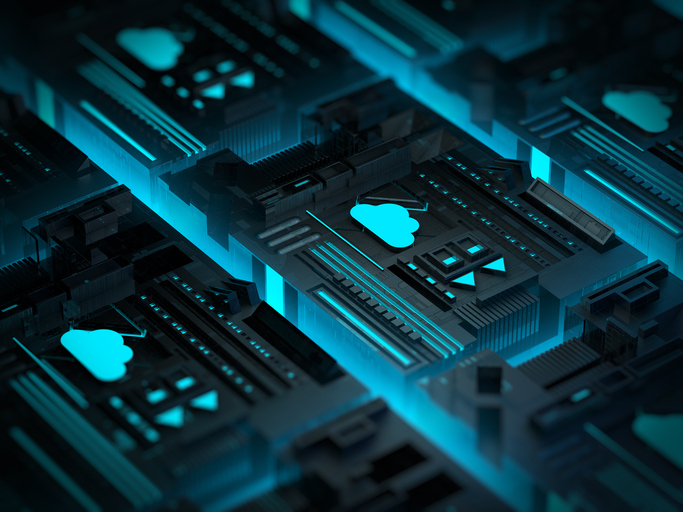
Create Functions in several languages, including JavaScript, C#, F#, as well as scripting options such as Python, PHP, Bash, Batch, and PowerShell—and do it all in an easy-to-use web-based interface. Or upload and trigger pre-compiled code built with your favorite development tool.
Quickly iterate on Azure Functions with continuous deployment using Visual Studio Team Services, GitHub, or Bitbucket. Use the embedded logging environment to monitor and troubleshoot.
Pay only for the time your code is running. You’re charged based on the number of resources Azure Functions needs, and only for as long as it takes your code to execute.
Use Azure Functions when events happen in internal APIs or business systems, and deliver results directly to your on-premises databases or business solutions.
We’d love to hear from you. Please complete the form below and we'll be in contact shortly.