Making the Switch from Apple to Android? Be Prepared!
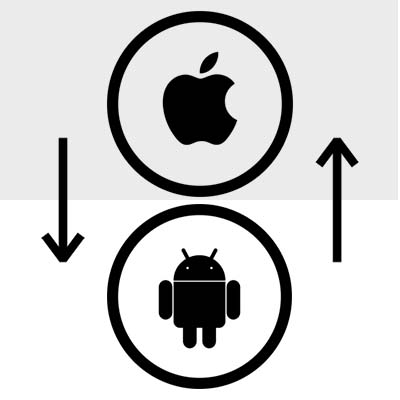
With so many options that don’t cost $ 800, the Android mobile OS gains more customers every day. If you were a dedicated iPhone user that is looking to switch to Android, you have to be cognizant of the things you will need to ensure that you are able to transfer the information you need, and be able to seamlessly pick up your new device without missing a beat. Here are some issues you should consider:
Applications
Apps are a big part of mobile computing; and, are surely important to you. Fortunately for the new Android user, they feature two of the largest app stores going. Both Google Play and the Amazon App Store feature thousands of useful Android applications, many of which are virtually the same as the app found on the Apple App Store. You will want to go through your phone and make a list of the apps you use the most and make certain that when you do switch, that the app is available for Android phones.
This may even give you the chance to consolidate the apps you use on your device. Since you will have to purchase all your paid apps that you want on a different platform, it becomes important that you have a strategy in mind when you switch as to not put too much financial pressure on yourself.
The Deactivation of iMessage
Once you’ve got your phone set up and your apps installed, you have to ensure that your messaging is on point. Since Apple’s iMessage utilizes a Wi-Fi connection (which isn’t the case with Android), you will not be able to receive texts from iPhones until iMessage is completely deactivated. Fortunately, Apple provides a tutorial on how to accomplish this. Once this is finished you should be fine to get SMS from people with iPhones.
Transfer Your Information
Transferring your data from one platform to another isn’t very easy, but users going from iOS to Android can make it simpler by using Google Drive. Here are the steps you have to take:
- Install and sign into Google Drive on your Apple device.
- Go to Menu > Settings > Backup and save all the data you need from the Apple device to Google Drive.
- You can then back up everything by clicking Start Backup. It will give you options on what you want to take and what you don’t mind leaving behind.
It seems simple, but this is an extraordinarily lengthy process, so keep the iPhone plugged in, and Wi-Fi on. Once you have your new Android device, all you have to do is sign in to Google Drive and you’ll have all the information you need. Simply download it and you are ready to roll.
What was the determining factor in your switch to Android? Would you continue to use Apple devices if their prices dropped? Leave your thoughts in the comments section below.
Why the Internet of Things is Here to Stay
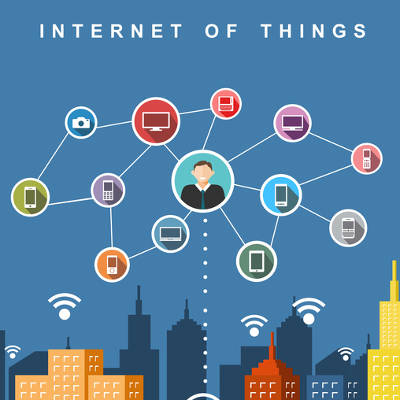
There are a lot of connected devices nowadays, but not all of them have a very practical purpose. Some of the more practical uses of connected technology range from security systems to thermostats, but other technologies can’t necessarily be justified so easily. Why would a blender need to connect to the Internet? There are many more that are being added every day, which is why a lot of companies are concerned about this rise in connected technology.
The Internet of Things accounts for connected devices that have some sort of connective features. It’s not out of the question for these devices to find themselves on your business’ network, with or without your permission. Therefore, it’s critical that you have a plan in place to control how their activity influences your company. If you don’t, you could be risking your business’ integrity.
Of course, it helps to know where the Internet of things will be heading in the near future–particularly if you want to prepare adequately for it. Let’s take a look at what trends the IoT will bring in the future, and how you can prepare yourself for them.
The Internet of Things will be Commercialized
There has been a new initiative to further commercialize Internet of Things data in European countries. As reported by Forbes, the European Commission is going to follow in the footsteps of the United States by commercializing data collected with Internet of Things devices. In fact, 45% of data analytics decision makers already use this kind of IoT data, whereas only about 35 percent of French and 38% of companies in France and Germany do so.
Demand for Wearables will Dwindle, but Marketers will Benefit
Even though 12 million smartwatches will likely be sold by the end of 2018, the folks over at Forrester predict that wearables will remain a niche with limited practical uses. Even if they are relatively popular for their user-friendly interfaces, there will be limited vertical growth in more professional settings. For an example of just how user-friendly and convenient this technology can be, look to Amazon’s Alexa.
IoT will be Included in Design and Integration Planning
Prior trends showcased that Internet of Things devices could be used to collect and disseminate information. While this is still true today, there will be a greater focus on designing around these capabilities. Devices will still collect data in much the same way, but there will a greater emphasis placed on the software used behind the scenes that processes it and turns it into something that can glean insights. A similar approach should also be done for your infrastructure so that you don’t have to worry so much about managing individual devices.
How is your business preparing for the Internet of Things in 2018? Catalyst Technology Group can help. To learn more, reach out to us at (317) 705-0333.
Understanding 5G Helps Highlight its Benefits

You’ve heard of 3G and 4G technology for your mobile devices, but have you ever stopped to consider what these phrases actually mean? Since the world is on the cusp of a 5G introduction, it’s time to take a look at what these wireless technologies do, and how 5G can further expand on its formula.
Even though 5G isn’t expected to arrive until at least 2020, it’s worth taking a look at what we can expect to see in the future, and how it will affect your business.
What Does 5G Stand For?
If you’re thinking that 5G stands for something elaborate, think again. All it stands for is “fifth generation,” of mobile connection, as defined according to the IEEE 802.11ac standard of broadband technology. It’s thought that 5G will take various aspects of connectivity to the next level, including user experience, enhanced services, system performance, and business management solutions. According to TechWorld, 5G must also achieve the following in order to even earn the title:
- One to 10Gbps connections to end points in the field
- One millisecond end-to-end round trip delay
- 1000x bandwidth per unit area
- 10 to 100x number of connected devices
- (Perception of) 99.999 percent availability
- (Perception of) 100 percent coverage
- 90 percent reduction in network energy usage
- Up to ten-year battery life for low power, machine-type devices
For reference, 3G and 4G also had their own unique improvements that allowed them to showcase how far mobile technology had come at the time. 3G focused on providing greater connectivity than ever before, whereas 4G worked hard to improve the speed at which this connectivity functioned. But 5G will be even faster, which makes it an even more exciting topic to consider for business, as well as consumer purposes.
The Downside
Despite the overwhelming advantages of 5G, there will inevitably be some downfalls that will need to be considered. Like any new technology, 5G is expected to be somewhat expensive to implement upon its inception, but this price will surely decrease as time goes on. New devices manufactured with 5G in mind will also feel the effects of this cost, making them more costly to pick up, but resilient to the effects of time as older connections grow outdated. Furthermore, if one thing is for sure, there are still places in the world that are without a reliable connection to 3G or 4G, making the jump to 5G all the more daunting.
Thankfully, there is much industry support behind the implementation of 5G, even though it’s still in development. Big names such as Samsung, Nokia, and Qualcomm are already investing in 5G, so it’s only a matter of time before they put together something truly astounding for people all over the world.
Keeping all of this in mind, how will your business use 5G when it finally becomes available? You should always consult Catalyst Technology Group before investing in any new technology. To learn more, give us a call at (317) 705-0333.
3 Business Communication Standbys

Communication is one of the most important parts of running a business, and if you’re not communicating properly, it could spell trouble for your organization. Projects could be delayed and could ultimately cost your organization more money than they’re worth. Thankfully, technology makes communication better, easier, and more efficient. Here are some of the ways that the best communication technologies can improve the way your organization functions.
Voice over Internet Protocol
Telephones have been around for quite a long time, but the way that they have been used changes with each new innovation. You may remember sitting at your desk with a corded phone, without the ability to move around. Mobile phones and voice chat applications make for a much more flexible way of taking and making calls. With the right software, you can use a smartphone, desktop, or laptop to make calls with your own personal devices. Voice over Internet Protocol makes communication way easier and more affordable. It eliminates the traditional telephone lines that are difficult to scale and build around without major infrastructure changes and inflated costs. VoIP has the potential to completely replace your antiquated telephone system with a modern and more efficient one.
Instant Messaging
Situations that require an immediate response often can’t wait for an email conversation’s inherent delay. While you could just use your phone to make the call, you don’t necessarily know if the situation warrants a phone call. If you just need to know about a website or something similar, you waste no time but yours to send a simple IM. You don’t have to worry about distracting anyone from a task, as they will simply respond when it is prudent to do so. Instant messaging works on both workstations and mobile devices, so they can be exceptionally valuable for communication during collaborative projects.
Shared Cloud Applications
Cloud storage is a great way to ensure that anything related to projects and collaboration can be accessed by the team responsible for working on them. With cloud-based productivity suites, like Google Drive and Microsoft OneDrive, you can have multiple users working on the same document and spreadsheet in real time. This keeps everyone involved in a beneficial way that’s simply not allowed for under other circumstances. There won’t be any huddling around a single monitor or television screen–instead, each user will have the flexibility and connectivity to work on the projects on their own devices.
With these types of unified communications and cloud software solutions at your disposal, your employees will always be connected to what matters most–their jobs and your business. To learn more, reach out to us at (317) 705-0333.
Tech Term: Virtualization, Defined

Virtualization is a topic that a lot of people might hear about frequently, but not necessarily understand. It has a lot of details to keep in mind, but the concepts can be remembered easier by simplifying these details. We’ll take a closer look at some of the finer details of virtualization and what it means for your business’ infrastructure.
Defining Virtualization
Virtualization is the replication of a physical resource on your infrastructure (like a server, desktop, operating system, or storage solution) and its placement into a cloud-based infrastructure where it can be deployed in a scalable manner. By using a type of technology called a hypervisor software, a physical resource called the host can be divided into virtual machines called guests.
The guests draw on the resources provided by the host as they’re required, which gives them more functionality than any single piece of hardware can offer. Virtualization is the best way to get the most out of your technology, and it can even decrease the capital you spend on your business in the long run.
The Types of Virtualization
There are many different types of virtualization, and all of them have their own uses in a business setting:
- Data virtualization: This type of virtualization allows your business to collect information and place it in one location where it can be dispersed.
- Operating system virtualization: You can host multiple operating systems on a server.
- Desktop virtualization: You can replicate desktops to open them as needed.
- Server virtualization: One server can act as multiple servers through the use of virtualization.
- Network virtualization: You can use virtualization to transform one network into multiple isolated networks.
Does your business need to better understand and implement virtualization? Catalyst Technology Group can help. To learn more, reach out to us at (317) 705-0333.
The CLOUD Act Explained

Another eleventh-hour spending bill passed through the U.S. Congress and was signed into law on March 23, 2018. This time, however, there was a certain earmark that may work to erode individual privacy protection around the globe. The new law, called the Clarifying Lawful Overseas Use of Data (or CLOUD) Act, amends the Stored Communications Act of 1986 and gives unelected American officials extensive powers over global digital privacy rights.
The law allows U.S. officials, and those nations that the U.S. deems worthy, to extend their reach when they are looking to obtain digital information that isn’t hosted in the United States. With overwhelming support of both the U.S. Department of Justice and major technology companies, Congress didn’t waiver and pushed it through with the spending omnibus only a day after it was given to legislators.
What Does This Mean?
For the individual, this law is seemingly a major loss. Now governments from all around the world have fewer impediments when conducting criminal and civil investigations. The new law allows them access to see an individual’s personal information or their interpersonal communications with others. Traditionally, when foreign governments requested content information from U.S.-based technology companies, it wasn’t always a formality that the American companies would comply. Since the U.S. deals with many nations, if information is requested by a foreign government, they would typically decide whether the nation that is requesting the data had a prior record of human rights abuses, and then decided whether they will put pressure on the company to comply with said government. In fact, the U.S. is a member of the Mutual Legal Assistance Treaty (MLAT), and largely dealt with them exclusively to avoid giving information that could put human lives at risk.
With the passage of the CLOUD Act, the executive branch of the U.S. Government, led by President Donald Trump and Attorney General Jeff Sessions, will be able to determine who to share this information with, and who to deny it to. In essence it undoes the protections that were in place to ensure that data wouldn’t be used as a bargaining chip by the executive branch. By removing the protection of legislative and judicial oversight, a lot of power has been placed in the hands of appointees in high-profile executive cabinet positions, even though none of these positions were directly elected.
Now, U.S. and foreign law enforcement will have powerful new mechanics at their disposal. They can seize data for any purpose. This puts everyone’s private messages, email, social media activity–some of the most personal moments of a person’s life–on the table, without the process of getting a warrant. Previously, warrants were required, but with the passage of this law, prosecutors are given all the teeth they need to subpoena the records they need.
Here is a short recap of the CLOUD Act. It will:
- Enable foreign police to collect and wiretap people’s interpersonal communications without obtaining a warrant to do so.
- Allows foreign nations to demand records saved and stored by American companies
- Allows the U.S. President to enter “executive agreements” designed to help foreign police agencies obtain data regardless of that regime’s human rights record.
- Allows foreign police to obtain and collect data without notifying the party.
- Gives U.S. police the right to grab data anyplace, no matter where it is stored.
One organization that has criticized the new law is the Electronic Frontier Foundation. In a public statement, they called it a “dangerous expansion of police snooping” and that it would “erode privacy protections around the globe.” They go on to state:
“Legislation to protect the privacy of technology users from government snooping has long been overdue in the United States, but the CLOUD Act does the opposite, and privileges law enforcement at the expense of the people’s privacy. EFF strongly opposes the bill.”
At Catalyst Technology Group, we think data privacy is important. Unfortunately, a large number of the elected officials in the U.S. Congress apparently aren’t inclined to agree. To ensure that your data stays private, instituting data protections such as encryption is important. What are your thoughts on the CLOUD Act? Could it be beneficial to the United States? Should individuals’ privacy concerns be addressed? Leave your thoughts in the comments section below.
Troubleshooting a Patchy Internet Connection

Most businesses utilize the Internet in some fashion, and a slow connection can be a major annoyance and inconvenience. Thankfully, there are several ways that you can improve or troubleshoot your connection in the event that it’s suffering. Here are some of the ways you can make sure your Internet connection remains as consistent as possible.
Check for Router Problems
If your office uses a wireless connection to access the Internet, you might be having a problem with your router. Using the same router for years and years is a great way to make sure that your business falls behind the times. You want to be taking advantage of only the most advanced Internet standards available. Therefore, the best way to make sure that your business’ Internet connection stays up to date is by upgrading to a new router periodically.
If your router is relatively up to date, the issue could lie in the location of the router. Most offices will be too large for a single router to handle. Other offices might have walls or other obstructions weakening it. You can try elevating the router to see if this helps with the interference.
Interference from Appliances and Devices
Older routers operate at the 2.4GHz frequency. Microwaves also operate on this frequency, as well as various other appliances that you might have around the office or break area. The more devices like this that you have, the more interference will be out there that could affect your Internet connection. The best way to avoid your business’ Internet connection being tied up with extra devices is by implementing a router that functions on multiple frequencies.
Outdated Services from Your ISP
If your Internet hasn’t been up to snuff, perhaps the problem is your Internet Service Provider (ISP). If your business has undergone plenty of growth recently, your bandwidth might not be enough to satisfy the needs of your current business situation. Give them a call to see if they can do anything to help your connectivity issues.
If you’re having technology problems, you know who to call. Catalyst Technology Group can help with just about any and all issues related to your business’ technology. To learn more, reach out to us at (317) 705-0333.
Tip of the Week: 3 Ways to Get Windows 10 to Boot Faster

Have you ever waited far too long for your Windows workstation to boot up? Chances are that you’ve seen first-hand how much time can be wasted during this process. If you want to save some time, you can review our three tips to help you speed up your Windows 10 computer’s boot time.
Before we get started, however, a word of caution; always check with your IT department before changing any settings on your workstation. Ideally, you will have your IT department handle these changes on their own.
Use Fast Startup
Windows 10 has a special startup feature called Fast Start-up. It basically cuts down on the time it takes for Windows to boot up. Fast Start-up works by utilizing a special filing system that makes each subsequent startup process quicker. Rather than shut down completely or go into sleep mode, your device sits somewhere between the two.
To set up Fast Start-up, start by opening up your Control Panel and finding your way to Power Options. If you can’t find it, just search for it in the search bar. Next, select Choose what the power buttons do. Locate the checkbox option for Turn on fast start-up. Once you’re done, save your changes.
Edit Your Startup Programs
There are a lot of programs that start up alongside your Windows operating system, but you don’t necessarily need all of them. What started as an attempt to improve the user experience has led to bloated system slowdown that ultimately betrays its original intent. By removing some of these from the startup process, you can considerably improve system speed.
To get started, open up your task manager by pressing Ctrl + Shift + Esc. You then need to click on the Start-up tab. You’ll see all of the programs that open on startup, where you can remove any applications that you want. Just make sure that you work with IT to make sure that none of these programs are ones that are crucial to your organization, as one false step could create problems.
Implement Simple Hardware Updates
If you upgrade a couple components on your computer, you can improve its performance–including startup. Even making a simple change, like implementing a solid-state drive, can make a huge impact on the way your computer starts up. If you use an SSD to hold your Windows 10 installation, as well as add in a little extra RAM, you’ll be able to improve your performance in ways you don’t believe.
Catalyst Technology Group can get your computers running as smooth as possible. To learn more, reach out to us at (317) 705-0333.
More Victims of the Equifax Breach Discovered
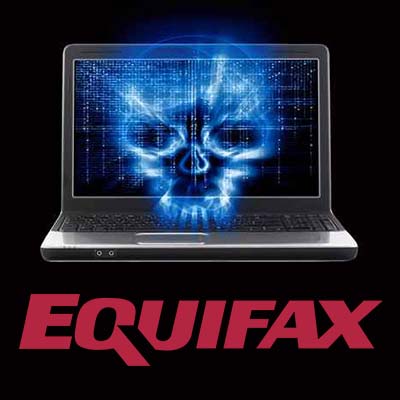
The 2017 Equifax leak was a disastrous scenario, but recent revelations have discovered that even more victims were affected than was previously thought. Nobody ever wants to hear this kind of news, but there is an upside to this that shouldn’t be ignored – learning from the mistake. We’ll start with a refresher on what happened exactly, and what these new developments mean for your organization.
The Breach of 2017
Equifax is one of the three major credit reporting organizations, and it suffered a major data breach in 2017. Over 143 million users were affected by this breach and potentially had their personal information stolen or provided to hackers. For those who are curious, this is about 44 percent of the United States total population. It’s pretty wild to think about. In October 2017, an investigation yielded more information that showed about 2.5 million more users were exposed than the original numbers let on. Thus, the total number of victims reached a staggering 145.5 million, or nearly one half of the entire U.S. population. If anything, this new development showcases that this number is not set in stone and that it could potentially increase over time.
For example, Equifax has discovered even more victims; 2.4 million more who have had their names and partial driver’s license numbers stolen. Unlike other information that holds greater value, a hacker can only do so much with this data, but it’s still problematic.
Lessons from the Breach
One of the most important lessons that you can learn from a data breach is that there is always going to be another data breach. Businesses just hold onto too much valuable data, and too many people are looking to steal it, for there to be any other outcome. The fact that so much information is shared and distributed all over just makes it more likely that information will be breached. Therefore, measures must be taken to ensure that your company doesn’t suffer the same fate as Equifax.
You have to understand that your data will be potentially stolen or exposed, and not because of you. It could be the fault of any company that holds your information. Just like Equifax, any companies that work with your data could potentially lose track of, and expose it, too dangerous entities. Even if you do nothing wrong, it could happen. You need to take measures to both protect yourself and prevent attempts at identity theft due to the negligence of others. You can start with credit freezes, locks, and alerts.
The next step is to be careful of who specifically you share this information with. If you share information and it’s compromised in any way, you could find yourself at odds with your clients and customers. Therefore, it makes sense that you take measures to limit this risk as much as possible.
Don’t let a data breach that your business suffers from be the reason why your organization implements security. Call us today at (317) 705-0333 to get started.
Take These Steps to Make IT Security Top of Mind

Here’s the thing about IT security: it requires a little more than a decent firewall and a reasonably-strong password. We talk a lot about how to ensure that your business’ network stays a top priority, and the best way to do that is to implement what we call a Unified Threat Management (UTM) solution. An enterprise security system like a UTM can provide a considerable improvement for the way you protect your organization, but even something as simple as a little bit of user error could bypass these protocols.
Hackers and cyber criminals have a lot of tricks up their sleeves, and it’s easy to forget that they can be extremely crafty with how they use threats like malware and phishing scams. The past few years have shown that hackers are doing much more than just infecting computers with threats. Instead, they are turning to social engineering and phishing tactics that are designed to weasel their way past even the most experienced workers. They know how to look legitimate and genuinely fool someone into handing over everything they need to succeed. Therefore, there’s only one way to make sure that your company stays safe from these hackers: stay alert and watch out for threats.
But How Do You Stay Cautious?
The best way to stay safe is to make sure everyone is looped in on what’s needed to keep your business secure. To get to this level, it’s best to start with management and administration to ensure that even those at the top of the ladder are taking security seriously. Be sure to keep your C-suite employees looped in on any major security advancements, as well as your HR office to give security the sense of importance that it deserves.
Security Shouldn’t Be a Hassle
Policies such as two-factor authentication or password protection can often be seen as an unnecessary way of making things more difficult for employees to do their jobs as efficiently as possible. You’ll likely get a lot of pushback, even if it’s meant to be a good thing for the company. Instead of lashing out and telling them to do what they’re told, try to get them to understand why the measures are necessary in the first place. The best employees are always the ones that care the most, so do your best to make them care not just on a corporate level, but on an individual level.
Implement Regular IT Check-Ups
Once you’ve figured out the best way to maintain IT security, you should do your part in keeping everyone up to date by holding regular meetings regarding security. It’s important that you make sure to stick to this schedule, as the higher priority your company places on security meetings, the more urgency will be associated with it by default.
Carefully Reinforce Security Measures
It’s imperative that your employees not only understand the importance of security, but that they understand why these processes and procedures are important in the first place. Be sure to document your business’ security best practices in a way which is easy to access, like in the company handbook. Follow this up with training videos, security handouts, or posters around the office. They should also be ready and willing to adapt to change, as the same threats that are a danger to your business now may not be so in the future.
Once most of your team understands that security is crucial, you should establish repercussions for failing to adhere to company security policies. It’s important to remember that most issues can easily be solved, so a first-time offender shouldn’t have their head bit off for forgetting something related to security. Of course, recurring offenses or blatant disregard to company policies should be treated with requisite severity, as all it takes is one unaware employee to completely cripple your organization’s security.
Encourage Reporting and Support Requests
One of the greatest benefits of working with technology is that you can easily put in a support request or report suspicious behavior. However, if an employee isn’t comfortable with doing this, they might not report something important that could have prevented a considerable amount of pain. Furthermore, if they make a mistake, they might be reticent to report it for fear of being punished. Therefore, you should make it clear that you not only encourage reporting issues, but that you expect it.
Catalyst Technology Group wants to be the organization that your business turns to for reinforcement of your company security policies. We can help enforce, audit, and support your business in a way which your internal IT department simply doesn’t have time for. If you don’t have an in-house IT department, we would be happy to act as one for you. To learn more, reach out to us at (317) 705-0333.

