Tip of the Week: 3 Pieces of Software that Read the Screen to the User
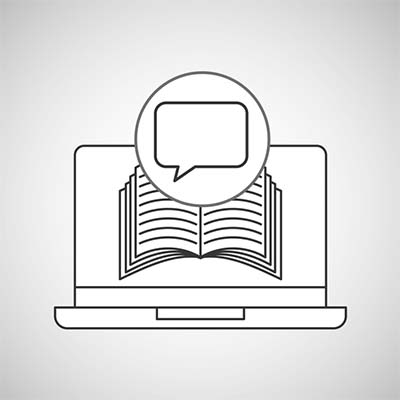
If we’re all going to be honest, the ability to read is an underappreciated skill. However, many people need assistance with reading, often due to some visual impairment or learning disability. Preparing yourself for the day when someone in your office may need the assistance is a simple step in the right direction.
Tip of the Week: 3 Pieces of Software that Read the Screen to the User

If we’re all going to be honest, the ability to read is an underappreciated skill. However, many people need assistance with reading, often due to some visual impairment or learning disability. Preparing yourself for the day when someone in your office may need the assistance is a simple step in the right direction.
For your consideration, we’ve compiled some of the most common screen reading software titles.
Job Access with Speech (JAWS)
JAWS has a history of being the most common screen reading application worldwide. In 2015, JAWS was the program of choice for 30.2% of frequent users, while infrequent users made up about 43.7%. Whether the user is browsing the web, reading content like articles and ebooks, reaching out to a team member through telecommunication, or is engaged in another activity, JAWS can simplify their process – even if that user is still using Windows Vista!
Windows Narrator
A standby on every version of Windows since Windows 2000, Windows Narrator was originally meant to work as an accessibility tool for the blind and visually impaired. Narrator can read basic dialogue boxes and the information displayed in windows to a limited degree. This is because Narrator was never really meant to be a be-all, end-all solution. Instead, it is recommended by Microsoft that Windows Narrator is used to help download a more advanced solution.
NonVisual Desktop Access (NVDA)
NVDA can be pretty accurately summed up as the free version of JAWS, but that doesn’t mean it doesn’t have features worth talking about. Not only can NVDA read back text as it appears on the screen, it can also provide the output for a braille machine to print a hard copy. NVDA can be installed to a computer or can be made portable through the use of a thumb drive. This solution is also compatible with text in email and social media, as well as word processing and productivity software, and can be used with Windows 10.
Are there any other screen reading titles that you’ve heard of? Share them in the comments below!
Don’t Let Bias Influence Your Business
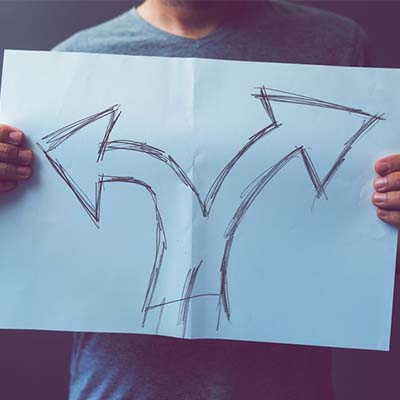
Have you ever heard of the term “bias?” It has a negative connotation to it, but it’s not necessarily a bad thing. A bias can predispose you to a skewed consideration or thought when met with what is known to be a seemingly neutral stimuli. In some cases, they can cause more harm than good, which is why it’s a good thing to take another look at how you approach certain situations. Researchers have discovered several trends about why we hold certain biases, as well as how we can overcome them.
Defining a Bias
Let’s get one thing out of the way right now: there is no justifying biases against other groups of people. Despite this, some have argued that biases originated as survival tools in ages past. A little bit of skepticism probably saved the skins of many of our ancestors!
Bias expert Maureen Berkner Boyt offers another theory about why the human brain errs toward bias. She states that the brain uses bias to keep itself from experiencing information overload. Boyt suggests that the world is filled with stimuli and a huge amount of information for our brains to process. Her theory is that biases keep our brains processing information in a quicker and easier manner. In essence, bias serves as a kind of filter.
If this filter isn’t in place, there is a chance that our brains wouldn’t be able to process all of the incoming information. Therefore, biases can be looked at as defense mechanisms that keep our brains from breaking down. Boyt’s theory also includes that biases can be associated with certain events, allowing for mental shortcuts leading to conclusions. Thus, biases in this sense aren’t necessarily a bad thing, and can be used to learn or save brain processing power for truly important scenarios.
How This Perception Creates Issues for Businesses
Biases, in this sense, can create problems for organizations in the form of prejudice, even if it’s not obvious right from the get-go. The prejudices can even be something as simple as adhering to stereotypical beliefs about any number of topics. The most notable instance of this can be seen in gender roles within organizations. Some industries are populated in favor of one gender over the other, whether the disparity is immediately apparent or not. These biases can have long lasting influences on the way that certain processes are accomplished for a business.
An orchestra generally includes mostly male musicians. While these people might not be hired based on their gender specifically, blind auditions have been shown to yield a closer male/female ratio. A study of GitHub coders shows similar results, showcasing that the typically male-dominated field often favors female coders in a blind environment.
Have Your Decisions Been Biased?
Unless someone is pointing out your biases, it can be difficult to identify that you have one. Even from the mindset that biases are shortcuts to facilitate easier decision making, this can suggest that they are simply not rational. This can be the case, but ultimately a strong bias is going to influence the holder’s thoughts and feelings. For those who would like to look at this phenomenon, there are tools out there that help you identify biased decisions. Harvard’s Project Implicit includes quizzes that you can use to identify and eliminate biases toward a number of different factors.
Once you know which biases your business is suffering from, you can take steps toward resolving them. One of the best ways that your organization can eliminate particular biases related to technology management is by reaching out to Catalyst Technology Group at (317) 705-0333. We’ll work with you to make sure that you can make educated decisions about your technology solutions.
What Android Oreo Includes

Android 8.0 Oreo has been creating some significant buzz since it was announced, and after a long wait, the mobile operating system has been released to a select number of devices thus far. However, more devices will soon be able to take advantage of the many benefits and features of Android 8.0 Oreo, with Android 8.1 rolling out for others.
Android 8.0 Adoption Rates
As of April 16, 2018, there was an increase in Oreo adoption (combining versions 8.0 and 8.1) of 400 percent since the rates were measured in February. Comparatively, Android Nougat (versions 7.0 and 7.1) saw a 2.3 percent increase, while all past versions saw a drop-in use. This is despite the trend for many to hold on to their mobile devices for as long as possible to reduce the financial impact of an upgrade.
Despite this, there are some limitations that particular device manufacturers have placed, restricting the devices that have received the update to Oreo thus far. So far, the devices to receive this update include:
- Asus Zenfone 4
- Asus ZenFone 4 Pro
- Asus ZenFone 3 Max
- Asus ZenFone 3
- Blackberry KeyOne
- Blackberry Motion
- Essential PH-1
- Google Pixel
- Google Pixel XL
- Nexus 6P
- Nexus 5X
- Nokia 8
- Nokia 6
- Nokia 5
- Nokia 3
- Honor 9
- Honor 8 Pro
- Honor 7X
- HTC U11
- HTC U11 Life
- HTC U11 Plus
- HTC 10
- HTC U Ultra
- Huawei Mate 9
- Huawei P10
- Huawei P10 Plus
- Lenovo K8
- Lenovo K8 Note
- Lenovo K8 Plus
- LG V30
- Motorola Moto Z2 Force
- Motorola Moto X4
- OnePlus 5T
- OnePlus 5
- OnePlus 3
- OnePlus 3T
- Samsung Galaxy S8
- Samsung Galaxy S8 Plus
- Xperia X
- Xperia X Compact
- Xperia X Performance
- Xperia XZs
- Xperia XZ
- Xperia XZ Premium
- Samsung Galaxy Note 8
- Samsung Galaxy S8 Active (on AT&T)
- Xperia XA1 Plus
- Xperia XA1
- Xperia XA1 Ultra
- ZTE Axon 7
In addition to these devices, there are others that have been confirmed to receive an update in the near future:
- Asus ZenFone 4 Selfie
- Asus ZenFone 4 Selfie Pro
- Asus ZenFone 4 Max
- Asus ZenFone 4 Max Pro
- Asus ZenFone 3 Deluxe
- Asus ZenFone 3 Laser
- Asus ZenFone 3 Zoom
- Motorola Moto G5S Plus
- Samsung Galaxy S7
- Samsung Galaxy S7 Edge
- Nokia 2
- Lenovo K8
- Lenovo K8 Note
- Lenovo K8 Plus
- LG G6
- LG G5
- LG V20
- LG V30 Plus
- Motorola Moto Z
- Motorola Moto Z Droid
- Motorola Moto Z Force Droid
- Samsung Galaxy A5 2017
- Samsung Galaxy A3 2017
- Samsung Galaxy Xcover 4
- Motorola Moto Z Play
- Motorola Moto Z Play Droid
- Motorola Moto Z2 Play
- Motorola Moto G4 Plus
- Motorola Moto G5
- Motorola Moto G5 Plus
- Motorola Moto G5S
- Samsung Galaxy A8 2018
- Samsung Galaxy J3 Emerge
- Xperia Touch
What Android 8.0 Oreo Has to Offer
This upswing in adoption rates only makes sense when the features that Android 8.0 offers are taken into consideration.
Picture in Picture Mode
While Android Nougat gave users the ability to have two applications display at the same time with Multi-window, Android Oreo is taking this screen-sharing capability one step further by enabling one app, perhaps something playing a video, to share the screen with a relatively much larger app.
Notification Dots
While there are Android themes that already offer this capability, Android Oreo will have the same ‘badges’ that indicate which apps have tried to notify you about something. In addition, by long-pressing the icon, you will be able to see the notification.
General Optimization and Improvement
Of course, a mobile OS needs to do more than add a few cool features to be considered a true update. Android 8.0 Oreo offers assorted improvements to user security, as well as the device’s speed and battery life. Furthermore, Android Oreo also enables a user to manage their notifications on a more detailed level, ascribing particular permissions to different apps based on case-by-case criteria.
Now that you have a general idea of what to expect from Android 8.0 and 8.1 Oreo, are you looking forward to leveraging the updated operating system in your mobile device? Let us know in the comments, and feel free to mention other improvements you’d like to see!
Tech Term: Routers, Defined

With businesses relying more and more on portability and mobility, it should come as no surprise that businesses also have to devote more time to the proper management of their wireless network. A considerable portion of this management is reliant on the router the business uses, as without the router, the business simply couldn’t have a wireless connection.
For this week’s tech term, we’ll discuss the router in a little more depth.
What is a Router, Anyway?
The router got its start almost 50 years ago, developed under the name ‘Interface Message Processor’ by BBN at the end of the 1960s. Since then, routers have increased in utility, now serving to enable the user to communicate through a variety of different means – including data, video, and voice.
The router, or Interface Message Processor, was initially created to be used on the Internet’s predecessor, the ARPAnet. After years of development, Bill Yeager created the code that enabled the first multi-protocol router, which in turn led to the development of the first Local Area Network, or LAN, by Len Bosack and Sandy Lerner. This pair would go on to create Cisco Systems in 1984. Cisco has since grown to become the largest networking company anywhere in the world.
What Does a Router Do?
To greatly simplify the responsibilities of the router, it helps to imagine them as the exchange tubes that banks, and credit unions use in their drive-thru, and the funds they transport as the data that is exchanged through the router’s activity. The vacuum tube serves as the go-between between you in your car and the teller inside the bank, allowing you to communicate and exchange information.
Your router serves a very similar purpose to your network as the vacuum tube does to the bank, as your router establishes a connection between you and the Internet. Routers provide the connection between the Internet (or more literally, your Internet modem) and your devices. While many routers are described as wireless, this isn’t completely accurate. Any router will typically require a pair of connections – one to a power source, and the other to the modem.
How Does a Router Really Work?
Assuming that the necessary wires are properly connected, your router will send a signal out to the rest of your devices, so they can connect to the Internet. These signals will usually reach anywhere between 90 to 300 meters away, depending on the power of the router. Any device with a Wi-Fi connection built into it will connect, assuming that it has the proper credentials to do so. This number of devices will only grow as more consumer goods, like fitness wearables and other ‘smart’ accessories, are granted the ability to access the Internet as a part of their function.
At the very least, you will need to account for these connections when selecting a router. You should also do some research and identify any features that may be of particular use to you.
Some Options and Features
As is the case with any other piece of technology, a router gets better with every additional feature and capability it has. Routers are now able to leverage assorted features and capabilities that improve both their function, and their security.
- Dual-band Wi-Fi – Since there are so many devices using the 2.4GHz frequency, now many wireless routers come with dual bands (2.4GHz and 5Ghz).
- Wireless On/Off Toggle – For ease of use, having a dedicated on/off switch on the device is always practical.
- Detachable Antennas – Today, a lot of the routers you’ll see don’t have external antennas, but if you can find a model with them, they will provide more coverage to your Wi-Fi connection – and can even be upgraded!
- IPv6 Support – IPv4 addresses have been exhausted for some time, so every router you plan to have for a while has to support IPv6.
Catalyst Technology Group has technicians on staff that can help you build a successful wireless network. For more information, call us today at (317) 705-0333.
Taking a Closer Look at Nanotechnology
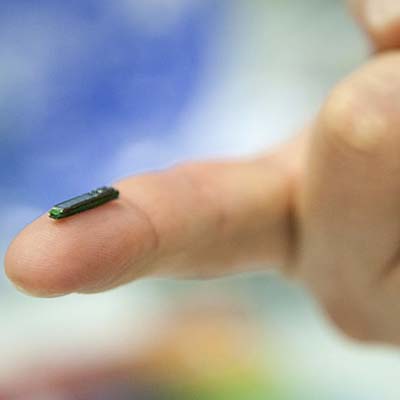
Over time, we’ve seen technology be developed into smaller and smaller sizes. One of the most notable examples of this is the computer. Computers used to be so large that they would take up the whole room, but nowadays, thanks to the developments in technology manufacturing, they take up a fraction of the space that they did not so long ago. What’s even more amazing is that this development has simultaneously increased performance while making technology take up a considerably smaller amount of space.
What is Nanotechnology?
The actual meaning of nanotechnology can be seen by analyzing the specific parts of the word. The prefix nano means “one billionth,” which is derived from the Latin nanus, or “dwarf.” Technology isn’t a unit of measure, but nano in this context means that the technology will be measured in terms of nanometers. For reference, a strand of DNA is about two nanometers in diameter. Nanotechnology is typically used to describe technology that is somewhere between one and one-hundred nanometers.
Nanotechnology, due to its size, operates on a different set of physics than the majority of the world does. As a result, major changes can happen without it being realized.
Why This Technology Isn’t More Popular
Despite the many potential uses of nanotechnology, there are major challenges that the “technology” faces. According to Dr. George Tulevski, a researcher at IBM’s TJ Watson Research Laboratory, nanotechnology development has slowed considerably since the major advancements made in the 1980s.
Tulevski believes that progress can be resumed through the use of carbon nanotubes. According to the researcher, these nanoscopic tubes made of carbon can magnify a computer’s performance tenfold. However, a computer chip will need billions of these, which makes for a complicated setup.
The Solution
Chemistry provides a solution to this dilemma by providing a way to arrange circuits in a better way in the final product. Nanotechnology can be used to provide a myriad of technological and practical benefits, including medicine delivery, fuel production, more efficient electronics, and cleaner natural resources. If leveraged properly, nanotechnology can change the world.
How can nanotechnology help some of the systems that you utilize every day? Let us know in the comments.
A Clean Office is a Successful Office
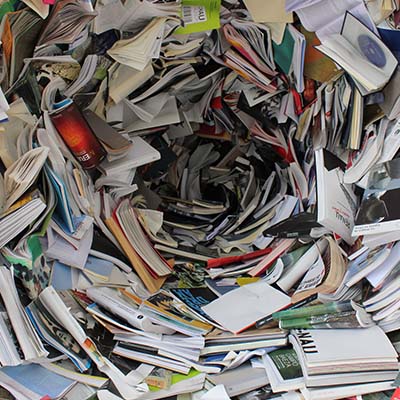
Spring is traditionally a time of rebirth and renewal, which has inspired the tradition of spring cleaning – starting fresh and organized after long months of darkness and cold. While the home is the traditional target of spring cleaning, people spend enough time at the office to make some cleaning worth it. In this blog, we’ll go over the benefits of a clean office, as well as how to achieve one.
Why Your Office Should Be Clean
In today’s day and age, it is extremely rare for a business to operate completely without technology of any kind. This means that, if the technology was to suddenly to stop working, the business would have a large organizational problem. The end results: downtime and lost productivity.
However, the cleaner your solutions are kept in a well-cleaned environment, the better they will function. If your environment isn’t maintained, your technology will suffer, and your business will feel the effects. Fortunately, there are plenty of ways to avoid these consequences through best practices, diligent cleaning, and organization.
Organizing Your Solutions
How well organized are your organization’s documents and files? A document organization solution can help keep these critical files in a cohesive and usable state, organized in an intuitive hierarchy with integrated access controls. Compare this option to the tired, old filing cabinets that took up valuable space, offering minimal security and no protection against disaster for your critical files. The benefits of abandoning physical documents and going paperless can save your business capital, as well as do some good for the environment.
Keeping Your Network and Workstations Shipshape
Don’t forget to check the state of your technology and the files and data they hold. There are plenty of things that could be cluttered and disorganized there that can be resolved fairly easily. This includes your email inbox.
It’s remarkably easy to let your email inbox just pile up and become disorganized. However, thanks to the existence of automated filters, organizing your inbox can become just as easy.
If your desktop is cluttered and filled with files that don’t belong in your company’s shared filing system, you can emulate that hierarchy for these files as well. Creating a system of folders allows you to organize any files that you have, while moving any that should be shared to the appropriate spot.
Good, Old-Fashioned Cleaning Up
Of course, if you’re spring cleaning your office, you should probably involve some physical cleaning, so you can enjoy the benefits discussed above. Try going over your workstation with some canned air and have an IT resource open up your computing device and do the same to the interior. IT should do the same to the rest of your network infrastructure. Check your cable management for dust as well, making any revisions to cut down on dust accumulation and the risk of causing a fall.
There’s also the opportunity to participate in some old-fashioned spring cleaning as well. Give the floors of the office a good polish, scrub out the bathroom, and dispose of anything in the break room refrigerator that is no longer recognizable. As a result, your office will be a healthier and more pleasant place to work, boosting your employees’ satisfaction and productivity.
Have any cleaning tips to share? Toss them in the comments and discuss!
Access Control is Key to Your Business’ Security

Access control is an extremely useful way to manage a secure computing infrastructure, and one of the best ways your organization can protect important data. However, with innovations in the way that access control is implemented, it’s time to consider what you can do to secure your business’ future in more ways than one. Let’s discuss some best practices regarding access control, as well as some technologies that you can implement to further cement your business’ security.
Ultimately, you should strive toward keeping employees out of information that they have no business having access to in the first place. For example, your human resources department might need access to sensitive information, such as Social Security numbers and dates of birth. Your accounting or finance department might have access to banking information for the purpose of direct deposit, or your business’ own credit card numbers to perform transactions. These employees might need access to this information in order to do their jobs, but the same can’t be said for other employees in your organization.
The ideal solution is to implement access on an individual basis or based on their roles within your organization. Your employees will only have access to information that is required for them to do their jobs, and nothing more. This keeps the risk factor associated with user access mitigated at all times so that you can focus on getting your job done.
Other ways you can provide secure access for your business’ assets is by implementing other barriers for access, such as two-factor authentication, biometric scanning, and physical security measures. Depending on your business’ specific industry, you’ll want a combination of these additional features to maximize your organization’s network security.
Two-Factor Authentication
At the very least, you should consider two-factor authentication, as it helps by adding an additional layer of security. Basically, you have to authenticate yourself further by providing a code that is sent to either a device or an email address that’s associated with your account. These solutions are implemented with the purpose of making things more difficult for would-be hackers, as they are unlikely to follow through with a difficult target.
Biometrics
If relying on a device doesn’t suit your needs, then perhaps you can use your physical characteristics and properties to secure your office and devices. Some systems are equipped with the ability to scan fingerprints and irises, secret agent style, with the intention of only offering those with matching results access to important information or locations. These technologies are becoming more readily available, and some are even offered on commercial products like laptops and smartphones. It’s a great way to make sure that hackers aren’t able to access devices without your specific biological traits.
Physical Security
Sometimes you will have a physical location that you want to protect as much as possible. Physical security often takes advantage of the above solutions, in addition to several others, to provide an adequate level of security for your chosen locations. Many business owners choose to secure their offices with card keys, security cameras, or electronic locks to keep outsiders from infiltrating. While these types of solutions are somewhat more in-depth and difficult to implement based on your location, they can be extraordinarily helpful for a business of any size.
Does your business need to reconsider access control for its most sensitive assets? Catalyst Technology Group can help you substantially improve your organization’s security. To learn more, reach out to us at (317) 705-0333.
Tip of the Week: Which Headphones are Right for Your Needs?

If your office is hectic, a pair of headphones is practically a necessity in order to get anything done. If they are wireless, all the better. When picking your own set of wireless headphones, you’ll want to keep a couple of factors in mind. Here are some of them for your consideration.
Specifications
First, you should ask if the headphones in question will be able to serve your express needs. You’ll have to do a little bit of research into the specifications of each of the potential models you plan on looking at, as well as reviews whenever possible to see what the masses think about them.
The first factor you want to look at is the sound quality. Will you be using this headset to talk on the phone? In this case, the quality of the microphone and sound quality is going to be particularly important. Bluetooth headphones are often limited in their sound quality, but they are still perfectly usable for talking on the phone. If you absolutely have to use one of these devices, you should make sure that it’s a headset designed specifically for this purpose. The headsets that are primarily used for listening to music tend to fall short of expectations when considering phone calls.
Next, think about how your headphones might restrict flexibility in the office. If you’re using a headset that has a dongle plugged into your workstation, you might be limited by the distance your headset can travel from the source of the call. Some headphones will also have battery life variables that will need to be considered, and you can’t have your headset powering down in the middle of an important call.
Lastly, you’ll need to determine just how comfortable each pair of headphones is. You don’t want to be uncomfortable while being productive, especially since this could put your productivity in jeopardy. In order to get the most out of your headphones, make sure that they don’t hurt your head.
Other Concerns
There are other questions that you’ll want to ask about your headphones, but they will be based on factors within your office. These include how the headphones are used and inter-office noise. If your office doesn’t have a lot of noise, you won’t need noise-cancelling headphones, but otherwise they might be a worthy investment. To this end, over-the-ear headphones will prove to be quite valuable, but it’s best to err on the side of comfort for the sake of your productivity.
Do you have any suggested headphones? Let us know in the comments and be sure to subscribe for more technology advice.
How to Identify If an Email is a Security Risk

There’s one major reason why email is the preferred method of spreading threats like ransomware and other types of malicious software. The sheer number of messages that can be sent through email on its own increases the odds that a user will click on the wrong link or download the wrong attachment. How can you know the legitimacy of any message you receive in your email inbox?
It all starts by being aware of the issue at hand and staying vigilant of any potential threats. You should actively look for reasons not to click on links in suspicious emails. You can never be too careful, especially when there is so much on the line. Here are three warning signs that you can look for to avoid a malware attack via email.
Spelling and Grammar Errors
Nobody has perfect spelling and grammar, and it’s forgivable if they make a mistake here or there, but when an email is filled with errors that make it hard to believe its authenticity, perhaps you’re staring a red flag in the face. Professional messages will at least contain passable grammar that makes them easy to understand, but a malicious message might be filled with all sorts of nonsense that urges you to click on a link or download an attachment. Sometimes you might encounter a phishing email that’s very discreet, but this is more of an exception than the norm.
Links Leading to Suspicious or Unfamiliar Targets
Let’s say that you receive a message from your bank. When you hover over a link in the message, it shows that the link doesn’t lead to any site you’re familiar with. This is a clear indicator that you might be looking at a very well-orchestrated phishing scam. Before clicking on any link, just hover your cursor over it without clicking on it. In a bar at the bottom of your browser, you’ll see the target of the link. If it looks suspicious, you can easily disregard it or report it to IT.
Messages from Unknown Senders
Who did you receive the message from? If you know who sent the message, then perhaps the message is legitimate. However, it’s easy for hackers to spoof an email address and make it appear that someone else is sending a message. Remember, suspicion is better than falling into a trap. In a worst-case scenario, even a CEO or upper-level employee could have their account spoofed in a phishing or whaling scheme. If you suspect that this has happened, notify your IT department immediately so that measures can be taken against these efforts.
Thankfully, with a little bit of thought and caution, you can avoid most fraudulent emails, but it would be nicer if you didn’t have to worry about seeing these messages in the first place. An enterprise-level spam filter can keep fraudulent and spam messages at bay. To learn more, reach out to us at (317) 705-0333.

