Cyber Crime and Punishment: Who Is Accountable for Data Loss?

These days you can’t go a week without hearing about governments, companies, and other organizations dealing with major data breaches. It’s so commonplace that sometimes people don’t stop to consider the effect all these data loss events can have. As it pertains to the individual, there is always the chance, if a company gets breached, or loses data from a disaster or a hack, that your anonymity is a casualty. After the media attention fades, there are millions of people that are left exposed and companies, some huge multinational conglomerates, that don’t face any repercussions.
Some time ago, the U.S. Government determined that these general data breach events were an issue for individual state governments. State lawmakers are the only ones that currently have the jurisdiction to create and enforce data security laws in the United States. After an organization is breached, they are typically mandated to provide knowledge of the breach to that state’s Attorney General, who ultimately determines whether or not the state will sink resources into investigating and prosecuting the breached organization.
With data largely running the U.S. economy, however, there have only been two federally-mandated digital security laws passed in the last 20 years: The Healthcare Insurance Portability and Accountability Act (HIPAA) and the Gramm-Leach-Bliley Act (GLBA), which covers the healthcare industry and the financial services industry, respectively. Since data-theft-based crimes are still roundly federally unprosecuted, it has left a large amount of the business sector left to be protected by the various states’ attorney’s offices. In fact, the first complete trial for data theft was in 2015.
Other parts of the world have more overreaching data security mandates. In fact, the only financial entity that has a greater financial stake in world business affairs than the U.S., the European Union, has recently approved a comprehensive cyber security law called the General Data Protection Regulation (GDPR). The GDPR gives regulators authority to stop the transmission of data, or levy fines against businesses that lose individual’s information. The fines are substantial, too, ranging as large as $ 20 million or 4% of the organization’s revenue, whichever is larger.
Since the civil responsibility of prosecuting data security laws lies with individual states in the U.S., there has been a wide disparity of how these situations are handled. It is up to the state to come up with the penalties for offending companies, so different states have different penalties. Some states prosecute by violation, some by series of breaches, and some, strangely, by resident. Moreover, even if a company is prosecuted for the data that has been taken, there are only four current states (Arkansas, Illinois, Nevada, and Pennsylvania) and the District of Columbia that have given their courts the ability to collect reasonable restitution. Stranger even, some states bar individuals and organizations from taking action against entities that compromise their data, as only class action lawsuits are heard in these states.
There are times when state courts can come down heavily on an organization, as some have had to limit or stop operations completely, pending an investigation. The cost and lost revenue from having to halt operations, coupled with the damage done to the organization’s reputation, can cripple a business’ chance of ever resuming normal operations, even before the verdict, and resulting restitution, has been ruled upon.
The lack of cyber security laws on the books is being remedied in several states. Many state legislatures have, at the very least, proposed bills to give courts the ability to hear cyber security-related cases. Additionally, many states have already enacted mandates that make clear the amount given to a breached organization before they have to notify the State’s Attorney, as well as setting a baseline for the number of records that have been exposed before notification is required.
Cybercrime and data loss are major issues today, and the more they become prevalent, the sooner we expect the federal government to create additional mandates to protect citizens’ personal information.
How do you think data breaches should be handled? Do you think the U.S Government has to be more active on this issue? One thing is for certain, cybercrime is not going away. To protect your business from data loss and reputational harm, contact the IT security professionals at Catalyst Technology Group today.
Tip of the Week: How to Print Directly From Your Android Device

Have you ever tried to print something from your smartphone? Yes, we know that sounds kind of absurd–but it’s certainly not impossible. In fact, it’s often easier to do this than sending yourself an email with the attachment, or accessing the files on your desktop. We’ll go over how you can print a document or picture from your Android smartphone so that you can make things just a little bit simpler.
First, take a moment to think about how often you use your smartphone to access important documents via a cloud connection. Why waste time to print something out when you can accomplish largely the same feat just by connecting your device to your printer via Google’s Cloud Print?
First, you’ll want to check to see if your printer is Cloud Ready. You can use this web page to search for the product number to find out if it is or not. If it’s Cloud Ready, you can then access the wireless setup for your device in your printer’s software, which should be available on a connected desktop. Just make sure that it’s connected to your wireless network.
Depending on the brand and manufacturer of your printer, you may need to visit their website for instructions on how to set it up for Google Cloud Print. Otherwise, you should see your device in your web browser by typing chrome://devices into the search bar. If your device appears under New Devices, click on Manage. You’ll then be able to Register it. When you return to chrome://devices, you’ll see your printer located in the My Devices section, and you’ll be able to select it as a Print destination.
This next step involves downloading the Cloud Print app on your smartphone, which acts as an add-on to services like Google Docs, Gallery, and other apps on your phone. Once you’ve downloaded it, just navigate through Settings > Printing > Cloud Print.
The next time you find yourself in need of a quick print job, just check the settings of the app you’re working in. It will generally be accessed through the three-dot menu in the top-right corner. One of the options should display Print or Cloud Print. Afterwards, it’s only a matter of choosing which device you want to use.
Does your business need a hand with printing documents and other mobile-related issues? Reach out to Catalyst Technology Group at (317) 705-0333.
10 Ingredients To A Winning UCC Strategy

There is one thing that superior customer service, employee satisfaction, and overall productivity have in common: Communication. It’s the backbone of any company’s structure. With so much technology developed to improve the way humans interact with one another, businesses have begun to use technology to achieve a level of customer satisfaction and understanding that has never been reached before.
To do this, businesses call upon a unified communication and collaboration (UCC) strategy to encompass all the aspects their business needs to grow in the digital age. These are ten common elements that you might find included in a UCC.
Instant Messaging (IM)
When it comes to preferred methods of communication, instant messaging has been popular among individuals since the days of ICQ and AOL Instant Messenger. Since then, it’s proving to be useful as part of business communication strategies. It allows simultaneous and group conversations and immediate delivery/response. Are you concerned that instant messaging will prove a distraction for you and your team? Don’t be. 83% of employees reported being as productive or more productive with instant messaging than without. Companies who are already using IM in the workplace have cited work-efficiency, team collaboration, and email volume reduction as the top three benefits experienced after adopting instant messaging.
ChatBots
When programmed and executed properly, a ChatBot can be an effective communication tool for a business website. Most commonly associated with a popup, instant message-like blurb, ChatBots combine the use of human and artificial intelligence to improve the customer service experience. Chatbots serve a few basic functions.
- Encourages Engagement: One of the main objectives of a company’s website is persuading visitors to engage or interact with the site using calls-to-action. ChatBots can be looked at as a call-to-action that follows the user as they navigate through the site, offering information and assistance.
- Boosts Conversion through Personalization: When a user engages with a ChatBot, they’re going to give you an idea of why they’re on your website. This information can be utilized in a few ways. Not only will you learn how to personalize your sales approach for the visitor’s company but you’ll be able to track and evaluate user behavior on your site. This allows your organization to gain insight on what types of content are most valuable.
- Improves User Experience: Practically every business has a list of frequently asked questions or requested information. With a ChatBot, you can set it so that certain responses are triggered when a website visitor uses certain keywords in their conversation. The ChatBot can then use that information to find the answers visitors are looking for, easily.
Discussion Forums
Another approach to simplifying a user’s search for information is through a discussion forum. For most businesses, forums offer a way for clients and prospects to collaborate with their peers, as well as, allowing your team to address issues, concerns, comments, and suggestions when needed. Rather than a direct ask/answer session between you and a single prospect or client, making and using forums are a great way to nurture sales and drive revenue by establishing you and your team as thought leaders.
As with ChatBots, discussion forums give you just as much information about your target market’s behavior and demographics as they are able to learn from the information about your products and services they find there.
Videoconferencing
Even though some primitive versions of the technology have been around for decades, video conferencing has really become practical over the past five years. Improvements in technology and higher Internet speeds allow clear audio and visual communication, in real time, from anywhere in the world.
A few statistics to consider when making a decision about video marketing for your MSP:
- 96% of survey participants agreed that Video Conferencing improves productivity. (IDG Enterprise Video Conferencing Trends in 2016)
- Companies that use video conferencing see a 30% reduction in travel costs. (IDG Enterprise Video Conferencing Trends in 2016)
- Up to 37% of an employee’s work day consists of attending meetings. (United States Bureau of Labor Statistics)
Podcasts
Look at it this way: A podcast gives you the opportunity to cohesively educate or address a topic you know your audience would benefit from with less opportunity for interruption. The benefit of offering this type of ‘on demand’ content gives listeners flexibility to listen to your message in its entirety, as they see fit. Additionally, many people listen to podcasts exclusively through headphones, forging a deeper connection with the contents of the program. For those of you considering a podcast, here’s some essentials you should have ironed out when you begin planning your podcast.
- Topic
- Length
- Frequency
- Format
- Distribution
Project Management Software
When it comes to project management, the majority of businesses make use of at least some type of business management software for a variety of tasks including planning and monitoring of project development, information centralization, simplification of exchanges, transparency and visibility. The right project management software can encourage collaborative work and organization among the team, as well as improve performance and effectiveness.
- 77% of companies use project management software.
- The most used features are document sharing, time tracking, email integration and Gantt charts.
- 66% of organizations use project management software to communicate with their clients.
Collaborative Software
“If you’ve got development centers all over the world, you’ve got a sales force out with the customers, the fact that tools like Skype [and] digital collaboration are letting people work better at a distance—that is a wonderful thing.” – Bill Gates
Considering the popularity of the Microsoft Office productivity suite and the G Suite, you are probably at least somewhat familiar with the concept of collaborative software. These popular apps are just a fraction of the software available that allows multiple users to work on a project or document simultaneously, in real time. Many also include their own instant messaging and video conference software. Considering the number of employers who allow their employees to telecommute or work remotely, collaboration software resources are integral to keeping your team connected and in sync with one another regardless of where they’re actually located.
Enterprise Social Networking
Despite what the name implies, Enterprise Social Networking has some great benefits for businesses of any size. The premise of enterprise social networking is that a company uses social media to develop their business both internally and externally. Public facing social media can be used as a way to seek out businesses that might benefit from their services or offer raw materials needed for a fraction of the price as a local distributer. Additionally, many businesses encourage employees to use social media to be a brand ambassador – promoting your business through company culture and audience engagement. This trend continues to grow as more businesses are deciding to take a risk and engage with their target audience on social media.
In terms of a UCC, businesses can choose from a variety of applications and software that improve internal collaboration and communication, driving productivity and streamlining processes. Luckily, many line-of-business applications are now being built with enterprise social media platforms as a component.
Email
Last but not least is email. Businesses no longer see it as a mere method of exchanging a message with a person or group. It’s now viewed as the primary record of more than three-quarters of business related correspondence. Businesses often call upon an archived email to remind them of a transaction. In the event of a lawsuit, companies have been penalized because of failure to produce email records that corroborated one party’s version of the events.
When including an email platform into your UCC solution, you’ll want to make sure that your email is secure, has searchable archives, can be accessed easily on mobile devices, and integrates with your other software and applications when possible. Many offer the opportunity to archive emails in the cloud, as well as locally.
The number of businesses that are seeking a unified collaboration and communication solution has grown significantly over the past several years. As technology continues to evolve, so will the way businesses communicate. Would you like to learn more about how a UCC can enhance your business communications? Call us at (317) 705-0333.
Android Starts Zero-Touch With Google Pixel, More To Follow?

Google’s Android line of smart devices have made their presence well-known in the business world. Google now offers a zero-touch enterprise solution for its Pixel-line mobile devices. The primary reason for this is that mobile devices are somewhat time-consuming to set up, especially on the business level. You can save time by pre-configuring these devices for your business to use using Pixel’s zero-touch solution.
This isn’t the first time that Google has targeted businesses with their line of smart devices. With special editions of the Google Play store, additional security solutions, and management dashboards, businesses can customize their devices as they see fit. However, since all businesses are different, the amount of time it takes to configure each and every device for various departments can vary significantly between organizations. This is why it’s so beneficial to get these devices almost completely pre-configured.
This type of device management might sound ideal, but it has a couple of limitations that are worth mentioning. Zero-Touch is only available through carrier opt-in (in this case Verizon) in the United States, and it’s only possible on the Google Pixel line of smartphones. Other providers, including AT&T, Sprint, and T-Mobile also plan on implementing zero-touch at a later date.
Furthermore, third-party Android device manufacturers also want a stake in this development. Manufacturers like Samsung, HTC, Huawei, Sony, LG, Blackberry, and Motorola all want to help bring zero-touch to more businesses.
This type of solution solves one of the most challenging parts of implementing mobile devices in the business world: multiple devices using different operating systems. If there’s no uniform standards for your mobile devices, maintenance becomes more difficult. This is called fragmentation, and it’s something that has been happening ever since different mobile OSes were introduced.
Does your business need a way to better handle mobile devices? If so, reach out to Catalyst Technology Group at (317) 705-0333.
Tip of the Week: Know Exactly How Far It Is from Point A To Point B With Google Maps

Who needs a GPS device when you have all that you need, right in your pocket? We’re talking, of course, about your smartphone. Whether you have an Android device or an iPhone, Google Maps can make for a great alternative, and it sure beats trying to use an atlas. You can use Google Maps to chart the distance between any target destinations and your current location. You can even use it to get the total distance for an upcoming vacation.
Before you get started, take a moment to make sure that you have the latest version of your Google Maps app for multiple platforms, including iOS or Android. You can find it on the Play store or iTunes.
You can start by opening the Google Maps app and navigating to the place you want to measure distance to. All you do is drop a pin on the location by tapping it. You can then proceed to expand the menu at the bottom of the screen and tap Measure distance. The location will appear in a set of crosshairs on the map.
The next step is to add another point near your location. You can just use whatever bend in the road is closest to your current location. The app will then calculate the distance between your points after you place each one. Once you’ve accomplished this, just select Measure Distance.
One notable thing to keep in mind is that the app can only tell you the distance between your desired location and your current location if you took a direct route there. It’s likely that there will be lots of complications if you drove your car there in a straight line. To tell the driving distance from one location to the next, you must place points all along the streets you’ll use to get to your location. This lets you calculate the exact distance you’ll be travelling.
If you like these tips and tricks, share these blogs on your social media accounts!
Data Security Must Be a Priority for Your Organization
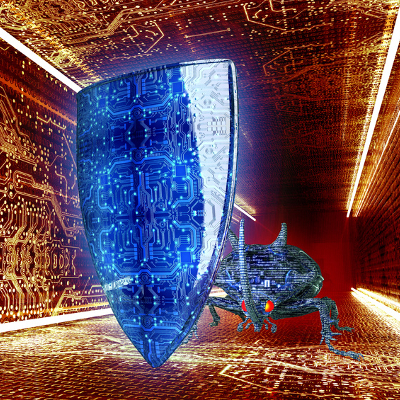
After 143 million people had their personal information put at risk in the Equifax data breach, it comes as no surprise that data security is an even hotter topic than usual. As much as you’d like to think that a breach like that would never happen to your business, this is an unrealistic hope that won’t do you any good if the threat of a data breach does come around. It is much better to be prepared.
Here are three means of securing your business through preventative measures.
Make Sure Your Users Are Familiar With Best Practices
You entrust your employees with your entire business, whether you mean to or not. After all, they are most likely to encounter a threat, and as a result are in the most contact with them. Are they prepared enough to carry that responsibility? Do they know how to recognize a phishing attempt, or an email that could potentially contain a nasty bit of ransomware? It is best if you take the time and educate your users on the warning signs of the various threats that are out there. Who knows–it may just be an employee’s vigilance that saves you from a major snafu.
Enforce Password Standards and Require Two-Factor Authentication
Your password is often the only bit of verifiable data that distinguishes you from someone else, from the computer’s perspective. Most password requirements demand that a password has a certain amount of characters, including a least one letter, one number, and occasionally one symbol with both capitalized and lowercase letters. While these passwords are considerably effective against someone trying to deduce your credentials, a brute force attack will likely crack it.
There is also the option of using a passphrase, which is a sentence that takes the place of the password that only you know. Either of these approaches work well, as a hacker will have no idea if you are using one method or the other, let alone which one. Two-factor authentication, or 2FA, is another effective means of securing an account, as it requires a second set of credentials that is delivered directly to you via a mobile device before it will permit access.
Use UTM to Help Defend Your Network
A UTM, or Unified Threat Management, tool is a comprehensive defense against threats of all varieties. Including a spam blocker to protect your inbox, enterprise-level firewalls and antivirus solutions to repel threats, and a content filter to keep your workforce away from risky websites, a UTM makes sure that your business’ bases are covered. In addition to these features, your threat reaction time can become much quicker, allowing you to respond to issues before they cause very much damage.
These three defenses are an effective way to minimize the risk of a data breach. For more best practices for maintaining and protecting your business, keep reading our blog, and reach out to us at (317) 705-0333.
A Network Audit Is A Good Idea. Here’s Why

Does your organization have an internal IT department? If so, you’ve probably noticed that they are too busy problem solving to focus on improving your infrastructure. If they do have time to innovate, chances are they’re neglecting important maintenance. All it takes to improving your infrastructure and operations is, contacting your local managed service provider.
The best way to know how to improve your infrastructure is to know where you’re currently falling short. You can accomplish this with a network audit, which can take a look at your current infrastructure setup with the intention of identifying weak points, where there are opportunities for improvement. This can come in the form of software updates, hardware upgrades, and security patches. We’ll delve into some of the best reasons how a network audit from Catalyst Technology Group can help your organization.
Identify Network Troubles
Your network’s data flow can be complex enough that you might not notice any inefficiencies at first glance. Of course, no two networks are the same, so the solution that works for one organization will likely work differently for another. A network audit can help you identify the specific needs of your network. For example, a network bottleneck could restrict the flow of data and prevent issues that bite you later on in the day (think of an email backup–receiving the day’s email messages all at once at the end of the day). The best way to find these issues before they cause trouble is to use a network audit to find them.
Discover Hardware Issues
How long have you been using the same servers and workstations? If it’s been around for even a couple of years, there is a significantly higher chance of your business suffering from a hardware failure. This type of disaster is something that is completely preventable thanks to a network audit. We can take a look at your network and discover warning signs that point toward hardware failure. You can then take measures to prevent these issues altogether.
Patch Up Security Problems
Software is mandatory, but it can be annoying as it needs to be updated so frequently in order to keep vulnerabilities under control. New threats develop every day, and they need to be handled in a preventative fashion so that you don’t accidentally suffer from a data breach due to a failure to update the software in a timely manner. Unfortunately, with so many workstations and servers at your disposal, you’ll have trouble applying patches to every single one. A network audit can be used to determine which patches need to be applied immediately. Better yet, when combined with Catalyst Technology Group’s remote monitoring and management service that leverages automation to ensure all software is updated regularly, potential problems can be resolved quickly.
The Most Important Benefit of All
A network audit is a valuable opportunity to put a face to the name of the IT professional handling the process. Catalyst Technology Group can provide this network audit, and you can watch our knowledgeable technicians in action doing what they do best. You might even ask us about all of the other services we offer for small businesses just like yours, including network security, data backup, disaster recovery, and remote monitoring and management.
For more information about the services we can offer your organization, reach out to us at (317) 705-0333.
Tip of the Week: Your Desktop Needs Some TLC, Too

Does your business struggle with maintaining its Windows workstations? If you do, we fully understand any frustrations you might have. It can be challenging and time-consuming to keep your technology in proper working order, but it doesn’t have to be. With a couple of proactive tips to help you better manage your computers, you’ll be able to waste less time and stay productive during your workday.
Make Sure Your Devices Are Up-to-Date
Microsoft releases updates periodically to make sure that any issues with performance are addressed. You should implement these updates as they are released so that your devices are always working as intended by the developers. To check your device for possible updates that you may have missed, you can hit the Windows key and go to Settings > Update & Security > Windows Update > Check for Updates. If you are all up to date, the page will tell you so. If not, it will give you the option to install any updates that you may have missed. Once you’ve finished this, just restart your computer and complete the installation process. Hopefully, your device will be working a bit better.
Try Restarting Your Device
Even something as simple as restarting your computer can be a great way to improve its performance. The reason for this is quite simple; it shuts down any ongoing processes and allows it to recover. Think about it like trying to work for too long without taking a short break. If you work yourself into the ground, you won’t be good for much of anything, and you run the risk of experiencing difficulties during your ordinary work hours. The same can be said for your PC. Restart it once in a while to give it a breather. To restart your PC, just click on the Start menu or press the Windows key, then navigate to the Power selection and select Restart.
Disable Unnecessary Startup Apps
You might notice that some programs will start right up when you turn your computer on. You might see Spotify open up, or Microsoft Office 365 automatically log you in. Either way, if you find that your computer is taking a bit too long to start up, you can disable certain applications so that they don’t run on startup. First, you want to open your task manager by pressing Ctrl+Alt+Delete. In the More Details section, select Startup. You can then proceed to Disable programs that you don’t need to initiate on startup. Keep in mind that some of these are supposed to be turned on, though, so be sure to reach out to your trusted IT technicians with any help needed concerning startup applications.
By following these three tips, you’ll be sure to experience an improvement in the way your technology runs. If these didn’t help your computer’s situation, and you still need help, remember that you’re never alone. For more information about how to improve the performance of your business’s computers or workstations, reach out to us at (317) 705-0333.
Tip of the Week: Your Desktop Needs Some TLC, Too
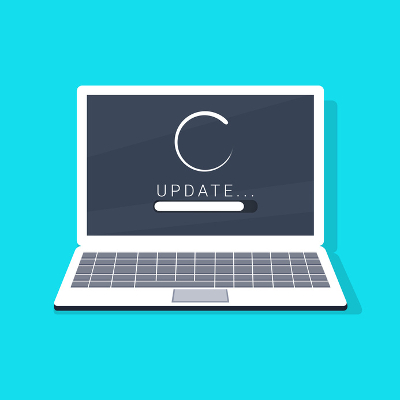
Does your business struggle with maintaining its Windows workstations? If you do, we fully understand any frustrations you might have. It can be challenging and time-consuming to keep your technology in proper working order, but it doesn’t have to be. With a couple of proactive tips to help you better manage your computers, you’ll be able to waste less time and stay productive during your workday.
A Network Audit Is A Good Idea. Here’s Why

Does your organization have an internal IT department? If so, you’ve probably noticed that they are too busy problem solving to focus on improving your infrastructure. If they do have time to innovate, chances are they’re neglecting important maintenance. All it takes to improving your infrastructure and operations is, contacting your local managed service provider.

