Bad Rabbit Ransomware Strikes Targets in Eastern Europe
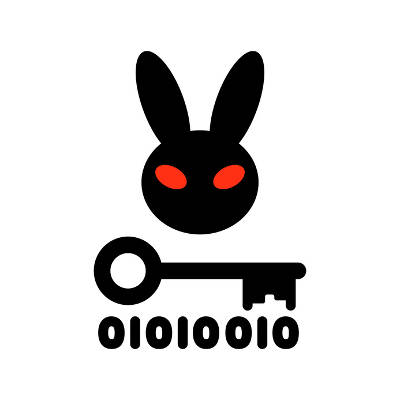
In yet another widespread ransomware attack, Eastern European countries saw an assortment of their critical establishments and infrastructures struck by an infection known as Bad Rabbit. Government buildings, media establishments, and transportation centers were among the targets of this attack.
Focused in Russia and Ukraine but also spotted in Bulgaria, Germany, and Turkey, Bad Rabbit shut down Russia’s Interfax Agency–a major news outlet–as well as Ukraine’s Kiev Metro, the Odessa International Airport, and both the Ministry of Infrastructure and the Ministry of Finance. The attack on Kiev Metro was found to leverage Diskcoder.D, yet another variant of the infamous Petya ransomware.
Fortunately, there is a considerably lesser chance of Bad Rabbit repeating what WannaCry managed to accomplish during its spread across Europe and, to a lesser extent, North America. This is because, instead of relying on a worm as WannaCry did, Bad Rabbit uses a server message block vulnerability called EternalRomance to spread, after being downloaded while disguised as an Adobe Flash installer on legitimate websites. It would also appear that Bad Rabbit and NotPetya (another significant ransomware attack) were deployed by the same threat actor, as 67 percent of their codebases are the same.
There is also evidence that this threat actor is a Game of Thrones fan, as the code strings used in Bad Rabbit include character names from the novels and television series.
Unfortunately, Bad Rabbit should not have been able to spread as far as it has, as Microsoft released a patch for EternalRomance in March, when the EternalBlue vulnerability was also patched. This makes this attack yet another example of why it is crucial to install patches and updates when they are released–if the organizations affected by Bad Rabbit had done so, they would not be in the position they are now.
Catalyst Technology Group can help you make sure that your systems are not left vulnerable to attacks like this by managing your patches and updates for you. Reach out by calling (317) 705-0333 for more information.
Security Should Come In Two Parts

As you run your business, you need to remember a few things. First, your digital security is an incredibly important consideration, as your crucial data could be tampered with or stolen outright. However, you can’t forget the shared importance of your physical security systems and how they will keep your business safe as well.
In today’s blog, we’ll review some of the considerations you need to make to keep your physical security up to par.
Access Control
The first step to keeping your business secure is by restricting who can gain entrance to your physical location, and from there, who can access different areas within it. This is accomplished by requiring some kind of identifier to be provided before access is granted, be it an ID card, a pin code, or even biometric data. Access control allows you to keep your location free of unauthorized individuals, and even lets you monitor the comings and goings of employees to catch any suspicious activity.
Identification – This is the key to access control solutions, as it establishes who you are and thereby what you are permitted to access by requiring some form of identification to enter certain areas. Often, security setups will require multiple forms of identification in order to authenticate your identity. This approach is known as 2FA, or 2-Factor Authentication. You’ve most likely seen this before–for example, if you’ve ever needed to enter a PIN number after providing a password.
Security and Monitoring
Quick–could you identify where everyone is in the building at this very instant, including visitors, clients, and others who have entered? Have you made note of where your visitors are supposed to be during their visit? Your security setup needs to include some means of keeping watch over your business–the most obvious component being security cameras, but your access control solutions can play a role here as well by keeping a record of what was accessed, when, and by whom.
Means of Communication
Communication and security go hand in hand. How else would you find out if your company had experienced a security breach? In order to allow this to happen, you need to provide your employees with numerous, reliable means of reaching out to share updates, alerts, and other need-to-know pieces of info.
Document Security
If someone has made the investments necessary to gain unauthorized access to your business, it’s a safe bet that they intend to turn as large a profit as they can. To do so, they will need to access your documentation, so you should ensure that all access to it is secured and only available to those who have been authorized.
Device Management: Of course, modern technology provides more ways to access data than ever before, which means you need to worry about more than just your company’s workstations. Mobile devices that can be used to access your data should be equipped with remote wiping software, including devices you distribute as well as those used under a Bring Your Own Device policy.
Employee Training
Your employees need to be involved in your security processes. They are the ones on the front lines, so they need to know what they are supposed to do to help preserve the security of your business. You need to make sure that your workforce is aware of–and follows–best practices that help keep your business safe.
Creating a Security-Minded Culture: One of the more effective ways of prioritizing security is to educate your employees about the realities of potential security risks. Make sure they understand the possible ramifications of a data breach, how potential threats can be spotted, and how to avoid falling victim to them. Each one of your employees can either be a benefit to your security, or can undermine it. Establishing a company-wide drive to be the former may just save you at some point.
How to Improve Your Physical Security
Consider what physical threats exist against your business. While you may have to contend with criminals trying to gain access to your business, threats to your physical security extend far beyond just that. You also need to consider the threat that natural events pose, such as extreme weather and the natural disasters that affect your area.
You need to ensure that your business’ key data and documentation is safe from risks of all kinds. A good way to accomplish this is to utilize a cloud solution to keep a secure copy of your data offsite, safely away from your office and the possibility of a disaster or intruder wiping out everything.
Catalyst Technology Group can help you ensure your data remains secure. Call (317) 705-0333 to get started.
.
Tip of the Week: Google Calendar Has Gotten An Update

Have you checked your Google Calendar recently? Google has given the app quite the polish, both visually and functionally–particularly for those who use its business-grade G Suite for maximum productivity. How will you use this revamped version of Google Calendar for your organization? Let’s find out!
If you take a look at the web application by going to http://calendar.google.com, you might notice that it looks a little familiar. That’s right–it took a page out of its mobile app’s book and looks quite similar to it now. You’ll first notice the color palette, which is quite pleasing to the eye, as well as the slick responsive look which adjusts itself to the size of your browser window.
The actual functionality of it, though, is what businesses will find most useful about the new Google Calendar. Your calendar can now tell you specific details about the rooms in which any events are taking place, including audio equipment, the room name, the location, and other accommodations. This works when both confirming appointments or meetings so that you’ll have the technology at your disposal to make the most effective presentation, but it’s also effective for helping your employees schedule meetings in advance, as all of the information about each of the meeting spaces can be seen at a glance.
Furthermore, all of the contact information for each of the attendants can be seen simply by hovering over their names in Google Calendar. These calendar invites can also be customized with rich text formatting and hyperlinks, allowing for more dynamic event invitations than ever before.
Perhaps the most interesting new feature offered by the updated Google Calendar is the ability to manage multiple calendars. Imagine being able to take a look at each of your employees’ schedules side-by-side. This type of convenience is an incredible way to take advantage of a familiar application. In particular, it’s great for administration, as they may be responsible for delegating responsibilities and scheduling tasks.
G Suite administrators can implement all of these changes, but if you need a hand with it, Catalyst Technology Group is happy to help. To learn more, reach out to us at (317) 705-0333.
3 Reasons That Remote Monitoring and Management Is A Good Choice

The businesses of today rely on technology in order to function, which means that their technology needs to be in top shape. However, this requires a sizable time commitment, something that most businesses will have trouble seeing through. Help comes for these businesses in the form of remote monitoring and management.
What Does RMM Do?
Remote monitoring and management is just about what it sounds like–a business has their IT monitored for issues, which means that these issues can be spotted and dealt with before they have an adverse effect on that business’ systems. Since this process is completed remotely, there’s no need for the managed service provider (or MSP) to send a technician for an on-site visit.
Improved Insights
One of the most useful results of RMM is the high quality of insights and data you are able to collect, including which threats are most commonly detected by your solution. This data allows the MSP to ensure that you are prepared to deal with these threats, potentially thwarting an event that could have caused serious downtime… or worse.
Preparation
In addition to working to keep threats away from your network, an RMM also helps to ensure you are ready for when an issue does slip past. Through data collection, you will be alerted and a ticket created whenever an issue is detected in your systems and your MSP will get to work to resolve it. If your MSP’s IT professional can, they will mitigate the problem and maintain your productivity–or at the very least, begin to identify and resolve the issue at hand.
Predictable Pricing
As one part of a managed service offering, RMM comes with the benefit of a fixed price. We rely on your trust to deliver our services, and we find that a single, honest price helps to foster that trust.
This has just been a brief sample of how RMM can bring your business benefits. To find out more about RMM and how it can help your business, give us a call at (317) 705-0333.
Voice over Internet Protocol Is a Cost-Effective Telephone Solution for Almost Any Business

Running a business isn’t getting any cheaper–in fact, it’s only getting more expensive. This drives businesses to save as much as possible on operations and business-critical applications. One of the best ways to cut out unnecessary costs is to implement software solutions that spread-out costs over a span of time. You too can take advantage of the cloud to gain access to critical communication solutions.
One of the most important parts of communication is a phone solution, and that’s where Voice over Internet Protocol comes into play. VoIP can help you reduce the costs of communications for your organization in many ways, including hardware costs, fee structures, and mobility.
Hardware Costs
Hosted VoIP can be a great way to take full advantage of your phone solution without all of the troubles associated with it. Telephone lines can be a pain to install during the implementation process, but more than this, it can be expensive. You can use your business’s Internet connection to bypass all of this work, adding new users on demand without running new wires or rearranging your office.
A hosted VoIP system also takes advantage of completely removing the PBX hardware required by most traditional telephone providers. In fact, the PBX system itself can cost as much as several thousand dollars per user. Even a small PBX rollout could become a considerable investment compared to the rather modest expense of a hosted VoIP solution.
Fee Structures
The largest expense for a telephone system is how many minutes are spent while communicating. Consider how much cost your business accumulates in long distance calling every month. Even though most of your calls will be made to local organizations, it’s likely that any long distance minutes accumulated will be a major expense. Just think–if you got rid of this, you would be able to actually make some headway in reducing the overall costs of your telephone system. Hosted VoIP offers a way to accomplish this.
On the other hand, your Internet service is pr actically mandatory to keep business running, and it doesn’t cost all that much compared to traditional telephone services. You can just purchase the service speed that you need and eliminate unnecessary costs. VoIP service rates are also quite competitive compared to traditional telephony. Add in the value of having someone else manage and maintain the system, as well as a monthly payment per user, and you have a spectacular addition that offers your organization scalability and flexibility.
Mobility
Perhaps the most important part of VoIP is the ability to add mobility to your phone system. Traditionally, your landline is unable to move from desk-to-desk without considerable trouble. On the other hand, VoIP offers mobile applications that you can find in the Android and Apple app stores. These mobile solutions allow your employees to pick and choose how they stay in touch with the office. These applications can also be run over Wi-Fi, and can take advantage of a virtual private network (VPN) so that they can be as useful as possible for saving your organization capital.
If you are itching to try out a new mobile solution, we recommend considering VoIP. To learn more, reach out to Catalyst Technology Group at (317) 705-0333.
Tip of the Week: Change Your Default Browser’s Download Folder

Windows has a dedicated folder to hold downloaded content, appropriately called the Downloads folder. However, you may not want to save your downloads there. You can change the default location of any downloads you make from the Internet, and it’s surprisingly easy. We’ll walk you through how to do it.
But first, why make this change? Let’s say that you’re downloading a particularly large file and you don’t have the space for it on your current hard drive. You might want to tell the download to go to an externally connected hard drive, or even a network drive specifically for things like this. It’s one way to make things much more convenient.
We’ll start with Google Chrome, Microsoft Edge, and Mozilla Firefox.
For Google Chrome
First, you’ll want to open up your Chrome browser and click on the three-dot icon in the top-right corner of the screen. Next, click on Settings. At the bottom of the Settings page, scroll down and click on the Advanced option. Eventually, you will see the Downloads heading. You’ll be able to change the default location for your downloads, and even toggle the option to ask for a new location when you start a download so that you can make sure that it’s going to the right location.
For Microsoft Edge
The process is similar in Microsoft Edge–just click on the three-dot menu and select Settings. A new menu will open on the right side of the screen. From here, select View Advanced Settings. From here, click the Downloads section, and you’ll be able to select the same settings that Chrome would have offered.
For Mozilla Firefox
For Firefox, click on the three-line menu in the top-right corner. Next, select Preferences and navigate to the General tab. Next, select the Choose button next to Save files to. You’ll see the same options that are used for the other browsers.
For more great tips and tricks, subscribe to our blog.
In the Hands of Hackers Artificial Intelligence Can Be a Major Problem

As much as we personify the items in our life, we should remember that they are just that: items. However, technology has made it so that these items seem to be getting smarter through artificial intelligence. The first computer to play chess against a human opponent was introduced in 1956, and ever since, humanity has strived to make progress in the field of AI. In fact, AI is so valuable that even hackers are trying to take advantage of it.
At a recent technology expo, an experiment examined a competition between a human hacker and a sophisticated machine learning computer, where they both attempted to spear phish potential victims through Twitter. For two hours, a fierce battle waged where they attempted to outdo each other and craft the best phishing message. At about 1.075 tweets a minute, the human made 129 tweets, including 49 successful attempts. The computer made 810 tweets in the two hours, averaging about 6.75 tweets a minute and converting about 275 victims.
Humans might have achieved a higher victim-to-attempt percentage, but the machine managed to achieve five times as many victims in the same amount of time.
A Cylance poll held at ConFab asked attendees if hackers will use AI for meaningful purposes, and the answer might surprise you. 62 percent confirmed that they thought AI would be used by hackers on the offensive. Even if nobody could mention specific incidents, most believe that hackers have already attempted to use AI for their cybercrime. The unfortunate part of this is that AI is an ever-changing existence that has become a global problem. This makes it difficult to develop law enforcement strategies, as it’s difficult to find and prosecute perpetrators. Even if they can find them, it’s a case of whether or not there is legislation put into place to punish those who abuse this technology.
Worse yet, there are arguments among experts about what specifically defines artificial intelligence–especially with so many people using virtual assistants like Siri and Alexa. Some users might not classify these apps as AI, but they would be wrong.
Cybercriminals are always trying to use the most up-to-date technology, and AI is no exception. Hackers are using AI and machine learning to create programs that can personalize phishing emails containing malware attachments. In response to this threat, technology to distinguish real messages from the fake ones are developed. Cybersecurity is all about threats and hackers trying to outdo one another, which is why vulnerabilities are patched.
Would you consider using AI for your business? Let us know in the comments.
What Recent Natural Disasters Remind Us About Our Business

With several large storms, wildfires, earthquakes, and floods trampling major cities all over the world, the concept of data backup and disaster recovery is a particularly relevant topic. Business owners must confront whether or not they are prepared to handle such events, because if they don’t, they’ll be risking the future of their business.
According to the Federal Emergency Management Agency (FEMA), 40 percent of small businesses never truly recover from a disaster. This jarring statistic, along with every single article about data loss and disaster recovery, should be enough to convince business owners to prepare for the worst. Yet, they don’t, and it’s often too late.
To ensure that your organization doesn’t forget the most important rules of business continuity, consider the following statements:
- Your data will always be at risk, regardless of where it’s stored. No location is completely safe from a natural disaster.
- Your physical infrastructure will be affected, but so will many other organizations’.
Business continuity planning is one of the most important things that businesses fail to implement before it’s too late to do anything about it. In a recent article published in The Hartford, five businesses struggle to stay afloat following a natural disaster. They describe all of the nightmarish events that happen after the disaster, and the difficulties of recovering from such a devastating incident. Each business faced different challenges, though. One company had to repurchase machinery and inventory that was damaged during the disaster, while another simply found that most businesses they had been working with prior to the disaster were no longer in operation, thereby threatening their business with lack of sales.
If you learn any lesson from these stories, it’s that proactive thinking and planning for the future can make all the difference between your business’ survival, and its failure.
Here are seven of the most important parts of business continuity planning, and why you’ll want to focus on them.
Important Documents and Records
You need to preserve any paper documents that are critical for your business’ success. You should try to keep multiple copies of your documents for storage in both your on-site office and off-site, just in case your office isn’t left standing or is unreachable. You should consider the 3-2-1 rule as well, which we’ll go into more detail later.
Here are a few examples of important business documents:
- Deeds
- Leases
- Insurance Papers
- Certificates/Licenses
- Banking Records
- Hard Copy of Business Continuity Plan
Contacts and Communications
The most critical asset a business has is their workforce. Social media has implemented features that let users tell their friends and family that they are safe and sound, and that’s for one reason: it’s terrifying to lose contact with someone you care about during a disaster. You should establish and maintain contact lists to ensure you know who has managed to escape the wrath of the disaster. You also need to retain communication lines, including via a phone call, text message, or email. You can have a web page set up so that your employees can update you with their whereabouts in the event of a disaster, which can be helpful if they’re unable to send a voicemail or make a call. You should be especially certain that your critical staff know how important they are to operations so that you can establish modes of communication with them.
Alternative Locations and Mobility
Virtualization and mobility are the keys to ensuring that your business can survive a disaster–particularly if you want to set up a secondary location in the event your primary site is unavailable for work. Virtualization services and the cloud allow employees to work remotely as well, so even if you have no office, there might be a possibility to continue operations. In situations like this, be sure to explicitly state when you expect to resume normal operations.
Vendor and Critical Client Lists
You want to make sure that you know who your important vendors and clients are following a disaster, as they will certainly be instrumental in your recovery. You want to ensure that you can inform them of your situation so that there is no miscommunication with whether or not you can fulfill your agreements. If you are able to resume operations, you’ll want them on your side so that business as usual can resume.
Data Backup and Hardware Replacement
Your data is one of the most critical parts of your business, and without a way to recover it, you’re just another business starting over following a disaster. You must make sure that your data is backed up regularly and stored in multiple locations. Furthermore, you must test the backups to make sure they are working as intended.
Planning for Emergencies
This section mostly contains what you want to do in the event of an emergency while you’re in the office. You should set aside provisions such as flashlights, batteries, water, and more, just in case something happens and you can’t escape the office. These supplies should be stocked and checked regularly. Furthermore, you want to plan out emergency exits, meeting points, and an inventory of important items. This is all just in case you need to file an insurance claim.
Review, Update, and Test Important Components
The importance of reviewing your data backups cannot be overstated, but that’s not all you should be testing. You need to check phone numbers, a roster of key individuals, and your alternative site of operations so that you can continue operating in case of the worst.
Is your business prepared to handle the worst data loss incidents and natural disasters? To find out, reach out to us at (317) 705-0333.
Understanding Data Breaches Is The First Step To Stopping Them

Since the very beginning of the year, over 10 million personal records have been lost or stolen on a daily basis. As a result, chances are high that you or someone you know has been victimized by a data breach. However, since many individuals and businesses are never notified, they may have incorrectly come to the conclusion that they are not at risk. This, unfortunately, is not the case.
In actuality, there is a considerably good chance that your personal information has already been compromised–but the company responsible for losing your information wasn’t required to inform you. This is just one reason why it is critical to understand your rights as outlined in data breach laws. Do you know what information is considered ‘personal’? How many loopholes could a company have used to avoid notifying you of the breach?
Legal Definition of Personal Information
Each state has its own laws that govern how businesses must respond to a data breach, and while there is a consensus on the basic responsibilities these organizations have once data is accessed without permission, there are differentiating opinions on what constitutes personal information. Two qualifications most jurisdictions agree on are:
- First name or first initial and last name
AND - One or more of the following elements: social security number, driver’s license or state ID number, finance account numbers.
Some states choose to go a step further than this by only considering accounts secured with a PIN or password as being worthy of notification. For example, if your debit card number was stolen, the business that let it happen doesn’t need to contact you unless both the number AND the pin were compromised.
In states that have a more advanced view of data security, such as North Carolina and Nebraska, they include biometric information as part of their personal information considerations. Other states, like Missouri, have specific laws on the books that limit the legal portability that is inherent in the overreaching statutes.
Since the majority of health and medical data is protected under the federal Healthcare Insurance Portability and Accountability Act (HIPAA), only a few states include this information in their definition of personal information.
Additionally, some state laws state a limit of personal information a company can have compromised before having to contact their state’s attorney general’s office. This number is variable, but most states agree that anything over 1,000-to-5,000 files lost constitute an offense in which reporting becomes necessary.
Currently, however, the statutes on the books are biased to protect organizations from individual legal reprisals. Qualifications that protect corporate interests include:
- Encryption: Many states have deliberately put in specific language to protect corporations if information was encrypted by an organization, stolen, and decrypted afterwards. This also goes for redacted information. If it was found that a business worked to secure the data, no breach notification would be necessary.
- Questionable non-personal information: In various states, questionable information can be included as non-personal information. One example is the last four digits of a person’s social security number. Since the whole number’s integrity remains intact, the organization would not have to file it as having been compromised with the state’s A.G.
- Good-faith acquisitions: Most states list “good faith acquisitions” as exemptions from standing data breach statutes. A ‘good faith acquisition’ is defined as an event where data is lost or compromised by people employed by the organization where an individual works, or had a working relationship with (like a vendor). Since a co-worker, superior, or vendor is not as likely to misuse or lose personal information, no breach notification is necessary if the event meets this very subjective ‘good faith’ requirement.
- Risk of harm analysis: Around half of U.S. states have laws that allow an information-holding entity to run a ‘Risk of Harm’ analysis to quantify the risk any compromised personal information has in regards to its use by another party, or potential abuse that information could have in unauthorized transactions. If they find that risk from harm is minimal, the organization doesn’t need to notify parties involved.
The fact is that a data breach, regardless of the circumstances surrounding it, can be completely categorized as a negative event. Call the IT professionals at Catalyst Technology Group to find out how we can proactively manage your network to keep threats from affecting your data. Call us today at (317) 705-0333.
Project Management: What You Need to Know

Every business has IT projects they want to complete. Whether it is a small change like introducing a public cloud platform, or a large one like migrating all your data from four servers onto one, you have to expect situations will arise that will make you want to pull your hair out. To overcome the challenges that come with any major IT project, consider these four points.
Understand What You Need
By understanding exactly what your company stands to gain from any new IT project, and being able to properly strategize to meet those ends, you can really help mitigate the rate of failure of said project. Some questions you should ask before getting started include:
- What is the best result from undertaking the project?
- What are the project’s potential benefits?
- Will this project affect the ability for multiple departments to continue operations as normal?
- Will the project affect your relationships with clients/prospects?
- How much, if any, downtime will the project cause?
- Does your staff need to be informed about the status of the project?
Planning for Delays
There are a litany of potential issues that can cause delays to a project. Typically, during the duration of a project something that wasn’t in the game plan will happen and will set the implementation timeline back. To guarantee that your project isn’t going to cause headaches for more people than it has to, anticipating that there will be a hiccup or two along the way is a solid practice. Providing your implementation team some time to iron out the kinks can go a long way toward having a solution that is implemented properly and ready to be utilized. And, if for some reason no problems arise, you will actually come in under budget, which is great for every business.
Measuring Progress and Hitting Benchmarks
If you are taking on a large IT project, gauging the success of it can sometimes be difficult. By breaking up the project and setting up very clear benchmarks, the overall implementation will benefit. Since there are a lot of facets to every IT project, including budget, timeline, and the unforeseen inefficiencies that we talked about above, setting up a system to best understand where you are with a project is a must. The use of key performance indicators (KPIs) can substantially improve your overall understanding of the project. Catalyst Technology Group uses some of the following metrics when performing our IT projects:
- Actual cost
- Cost Variance
- Earned Value
- Planned Value
- Return on Investment
Communication
Of the four points in this blog, this is the one that is most neglected. Typically, it is the job of the project manager to, well, manage the project. To that end some managers don’t find it necessary for their resources to know the full scale of the project as they are traditionally only performing specific tasks. In our experience, to best drive a project home, and to get the best work out of your technicians, it is important that they are emotionally engaged with the success (or failure) of the entire project. Moreover, if the project has an effect on multiple facets of your business, communication is essential to ensure you aren’t hit with profit-killing downtime in moments when it is not completely expected.
There are many pieces of software currently on the market to help project managers run efficient projects. They have integrated options to ensure that communication is maintained and benchmarks are hit. These programs can make sure your team is keeping forward momentum, as it is essential to a project’s success.
Like most situations, an IT project will have unforeseen issues. To keep these issues from become problems that can cost your organization dearly, consider reaching out to the IT professionals at Catalyst Technology Group. Our technicians understand just how much technology means to the modern business and can help consult you on how to get what you need done right. To learn more, call us today at (317) 705-0333.

