These Smartphones May Make Your Holiday Season Brighter

The holiday season is upon us, which means that many will soon be opening packages in the hopes of finding a mobile phone nestled inside. Perhaps you or a loved one are one of these people. However, deciding upon a phone to request has become more difficult, as the market has become inundated with options.
To help you decide which mobile device is best suited to your needs, here’s a side-by-side comparison of the most popular smartphones and their specifications this holiday.
The New iPhones: 8, 8 Plus, and X
Apple has three iPhones that might fit the bill. The 8 and 8 Plus models have a feel to them that many reviewers have said feels similar to the weight of the iPhone 6. This weight is the result of the glass that covers its aluminum casing.
The iPhone X offers a truly impressive display, and while it utilizes the same camera as the 8 and 8 Plus, the improved glass used on the iPhone X boosts its camera to best-in-class. However, the price difference between the 8/8 Plus and the X is a considerable one, so the choice of device may come down to cost.

Model: iPhone 8
Construction: Front/back glass & aluminum frame
Screen Size: 4.7-inch
Display: LED-backlit IPS LCD, 16M Colors, 1,334 x 759 (~326 ppi)
SIM: Nano-SIM
Chipset: Apple A11 Bionic
CPU-GPU: Hexa-core (2x Monsoon + 4x Mistral) – Apple GPU
Operating System: iOS 11
Memory
Internal: 64GB or 246 GB models; 2GB of RAM
Expandable: None
Cameras
Primary: 12 MP, f/1.8, 28mm, phase detection autofocus, OIS, quad-LED flash
Front-Facing: 7 MP, f/2.2, face detection
Audio: Built-in stereo speakers, No 3.5mm headphone jack
Sensors: Fingerprint, accelerometer, gyro, proximity, compass, barometer
Features: Fast charging, Qi Wireless charging, Siri commands and dictation, iCloud integration
Battery size-life: 1,821 mAh battery – 66 hours
Available Colors: Silver, Space Grey, Gold
Price: $ 699.99-to-$ 899.99

Model: iPhone 8 Plus
Construction: Front/back glass & aluminum frame
Screen Size: 5.5-inch
Display: LED-backlit IPS LCD, 16M Colors, 1920×1080 (~401 ppi)
SIM: Nano-SIM
Chipset: A11 Bionic
CPU-GPU: Hexa-core (2x Monsoon + 4x Mistral) – Apple GPU
Operating System: iOS 11
Memory
Internal: 64GB or 246 GB models; 3GB of RAM
Expandable: None
Cameras
Primary: Dual 12 MP, f/1.8, 28mm and f/2.8, 56mm) phase detection autofocus, 2x optical zoom, quad-LED flash
Front-Facing: 7 MP, f/2.2, face detection
Audio: Built-in stereo speakers, No 3.5mm headphone jack
Sensors: Fingerprint, accelerometer, gyro, proximity, compass, barometer
Features: Fast charging, Qi Wireless charging, Siri commands and dictation, iCloud integration
Battery size-life: 2,691 mAh battery – 81 hours
Available Colors: Silver, Space Grey, Gold
Price: $ 799.99-to-$ 999.99

Model: Apple iPhone X
Construction: Front/back glass & stainless steel frame
Screen Size: 5.8-inch
Display: Super AMOLED, 16M Colors, 2,436×1,125 ( ~458 ppi)
SIM: Nano-SIM
Chipset: Apple A11 Bionic
CPU-GPU: Hexa-core 2.39 Ghz (2x Monsoon + 4x Mistral) – Apple GPU
Operating System: iOS 11.1
Memory
Internal: 64 and 256 GB models; 3GB RAM
Expandable: None
Cameras
Primary: Dual 12 MP, f/1.8, 28mm and f/2.4, 52mm) phase detection autofocus, 2x optical zoom, quad-LED flash
Front-Facing: 7 MP, f/2.2, face detection
Audio: Built-in stereo speakers, No 3.5mm headphone jack
Sensors: FaceID, accelerometer, gyro, proximity, compass, barometer
Features: Fast charging, Qi Wireless charging, Siri commands and dictation, iCloud integration
Battery size-life: 2,716 mAh battery – 74 hours
Available Colors: Silver, Space Grey
Price: $ 999.99-to-$ 1,149.99
Samsung Galaxy s8 and Note 8
Again, the choice between these two devices will boil down to your needs and preferences. Also protected by aluminum and glass cases, the Galaxy s8 and Note 8 both have a considerable resistance to water.
However, the Note 8 offers a bit more to the power user, including a stylus and a larger display with more pixels per square inch. The Note 8 also has a better camera, and its 50% more RAM allows it to handle a little more.

Model: Samsung Galaxy s8
Construction: Front/back glass (Gorilla Glass 5) & aluminum frame.
Screen Size: 5.8-inch
Display: Super AMOLED, 16M Colors, 2,960 x 1,440 (~570 ppi)
SIM: Nano-SIM
Chipset: Qualcomm MSM8998 Snapdragon 835
CPU-GPU: Octa-core (4 x 2.35 GHz & 4 x 1.9 GHz Kyro) – Adreno 540
Operating System: Android 7.0, Touchwiz
Memory
Internal: 64 GB, 4 GB RAM
Expandable: microSD (up to 256)
Cameras
Primary: 12 MP, f/1.7, 26mm, OIS, LED flash
Front-Facing: 8 MP, f/1.7
Audio: Dual stereo speakers, 3.5 mm headphone jack
Sensors: Iris scanner, fingerprint reader, accelerometer, gyro, proximity, compass, barometer, heart rate, SpO2
Features: Samsung DeX, Fast battery charging, Qi/PMA wireless charging
Battery size-life: 3,000 mAh – 84 hours
Available Colors: Midnight Black, Orchid Gray, Arctic Silver, Coral Blue, Maple Gold
Price: $ 725.99-to-$ 825.99

Model: Samsung Galaxy s8 Plus
Construction: Front/back glass (Gorilla Glass 5) & aluminum frame.
Screen Size: 6.2-inch
Display: Super AMOLED, 16M Colors, 2,960 x 1,440 (~529 ppi)
SIM: Nano-SIM
Chipset: Qualcomm MSM8998 Snapdragon 835
CPU-GPU: Octa-core (4 x 2.35 GHz & 4 x 1.9 GHz Kryo) – Adreno 540
Operating System: Android 7.0
Memory
Internal: 64 GB, 4 GB RAM or 128 GB, 6 GB RAM
Expandable: microSD (up to 256)
Cameras
Primary: 12 MP, f/1.7, 26mm, OIS, LED flash
Front-Facing: 8 MP, f/1.7
Audio: Dual stereo speakers, 3.5 mm headphone jack
Sensors: Iris scanner, fingerprint reader, accelerometer, gyro, proximity, compass, barometer, heart rate, SpO2
Features: Samsung DeX, Fast battery charging, Qi/PMA wireless charging
Battery size-life: 3,000 mAh – 84 hours
Available Colors: Midnight Black, Orchid Gray, Arctic Silver, Coral Blue, Maple Gold
Price: $ 799.99-to-$ 899.99

Model: Samsung Galaxy Note 8
Construction: Front/back glass (Gorilla Glass 5) & aluminum frame
Screen Size: 6.3-inch
Display: Super AMOLED, 16m colors, 2,960 x 1,440 (~521 ppi)
SIM: Nano-SIM
Chipset: Qualcomm MSM8998 Snapdragon 835
CPU-GPU: Octa-core (4 x 2.34 GHz Kryo & 4 x 1.9 GHz Kryo)
Operating System: Android 7.1.1
Memory
Internal: 64, 128, 256 GB options, 6GB RAM
Expandable: microSD (up to 256GB)
Cameras
Primary: Dual 12 MP (26mm, f/1.7, PDAF & 52mm, f/2.4, AF) OIS, autofocus, 2x options zoom, LED flash.
Front-Facing: 8 MP, f/1.7, face detection
Audio: Dual stereo speakers, 3.5 mm
Sensors: Iris scanner, fingerprint scanner, accelerometer, gyro, proximity, compass, barometer, heart rate, SpO2
Features: Samsung Desktop Experience, Fast battery charging, Qi/PMA wireless charging, s-Pen integration
Battery size-life: 3,500 mAh battery – 88 hours
Available Colors: Midnight Black, Maple Gold, Orchid Grey, Deep Sea Blue
Price: $ 949.99-to-$ 1149.99
Google Pixel and Pixel XL 2
As a relatively brand-new face in the smartphone offering lineup, the Pixel line of phones has raised the bar. With an impressive list of specifications and features, the Pixel was powered by Snapdragon processors. The Pixel 2 leverages processors that are even stronger.
While the Pixel 2 has sacrificed the headphone jack, it has added front-loaded speakers as a trade-off. In addition, Google plans to offer support for Pixel 2 devices for 3 years. This means that the OS will be reliable for a long time, compared to other mobile devices.
![]()
Model: Google Pixel 2
Construction: Aluminum unibody with hybrid coating, Gorilla Glass 5
Screen Size: 5.0-inches
Display: AMOLED, 16m, 1,920 x 1.080 (~441 ppi)
SIM: Nano-SIM
Chipset: Qualcomm MSM8998 Snapdragon 835
CPU-GPU: Octa-core (4 x 2.35 GHz Kryo, 4 x 1.9 GHZ Kryo) – Adreno 540
Operating System: Android 8.0
Memory
Internal: 64 and 128 GB options, 4GB RAM
Expandable: None
Cameras
Primary: 12.2 MP, f/1.8, laser autofocus, dual-LED flash
Front-Facing: 8 MP, f/2.4
Audio: Dual stereo speakers, no 3.5mm headphone jack
Sensors: Fingerprint, accelerometer, gyro, proximity, compass, barometer
Features: Fast charging
Battery size-life: 2,700 mAh – 75 hours
Available Colors: Kinda Blue, Just Back, Clearly White
Price: $ 649.99-to-$ 749.99
![]()
Model: Google Pixel 2 Plus
Construction: Aluminum unibody with hybrid coating, Gorilla Glass 5
Screen Size: 6.0-inch
Display: P-OLED, 16m colors, 2,880 x 1,440 (~538 ppi)
SIM: Nano-SIM
Chipset: Qualcomm MSM8998 Snapdragon 835
CPU-GPU: Octa-core *4 x 2.35 GHz Kryo & 4 x 1.9 GHz Kryo) – Adreno 540
Operating System: Android 8.0
Memory
Internal: 64GB and 128 GB options, 4GB RAM
Expandable: None
Cameras
Primary: 12.2 MP, f/1.8, OIS, phase detection & laser autofocus, dual-LED flash
Front-Facing: 8 MP, f/2.4
Audio: Dual stereo speakers, no 3.5 mm headphone jack
Sensors: Fingerprint, accelerometer, gyro, proximity, compass, barometer
Features: Fast charging
Battery size-life: 3,520 mAh battery – 88 hours
Available Colors: Just Black, Black & White
Price: $ 849.99-to- $ 949.99
Of course, you could find that a phone produced by another brand might serve your needs just as well. Here are some of today’s best options:

Model: Motorola Z2 Force
Construction: front plastic w/ Moto Shattershield, back plastic
Screen Size: 5.5-inch
Display: P-OLED, 16M colors, 2,560 x 1,440 (~534 ppi)
SIM: Nano-SIM
Chipset: Qualcomm MSM8998 Snapdragon 835
CPU-GPU: Octa-core (4 x 2.35 MHz Kyro & 4 x 1.9 GHz Kryo) – Adreno 540
Operating System: Android 7.1.1
Memory
Internal: 128 GB, 6 GB RAM
Expandable: microSD (up to 256 GB)
Cameras
Primary: Dual 12 MP, f/2.0, laser autofocus, dual-LED flash
Front-Facing: 5 MP, f/2.2, dual LED flash
Audio: One front-facing speaker, no 3.5mm headphone jack
Sensors: Fingerprint, accelerometer, gyro, proximity, compass, barometer
Features: Fast charging, Motorola Mods (insta-share projector, 360 camera, gamepad, JBL SoundBoost 2, turbopower pack, style shell w/ wireless charging, power pack, Hasselblad True Zoom, vehicle dock)
Battery size-life: 2,730 mAh battery – 69 hours
Available Colors: Super Black, Fine Gold, Lunar Grey
Price: $ 720.00

Model: LG V30
Construction: front/back glass, aluminum frame
Screen Size: 6.0-inch
Display: P-OLED, 16M colors, 2,880 x 1,440 (~537 ppi)
SIM: Nano-SIM
Chipset: Qualcomm MSM8998 Snapdragon 835
CPU-GPU: Octa-core (4 x 2.45 GHz Kyro & 4 1.9 GHz Kyro) – Adreno 540
Operating System: Android 7.1.2
Memory
Internal: 64 or 128 GB options, 4 GB RAM
Expandable: microsSD (Up to 256 GB)
Cameras
Primary: Dual 16 MP (f/1.6, OIS, 3-axis, laser & phase detection autofocus) _ 13 MP (g/1.9) LED flash
Front-Facing: 5 MP, f/2.2
Audio: Dual speaker stereo, 3.5mm headphone jack
Sensors: Fingerprint, accelerometer, gyro, proximity, compass, barometer, color spectrum
Features: Fast charging, wireless charging
Battery size-life: 3,300 mAh – 87 hours
Available Colors: Aurora Black, Cloud Silver, Moroccan Blue, Lavender Violet
Price: $ 819.99-to-$ 929.99

Model: BlackBerry KEYone
Construction: Aluminum, Gorilla Glass 4, with soft-touch plastic, physical keyboard
Screen Size: 4.5-inch
Display: IPS LCD, 16m colors, 1,620 x 1,080 (~433 ppi)
SIM: Nano-SIM
Chipset: Qualcomm MSM8953 Snapdragon 625
CPU-GPU: Octa-core 2.0 GHz Cortex-A53
Operating System: Android 7.1
Memory
Internal: 32 GB with 3 GB RAM or 64 GB with 4 GB RAM
Expandable: microSD (up to 256 GB)
Cameras
Primary: 12 MP, f/2.0, phase detection autofocus, dual-LED flash
Front-Facing:8 MP, f/2.2
Audio: Dual speaker stereo
Sensors: Fingerprint, Accelerometer, gyro, proximity, compass
Features: Full programmable keyboard, fast charging
Battery size-life: 3,505 mAh – 107 hours
Available Colors: Black & Silver, Black
Price: $ 499.99-to-$ 559.99

Model: Nokia 8
Construction: Glass Aluminum
Screen Size: 5.3-inch
Display: IPS LCD, 16m colors, 2,560 x 1,440 (~554 ppi)
SIM: Nano-SIM
Chipset: Qualcomm MSM8998 Snapdragon 835
CPU-GPU: Octa-core (4 x 2.5 GHz Kyro & 4 x 1.8 GHz Kyro) – Adreno 540
Operating System: Android 7.1.1
Memory
Internal: 64 GB, 4 GB RAM or 128 GB, 6 GB RAM
Expandable: microSD (up to 256 GB)
Cameras
Primary: Dual 13 MP, f/2/0, laser and phase detection autofocus, Carl Zeiss optics, OIS, LED flash
Front-Facing: 13 MP, f/2.0, phase detection autofocus
Audio: Two-speaker stereo, 3.5mm headphone jack
Sensors: Fingerprint, accelerometer, gyro, proximity, compass, barometer
Features: Fast charging
Battery size-life: 3,090 mAh – 78 hours
Available Colors:Tempered Blue, Polished Blue, Steel, Polished Copper
Price: $ 479.99-to-$ 559.99
Is there a particular smartphone you’d be thrilled to unwrap this holiday? Let us know which one it is in the comments, and don’t forget to visit our blog for answers to all of your technology questions.
What Are the Problems with Mobile Payment?

Internet commerce has created a vast market for digital payment. With Near Field Communication (NFC) built into almost every smartphone, some of the major financial services companies in the world have created mobile payment platforms that they have advertised as being a fast and secure option for consumers who want to use their smartphones to make retail payments. While this technology has been around for a few years now, not many people utilize it frequently. Here are four reasons mobile payment hasn’t taken off.
Traditional Payment Types Work
Even in a society where the gold standard is more of a marketing ploy than anything else, cash is still extraordinarily useful. As a result, many people simply use methods of payment they’ve been using for decades. First Annapolis Consulting’s “Study of Mobile Banking & Payments” states that while 64 percent of all smartphone users have used some form of mobile payment platform, only a measly five percent consider themselves frequent mobile payment users. This shows that while it may work for the time that you forgot your wallet in the car, most of the time users will stick to what they know.
What Incentive Is There to Use Mobile Payment?
Mobile payment services have grown more sophisticated over the years, and some states have undergone a shift to a digital ID system. Your first thought might be that this completely eliminates the wallet, but how secure are these digital representations of formerly physical identifiers? The ID? The credit card? These constructs have worked for decades and you can see how users will need some form of incentive to move away from them.
Moreover, mobile payment services have, in the past, made it difficult for users to redeem their loyalty points with the use of a mobile point of sale machine. Take, for example, Starbucks, which uses loyalty points that are exchanged through a mobile payment platform. Their mobile application takes both the loyalty points and mobile payment and combines them into one easy way to earn back value as a customer. Just like the consumer, a company won’t want to invest in a solution if it’s not something that will produce a sense of long-term value.
Therefore, the best way to convince users that a mobile payment platform is the right way to go, is to ensure that they get some sort of value from it.
Mobile Payment Requires Considerable Effort
One of greatest benefits of mobile payment is that it’s a much easier method of payment than others. All you need to do is “tap and go.” However, it can still take more time than you think to open up a smartphone app and make a payment. In fact, it can take just as much time as it would to take out your card and make a normal payment. With a mobile payment system, you take your phone out, unlock it, access the mobile wallet app, and select which card you’re going to use. You then have to hold your phone to the terminal. Finally, you need to sign a receipt or a screen and provide a PIN. While it might offer an interesting alternative to traditional payment options, it’s still a pain, and you need to remain cognizant of this fact.
Mobile Payment Means Security Issues
As is the case with most digital systems, there is a considerable convenience at the cost of security, in most cases. It’s not an uncalled-for concern–in fact, countless people suffer from data breaches at banks, stores, and other major online retailers on a daily basis. Why would mobile payments be any different?
The cybersecurity industry has expressed a cautious optimism of payment applications. A 2015 Mobile Payment Security Study urges users to wait and see what the results of such applications are, but it does acknowledge that there has been considerable progress made in this sector. The security of mobile financial transactions has made leaps and bounds, including account tokenization, cryptograms, and multi-factor authentication–all to keep security at an all-time high for mobile transactions.
What will the future hold for mobile payments and transactions? Catalyst Technology Group can help you implement mobile solutions designed to augment your operations. To learn more, reach out to us at (317) 705-0333.
How to Get the Most Out of Your Security Budget

Running a business isn’t cheap, which results in budgets becoming strained under their operational needs. A major contributor to this strain is often the security-focused line items. However, there are a few means and methods to getting the most out of your security budget.
1: Internships
Internships are an excellent opportunity to boost your IT security staff for a time, especially if you’re looking to add a few well-trained hires in the near future. Cooperating with nearby universities and colleges, and their computer science faculty members, can help you bring in talent that you can direct toward your security for a lower cost than a fresh new hire. Work with your Human Resources department to sort out the logistics, and you may find yourself with an effective security staff with customized training before very long; and, after you have seen that they are worth their salaries through the course of the program.
2: Internal Training
When it comes to maintaining your security, your employees are the ones who are in the trenches. They have to be able to identify potential threats and mitigate them effectively, or your business will left vulnerable. To accomplish this, your staff needs to be trained to understand and lean on the industry’s best practices as they go about their days.
Fortunately, there are plenty of resources available online that your staff can read (and watch) for little to no cost. There is plenty that can be learned from reading articles posted on websites, including this one. Encouraging your workforce to read materials like these can give them a basic understanding of what they need to do to keep the business safe. Of course, you can also hold training sessions for employees to practice what they would do, given a hypothetical scenario.
3: Free Tools (But with Caveats)
There are plenty of free resources out there to help you with your security. The biggest one: Google. Possibly the most important part of keeping your company secure is to understand what threats are out there and how they could negatively affect your company’s network security. Keeping up-to-date and informed will help you to make the adjustments to your security plans that you’ll need.
There are also plenty of free security tools available for download, but you should always have an IT professional check them out first, and ideally, implement them for you. Otherwise, you run the risk of willingly (if unknowingly) introducing malware into your network.
4: Automation
Automation has made great strides in recent years, which makes it an even better tool for businesses to leverage. However, it is not something that should be seen as a replacement for your existing security staff. Rather, they should work in tandem. With the rote, run-of-the-mill issues being handled by preconfigured processes, your employees can divert their attention to bigger matters that demand more focus.
5: Outsourcing
This is another excellent way to bring some extra value in for fewer costs, as outsourcing provides you with additional experts at your disposal for a predictable cost. By having your outsourced resources handle the lion’s share of your security needs, your in-house employees can focus on other critical matters, much as they could with automated solutions. It’s no surprise, then, to find out that many outsourced IT providers expertly utilize automation.
Catalyst Technology Group can help you with any of these strategies. Call us at (317) 705-0333 for more information.
The Most Wonderful Time of the Year…for Thieves

In terms of data loss and theft, the holiday season is one of the riskiest times to travel. When it comes to protecting your personal information, thieves and cybercriminals are counting on either your irreverence to the issue as a whole, or to be so distracted that you make careless mistakes. In 2016, the number of fraud attempts went up by 31% during the holiday season. In addition, credit cards, mobile devices, and open Wi-Fi are common targets during the holiday.
Here’s a few tips that can help keep you and your family safe from hackers and thieves.
- Hide the Goods – Pickpocketing is a tried and true method of theft that is still extremely effective – especially in a hectic environment like an airport during the month of December. A favorite target of pickpockets are smartphones. Travelers should avoid storing any personal belongings, including smartphones, in places that are easily accessible.
- Bring Only Necessities – Between work and personal uses, most adults have at least three mobile devices. In general, bringing all of them with you while traveling isn’t necessary. The more devices along for the trip, the more targets there are for criminals. Travelers are encouraged to bring only the technology they need.
- Free Wi-Fi is Not Free – To conserve mobile data usage, many people are tempted to hop onto Wi-Fi whenever possible without fully comprehending the risks. Some open Wi-Fi access points are easily hacked and you’ll likely have no idea what kind of security the connection will have. It might be a bit costly but using your data instead of open Wi-Fi may save you from identity theft in the long run.
- Patch It – It’s always a good idea to keep your technology up-to-date with security patches and bug fixes. Many of the large ransomware attacks that made headlines earlier this year could have been avoided by security patches. When traveling, reduce vulnerabilities by installing all necessary patches and updates before you leave your house.
- Go Phishing – During the holiday, phishing scam emails emulate holiday-centric emails. Scams will often appear to be from legitimate establishments like FedEx or Amazon. They will often ask for account or password information – or offer exclusive coupons that need to be downloaded to use. Remember: If it sounds too good to be true, it probably is. Avoid downloading any attachments and never give out your password or account information.
- Skimming a Bit Off the Top – For those of you who aren’t familiar with card skimmers, the premise behind this type of theft is to copy your credit or debit card information by disguising a scanning device on a legitimate source, like a gas pump or ATM. They are then free to use or sell the information from the credit cards. Skimmers are easily overlooked and protecting your information requires constant vigilance. Whenever you’re using a credit card during your holiday travels, look closely at any device that you are going to be swiping your cards on.
*Note: You can access an application designed to help you identify scanners with your android device here:https://play.google.com/store/apps/details?id=skimmerscammer.skimmerscammer
- Social Media for Burglars – For many, social media is about sharing their good times and memories with friends and family. For thieves, it’s a road map to determine when a home is going to be vacant because their owners are traveling and how long they’re going to be gone for. To eliminate your house from a burglar’s radar, avoid posting specifics of your trip information on social media.
Approximately 100 million Americans are going to be traveling this holiday season – meaning that there is no shortage of potential victims. By following these tips and being cognizant of the problems you could face, you can be ready for any situation that comes your way. By taking a proactive approach to keeping your identity and finances safe, you already have the drop on the many would-be thieves that people come across in their holiday travels.
Managed IT Services Bring Substantial Value

How does your business handle IT maintenance? Chances are that your small business is in one of two situations: you either have a small internal IT department that can only accomplish a handful of tasks every month, or you have no IT department and rely on your employees to perform any maintenance. No matter how you look at it, this situation is not advantageous.
Thankfully, managed IT is something that can replace the age-old break-fix method to IT maintenance. Break-fix is the traditional model of technology maintenance in which businesses would seek out companies trained in how to resolve IT issues. Examples of such trouble could be a hardware failure, data loss, or even something as simple as an email flow problem.
Unfortunately, by the time the issue is resolved, downtime has cost your organization likely more than it did to fix the problem, hitting your business where it hurts twice. In fact, downtime is one of the major problems associated with any technology maintenance, and it’s a big enough pain point that any way an organization can reduce or eliminate downtime is important to consider. In order to optimize the use of a small business’ capital resources, downtime needs to be thwarted. A managed IT service provider accomplishes this by preventing issues through proactive maintenance.
This is something that, by nature, a break-fix IT company is incapable of fulfilling. After all, a break-fix provider profits from your technology breaking down often. Rather than just slap a temporary fix on your infrastructure, managed IT looks at the core reason why they have happened in the first place. Managed IT aims to understand and prevent issues to reduce downtime, and thus cost. When the business’ technology breaks, an MSP is actually losing money. This method ensures that when you have a managed service provider handling your IT services, it is fully committed to seeing your organization’s technology run effectively.
To this end, managed IT provides technicians who are more than capable of either helping your current IT department, or filling the gap that’s currently being manned by your employees. Doing so can open up a world of possibilities for your on-site technicians. They can finally get around to implementing new solutions designed to help your organization profit, rather than answering endless questions thrown at them on a daily basis. On the other hand, if they would prefer to play the support role, our technicians can help your organization implement new technology solutions to streamline operations.
In other words, managed IT can be whatever you want it to be–whether as a supplement to your in-house team; or as the primary service provider.
One of the main selling points of managed IT is that it’s much more affordable than break-fix IT. As previously stated, you’re not waiting for a big bill in the event of a technology issue. Instead, you’re making smaller, predictable payments once a month to keep issues from surfacing. This keeps these small issues from becoming major problems.
If you’ve had enough irritating technology troubles and want to learn more about how managed IT services can save you money and help your organization be more profitable, call the IT professionals at Catalyst Technology Group today at (317) 705-0333.
Software as a Service Is Helping Small Businesses

What kind of software does your business use to keep operations moving forward? Depending on what industry you are in, you might find it increasingly painstaking to procure and manage the software titles your organization uses, particularly if yours is a small business that has limited capital to invest in its software. Nowadays, however, the acquisition of software doesn’t have to be troublesome, as software as a service (SaaS) is providing organizations with limited resources access to software it normally could not afford.
SaaS is a cloud computing strategy that makes available the mission-critical software your organization needs for an affordable monthly fee. If you use the traditional method of software procurement, you’ll be purchasing your software by the license, meaning that the more users who need access to a particular software, the more it will cost you. While this concept doesn’t really change with SaaS, the long-term ramifications of these titles can be mitigated.
Instead of utilizing a traditional method of acquiring software solutions, organizations that leverage SaaS options are gaining access to dynamic software that is hosted, managed, and maintained by the provider–significantly reducing the overall cost and transferring the larger capital outlay to a more manageable operational cost. To take advantage of this software, all you have to do is pay for access to the software, and it’s delivered over your Internet connection.
Some benefits your organization will see by using software as a service, include:
Lower Costs
Your business spends a pretty penny on software; and, it is probably more than you even know. On top of a software license, you traditionally also have to pay for the resources you need to host, monitor, and maintain infrastructure. These costs add up quickly, but by utilizing a software as a service model, you can get all the software your users need, per user, with one monthly payment.
Up-to-Date Editions
Typically, your Software as a Service applications will be accessed through an online environment. These cloud-based solutions are, more often than not, completely up-to-date, meaning that you’ll be using the most recent version of this software; and, as mentioned above, none of this maintenance is your responsibility.
Flexibility
If yours is like many modern organizations, you have trouble keeping within the confines of your technology budgets. Software as a Service allows an organization to do more with less. By the end of 2017, over 94% of small businesses will be utilizing SaaS in one form or another. One of the most cited reasons for this is the overall flexibility SaaS provides. Not only does SaaS improve your organization’s financial flexibility, it brings with it dynamic scalability and anytime accessibility. Many SaaS platforms are available from anyplace there is an Internet connection, on a whole myriad of different types of devices. To scale your software deployment, it is as simple as adding new users to your service plan. All you have to do is reach out to the service provider and make the required arrangements.
Does your business want to take full advantage of software deployment in the cloud? To learn more about software as a service and how to stretch your organization’s technology budget to see the fastest and largest return on your technology investments, call us today at (317) 705-0333.
Are You Guilty of These Computer Goofs?

Everyone makes mistakes. This is especially true when it comes to the technology that is used by your organization every single day. For this week’s tip, here are some things to avoid when using your computer.
Not Reading Terms
It’s something we’re all guilty of–reflexively clicking ‘Okay’ or ‘Next’ when confronted by a wall of text. However, not reading the terms and conditions of whatever it is you are trying to do (usually downloading and installing software) can potentially put you at risk. These options often include consent to have bloatware and other unpleasant programs installed on your system. Before you click through, make sure you are aware of what each prompt is having you agree to–or better yet, have your IT professional handle any installations.
Not Updating
There is an arms race being waged between software developers and hackers behind the scenes of your computer. Hackers are always seeking out vulnerabilities and weak points in the programs that you have installed. Likewise, developers are also constantly at work, patching and removing the threats caused by those vulnerabilities. If you aren’t regularly updating your solutions, you aren’t receiving the improved protections that these updates deliver, leaving you vulnerable to threats.
Not Using Surge Protection or Uninterruptible Power Supplies
Electricity is a fickle thing. The right amount will power your computer and allow you to use it, while too much can cause a damaging surge that will ruin many of a modern computer’s components. Lightning strikes hitting nearby power lines are notorious for causing these power surges. A good means of protecting your computer is to–rather than plugging it directly into the wall–power it through a surge protector. Better yet, use an Uninterruptible Power Supply, or UPS, to protect your devices. Not only do they also protect against surges, they can maintain your system briefly after a power outage so that you can avoid data loss.
Not Keeping a Backup
This is a subject that we will never stop impressing the importance of–whether or not you have a backup system in place can make or break your business. While it is always tempting to assume “Nothing like that could ever happen to me,” fires, natural disasters, and old-fashioned user error don’t discriminate. Your data’s best insurance is a comprehensive data backup. This backup should meet a few requirements, the first of which being that it is not the only copy of your data, and secondly, that these multiple copies are not stored in the same place. Ideally, your backup would be stored in the cloud, where it could be accessed once you were ready to do so.
Yes, we all make mistakes. Catalyst Technology Group is here to help you avoid making too many with your IT. For help with recovering when mistakes are made, call us at (317) 705-0333 for more information.
Are These 3 Challenges Holding Your Patch Implementation Back?

How many applications does your business use on a daily basis? Managing and maintaining them all can be quite the challenge for a number of reasons–particularly if your organization doesn’t have a dedicated IT technician. It’s important that you take a look at your current situation and determine what roadblocks there are that could cause problems for your organization’s securty.
First, a short explanation of why patching and security updates are important. Software is often issued with considerations made for the latest cybersecurity threats. However, the current state of network security is typically fluid. New threats develop every day, which results in what is effectively a “state of emergency” for many small businesses. If patches and security updates aren’t implemented properly, you could be exposing your organization to unnecessary threats and risks. Therefore, the need to keep your software as up-to-date as possible is of the utmost importance.
We’ll go over some of the most common roadblocks that are presented with software deployment:
Upper-Level Administration
It’s understandable for upper-level executives, like the CEO and COO, to want a say in the implementation of security solutions for your IT. However, if all options for technology must be run through administration, it’s difficult to get anything greenlit. When it comes to patching, you don’t have time to wait around for this to happen, as threats could be knocking at your door.
Software Developers
It’s important that you remain in contact with the company that develops any software you use. The reasoning is simple: they will be the ones to distribute any software patches, as they will be the ones developing it in the first place. If they aren’t effectively communicating that a new version or patch is available for download, you’re running the risk of threats overtaking your system.
Time and Resources
If you don’t have an internal IT department, chances are that you are having your employees deploy patches and security updates as they are released. However, they are only implemented if you have the time and resources to make it happen. Furthermore, if they are deployed, they could be implemented incorrectly, which means that the patches would have to be installed twice–wasting valuable time and money which could be saved for other ventures.
By working closely with a managed service provider, you can eliminate many of these troubles with remote patching and maintenance. We’ll work directly with your software vendors, should the need arise, to make sure your patches are implemented as swiftly and efficiently as possible. Thanks to remote technology, all of this can be done without an on-site visit, freeing up more time and resources than ever before–all while making security a top priority for your business.
For help with implementing patches and security updates, be sure to reach out to Catalyst Technology Group at (317) 705-0333.
Leveraging AI Might Be What Stops Hackers
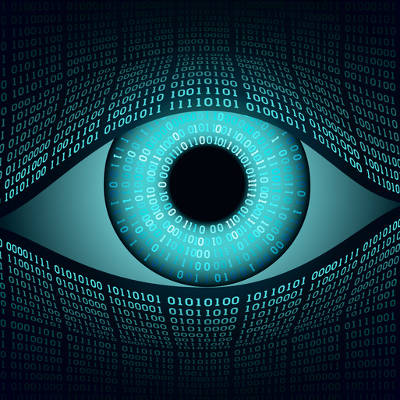
There are times that hackers can’t interfere with data, and then there are times that hackers really can’t interfere with data. CERN, the Conseil Européen pour la Recherche Nucléaire (European Council for Nuclear Research) maintains far too powerful of a computer grid to risk it falling into the control of hackers. To protect it, CERN leverages the cutting edge of security to protect its European Laboratory for Particle Physics: artificial intelligence.
There are a few reasons that using AI as a part of security is a solid strategy. First, it gives users a fighting chance to stay abreast of the changes that malware makes. As a means of fighting threats, the scientists at the European Laboratory for Particle Physics are teaching their AI to identify, extract, and eliminate threats on the network.
This is saying something, especially considering the resources needed to operate CERN’s famous Large Hadron Collider and Worldwide LHC Computing Grid. The LHC collected around 50 petabytes of data between January and June of 2017–and all of the data it collects is shared to a network of 170 research facilities across the globe. These facilities can even be supported by the vast computing resources within this network as needed.
This setup provides a few challenges for those responsible for maintaining CERN’s cybersecurity. First, maintaining computing power and data storage capabilities, while second, securing their global network against threats.
To accomplish this, CERN has turned to AI and machine learning so their security systems can differentiate between usual network activity and activity from a malicious source. Their AI is still being tested, but that doesn’t mean that there aren’t similar solutions that you can’t leverage to protect your business.
To clarify, we aren’t talking about sentient androids with human qualities and behaviors as one would see in a movie. CERN’s security AI probably isn’t going to find itself feeling unrequited love for a break room toaster. Rather, we’re discussing a tool that is much more accessible than you might initially realize. For instance, Google. Each time you press ‘Enter’ to run a search, the results are compiled, indexed, and categorized without the immediate involvement of a human being. Through machine learning and hundreds of other factors, Google can draw the most relevant results it can for you, specifically.
This allows search results to be delivered faster than the eye can blink, and millions of results to be balanced and compiled just as quickly. Imagine the difference we would see if human beings delivered search results: biases would influence the results, Google would be bankrupted by the staffing costs, and the speed of return would slow to a crawl.
AI’s capabilities are also extremely well-suited for security needs, as it can tirelessly run penetration tests, patch vulnerabilities, and scan for flaws. Improving defenses, like spam blockers and firewalls, can continue at all hours without the human need for a break. With the ability to draw upon and utilize security resources at inhuman speeds, hackers and other malicious actors will have a much harder time.
While true AI is still in the realm of science fiction, we’re getting much closer to making it fact.
What do you think? Is AI the way we will secure a business’ network in the near future? Sound off in the comments section with your thoughts!
Tip of the Week: It’s Easy to Color-Code Your Google Drive

By default, folders in Google Drive display as a muted gray color. Unfortunately, this simplistic choice can make certain folders difficult to find in a sea of gray. For this week’s tip, we’ll go through how to change the color that a folder displays in Google Drive.
First, you will need to navigate to the folder whose color you wish to change. Right-clicking on the folder will bring up a menu. About halfway down the menu, you will find the option Change color, with the image of a painter’s palette and an arrow indicating more options. Those options will be the 24 colors the folder icon can display as.
Once you’ve decided on a color to use for that particular folder, click on it. The change will be made immediately, so you will know right away if your choice of color will work for the folder you have edited.
Unfortunately, this feature doesn’t extend to the contents of these folders. Therefore, your Google Docs and Sheets will have to remain blue and green, respectively.
Keep in mind, you will be the only one that sees these color changes. This feature is more of a means for individual users to customize their own experience with Google Drive. Therefore, describing something as “the red folder” will likely mean something very different for someone else as it does for you.
Will you have a particular system for color-coding your folders? Let us know in the comments, and make sure to subscribe to Catalyst Technology Group’s blog for more handy tips!

