Tip of the Week: The Basics of Data Backup

Data backup and disaster recovery are two of the linchpins of any business that relies on data and IT solutions storing information. Your business needs to have a plan for when operations are interrupted due to an unforeseeable data loss event. There are a few ways that you can keep your data backups as safe and efficient as possible.
Here are some of the basic conditions that you should attempt to reach for your business’s data backups.
Ensure Quality Backup Security and Safety
It’s important to view your data backup system as more than just an elaborate insurance policy for your business’s operations. The reality of the situation is that your data is arguably the most important part of your organization, as without it, you can forget about resuming business as usual. Therefore, it’s important that you keep your data as secure as possible from both cyber and physical threats, including hackers, natural disasters, and so on. Imagine that your data is safe and secure on-site, only to have it be destroyed by a flood or fire. Cloud-based backup avoid these issues by storing it online in a secure environment, away from entities that could cause it harm.
Keep a Disaster Recovery Strategy
Would your business be out of commission for a long time following a disaster scenario? Even if you have a data backup secure off-site, this means nothing if you don’t have a strategy to implement it as soon as possible. A disaster recovery strategy is of the utmost importance. By considering all of the details about a potential disaster recovery scenario, you can better prepare for situations where you’ll need to initiate it. This means that you can minimize data loss and time wasted due to downtime.
Test Your Backups Regularly
You’ll only benefit from your business’s backup and disaster recovery if it works as intended. Imagine that you experience a scenario where you need to deploy a data backup, but it’s corrupted and you can’t initiate it. This can really put a damper on your plans. You should periodically test your business’s backups to ensure that they actually work when you need them to.
Don’t wait until the last minute to prepare your business for a disaster scenario. To learn more, reach out to us at (317) 705-0333.
How Fake News Can Influence Business

Information is one of the most valuable assets available to businesses, but to be fair, there’s an awful lot of falsified information found on the Internet. Due to the increased focus on data acquisition and dissemination, false information is more harmful and easy to manipulate than ever before. The thing about this is that “fake news” is actually reliant on technology to work.
Your Relationship with Fake News
Research suggests that cyber propaganda generally requires three factors in order to be successful. The first includes the tools and services used to create the propaganda. The second is a platform to share it, such as social media. The third is a motivation behind the campaign itself–also known as why it’s being implemented itself. Without any of these three, spreading false information becomes difficult at best.
The problem here is that all of these have become plentiful in the past few years, allowing fake news campaigns to take off.
The Dark Web is close to the ideal solution for those hoping to spread vitriol, hate, and propaganda across the web. Social media allows stories with little-to-no substance to spread like wildfire due to some people’s goal to share and spread information regardless of the truth. Fake news itself has been used as a political tool, but it can be used to influence stocks, public opinion, and other variables.
China Has a Fake News Marketplace
Fake news can be found easily enough in marketplaces. The one we’ll discuss is Xiezuobang, a content distribution service in China. This service charges a user based on where the article has been published, which makes it very easy to abuse. If the user is taking advantage of systems that allow public opinions to be measured and modified, posts can be shared out on 3000 websites as frequently as 100 posts a minute.
These tactics can be used to flood Chinese social networks with posts from influential users who have dumped their own funds into promoting their content. The user’s popularity will eventually determine the price of the of the content sharing service.
The Global Issue
These practices are not limited to just China. In fact, researchers have collected information from various disinformation campaigns in the United States, Russia, and Middle Eastern countries, all of which help them identify trends in how these tools are used and what types of campaigns have been formed.
Regardless of where you’re located, you need to be on the lookout for cyber propaganda and fake news, be it politically motivated or for business-manipulation. After all, fake news can only stand to benefit those who spread it.
What is your opinion on this disturbing and emerging trend? Let us know in the comments.
A DDoS Attack Hits Your Productivity and Profits
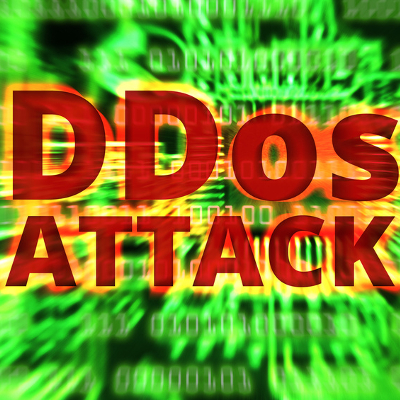
How quickly could your business recover if it were suddenly hit by a Distributed Denial of Service, or DDoS, attack? Are you protected against the effects they could have on your operations? If asked these questions, most businesses should want to say yes, but in reality, over half lack the means to defend against DDoS.
It may be helpful to go over how a DDoS attack operates. Simply put, a DDoS attack overwhelms your network and its defenses by hitting it with a barrage of traffic. As a result of this attack, you can lose access to your data and be stuck with downtime. As any executive knows, this is how a DDoS attack really hurts a business. Downtime equals a loss of productivity, which in turn equals wasted time and lost profits.
In a report from CDNetworks, 88 percent of companies are under the impression that their defenses are sufficient to stop a DDoS attack. 69 percent of these companies have also been victims of a DDoS attack within the last year. This begs the question–how much are these attacks affecting these companies?
Other statistics provide a glimpse into the other costs that businesses face in response to these attacks. Companies in the United States invest an average of $ 34,700 into protection against DDoS attacks every year; while companies in Europe spend about $ 29,000 on average. These are not meager sums to sink into protections that don’t do their desired job. Some other questions a business owner or manager has to ask include: why do DDoS attacks defy the protections put in place to thwart them; and, what can businesses do to bridge this gap?
In order to secure your business against DDoS attack, you need to learn from the failures of the 88 percent (the companies that think they are ready to stop a DDoS attack), and even more so the 69 percent (the companies that have already been attacked over the past year). Nearly three-quarters of companies have already resolved to dedicate more funds toward preventing DDoS attacks over the next year. Do you plan to follow suit, and if so, how do you plan to protect your business against DDoS attacks?
If you’re looking for help protecting your business from DDoS attacks and other risk factors, reach out to Catalyst Technology Group. We can be reached at (317) 705-0333.
Without These Tools, Your Network Isn’t Secure

Your business might have a limited budget, but this shouldn’t hold you back from implementing the best and strongest security solutions. However, security isa complicated process for any business. This is problematic, especially since common threats and vulnerabilities show up frequently in the business environment. We’ll walk you through some security basics so that you can optimize your organization’s protection.
First and foremost, the basic tasks of security tools can be accomplished through the use of preventative solutions found in a Unified Threat Management (UTM) device. A UTM includes a firewall, antivirus, spam blocker, and content filter, allowing you to reduce the number of threats your business is exposed to and prevent hacking attacks entirely.
Firewalls
Firewalls are generally considered the bouncers to your business’ network, as they keep track of the traffic that flows into and out of it. This keeps harmful threats from entering and causing trouble, and keeps dangerous traffic from spreading to other parts of your network. You can then isolate and destroy any threats that are identified as problematic. Most computers these days come with a consumer-grade firewall pre-installed, but you don’t want to rely on these for your business’ security. An enterprise-grade firewall found in a UTM can be just the thing you need to keep your network secure.
Antivirus
While your firewall is busy keeping threats out of your network, the antivirus will be the force responsible for quarantining and eliminating any that do slip past the defenses. Antivirus programs scan your computer for any abnormalities, and then take action to eliminate them.
Spam Protection
Spam is something that even the average PC user will encounter, as these messages in your inbox waste your time and threaten the security of potentially important information. If you don’t take a preventative stance against spam, it could bother your employees and trick them into clicking on the wrong links or attachments. Spam is the preferred method of travel for threats, as it’s easy to hide malicious code in embedded links or images, as well as attachments. With spam protection, you can keep these messages from getting to your inbox in the first place, saving you the time and effort required to comb through it for threats.
Content Filtering
If you have some employees who can’t seem to keep themselves off of social media or YouTube, how do you keep them on task? The best solution to this is a content filter, which allows your organization control over the website users’ access on the Internet. This also allows you to keep your employees from accessing sites that contain malicious, dangerous, or distracting content, allowing you to get more productivity out of your workers while maximizing security.
To take your business’s security to the next level, consider a UTM solution. To learn more, reach out to Catalyst Technology Group at (317) 705-0333.
How Much of 2016’s $825 Billion in Unpaid Invoices Were Owed to You?

The primary reason that businesses are opened is to make money. Whether it’s to sustain a lifestyle, provide funds for a cause, or some other goal, a business needs an incoming cash flow in order to stay open. However, this is a fairly large problem for many small businesses, as their invoices often don’t return in a timely manner.
As a small-to-medium-sized business owner, operator, or even employee, you depend on the business to make money so that you can meet the financial obligations that life presents you. However, most industries have taken to offering payment terms that stretch the time that an invoice must be paid by to 30, 60, or as many as 90 days.
As a result, many businesses–most likely including yours–have encountered difficulties in their operations as they wait for the payments from their clientele to come in.
These difficulties are far more prevalent than one may initially think. It is estimated that a full 5 percent of the national gross domestic product is made up of unpaid invoices, the average small business waiting for about $ 84 thousand in unpaid invoices, 81 percent of which are past due by 30 days. Comparatively, the average small businesses has about 27 days worth of capital available to them in reserve.
In 2016 alone, there was an estimated $ 825 billion in unpaid invoices owed to small businesses.
Clearly, this causes a problem for many small and even medium-sized businesses. With their money tied up in sustaining themselves until their cash flows continue, these businesses aren’t able to improve their operations. What was the last project you started that had to be put on hold because there simply weren’t the available funds to cover it?
As much as we hate to ask you to make an investment when we just said that small businesses aren’t able to access the funds they need to function, Catalyst Technology Group can help you reduce your capital spend by transferring a lot of your financial obligations into predictable, budgeted amounts where your IT is concerned. We’re here to help you utilize software to enable your business to run smoothly with solutions that will help you manage and track where your money is, and isn’t, coming from.
Call us at (317) 705-0333 for more information about line of business applications and programs that can help you keep track of your invoices.
Microsoft SharePoint Makes Team Collaboration Easy

Businesses are taking advantage of new tools every day to make sure that their projects are handled in the most successful way possible. One of these tools is Microsoft SharePoint, which can eliminate many of the major pain points of project management. Regardless of what type of business you run, we’re confident that Microsoft SharePoint can be a valuable asset for your organization. Here are three ways you can take advantage of SharePoint.
In case you’re unfamiliar with SharePoint, it’s a browser-based method of collaboration and document management. You can either host it on your own premises, or in the cloud so that you can access it anywhere. It’s one of the enterprise-level solutions offered by the Microsoft Office 365 productivity suite. Basically, it provides project team members with a place to view information or collaborate. It even integrates with Office 365 so that it’s simple to deploy any Office applications with ease.
Create Your View of Success
There is always going to be a goal for your projects. SharePoint is designed to help an organization meet the specific goals of that project, and it can do so by providing you with a measure of success as defined by the individual project goals. The best way to find success with SharePoint is to always keep your definition of success in mind, but never change it. If you meet your goals, you want to view it as a success. SharePoint’s most incredible benefit is that it can help you build efficiency, and defining success accurately is the best way to make this happen.
Properly Use SharePoint for YOUR Business
Knowing what your business will use SharePoint for before implementation is key to your success with the program. Your SharePoint platform will inevitably contain a considerable amount of content. The question, however, is if your project has enough content to justify using SharePoint as a platform. It’s important to work with an IT service provider before going all-in on a service like SharePoint.
Train your Staff
SharePoint is an incredible tool that you’ll want to use to store content, deploy applications, and provide custom access to all of your services. It’s the ideal way to provide each of your project managers and resources with everything they need to do their jobs, but only if they know how it works. It takes significant training to make sure that your employees know how to complete their tasks. Doing this ensures that your organization can be successful with SharePoint.
Do you want to make sure that your SharePoint implementation goes as smoothly as possible? If so, reach out to Catalyst Technology Group at (317) 705-0333.
Would Your Users Fall For These Social Engineering Schemes?

Social engineering is one of the trickiest parts of protecting your organization. It might sound like something out of a science fiction flick, but it’s one of the most dangerous attacks that a hacker can use against your business. Social engineering attempts to manipulate the target into giving away sensitive credentials or personal information for the purpose of stealing identities and other malicious intentions.
Here are some of the most popular social engineering hacks that you’ll have to watch out for in the business world.
- Vishing: More people are aware of phishing attacks than ever before, so naturally hackers had to pick up the slack somehow. Vishing is the alternative option that they are now trying to use, which features a voicemail asking for personal information.
- HTTPS: SSL certificates can make sure that users are aware of whether or not a website is secure enough to protect your personal information. However, HTTPS doesn’t necessarily mean that a website is using security. Hackers can lure in victims by providing “free” SSL certificates to organizations, providing them with a false sense of security. You need to find proof that the website using SSL has an extended validation (EV-SSL), which is not offered for free at all. You’ll see a green bar in the URL bar when this type of encryption is available.
- Website Copycats: Some scammers have even gone so far as to make websites that look exactly like reputable sites that are designed to harvest credentials or infect computers with malware. One example of this is the Equifax data loss incident which occurred in June 2017. Equifax had set up a website to help clients who had their information stolen, which used the URL equifaxsecurity2017.com. However, hackers capitalized on this event and created a spoof website using the domain securityequifax2017.com. The result tricked Equifax themselves. Here are some tips to help you avoid these spoofed websites:
- Make sure the URL is correct
- Don’t give information to sites that aren’t using EV-SSL
- Look for seals of trust from reputable IT security websites
- Be on the lookout for spelling errors, typos, or broken English
- Every Word Password Theft: Hacking tools have certainly developed into more sophisticated threats, going so far as to utilize every single word in the dictionary to crack passwords. These password crackers can create hundreds of thousands of credentials in a matter of minutes, all using a dictionary attack against unwary users. Therefore, the best approach to creating strong passwords is to use numbers, letters, and symbols to make a mixture that nobody would expect.
Online threats can be a considerable problem for your organization, especially when they use each and every exploit against you. Thankfully, with some proactive measures that can keep your business safe, you’ll have a much easier time going about your online duties without exposing your data to threats. To learn more about how to protect your business, reach out to us at (317) 705-0333.
Tip of the Week: Gmail Is Made Even Easier When You Use Filters

Your email inbox can quickly become an overwhelming mess without the proper management, but who has the time to sort through their email inbox on top of all of their other, more urgent responsibilities? Fortunately for Gmail users, the program provides the answer with its filter feature. For this week’s tip, we’ll show you how to regain control of your inbox with filters.
First, look to Gmail’s search bar at the top of the window and click the down arrow it has on its right side. A drop down will appear with numerous fields, allowing you to narrow your search. These fields include:
- From, or the sender of the message
- To, or the recipient of the message
- Subject
- Has the words
- Doesn’t have
These fields end with checkboxes allowing you to include messages with attachments in your search, and the ability to omit chat messages. You can also search based on message size and the date received.
Once these fields are filled out, you’ll be given the option to Create filter with this search, from which you can further customize the filter with more options. Once you’ve finished, click Create Filter.
You can also use a specific message to create a filter. Use the checkbox to identify the message that will inform the filter and click the More button that is above the message. You’ll be given the option to Filter messages like these and a few additional properties to assign to the filter.
If you need to return to a filter to edit it, access Settings via the gear icon in the right corner of the window to find Filters and Blocked Addresses. Out of the list of every filter you’ve created, select the one you’re ready to edit and make your changes, or delete the filter outright.
How likely is it that you’ll start to use these filters? Let us know in the comments, and make sure you subscribe to this blog for more tips!
Tip of the Week: Your Mouse Can Do a Lot With a Click or Two

You might think you know all of the tricks that a mouse is capable of, but you would be wrong. Here are some of the niftiest uses possible for your mouse.
Highlighting Text
You can highlight any text by clicking and dragging your mouse over it. However, if you don’t want to do this, you can just click on a word at the beginning of the text that you want to copy, hold down Shift, and click where you want the highlight to end. All of the text between the two points will be highlighted–just like it would be if you held your mouse button down and dragged it across the text.
Take Advantage of Your Scrolling Wheel
If you’ve ever tried to press down on the mouse wheel, you can close an open tab in your web browser. By holding down the Ctrl key and scrolling up or down with the wheel, you can zoom in or out of the screen. You can also hold down the Shift key and scroll down to open up a closed tab.
Use Double and Triple Clicks
If you want to select a specific word, you can double-click it with your mouse. You can also triple-click it to select the entire body of text in the paragraph. If you double-click and drag your mouse, it will highlight one word at a time so as best to cater to your specific needs.
Select Multiple Choices in Drop-down Menus
If you’re filling out a drop-down menu where multiple options are viable choices for you, you can select multiple options by holding down the Ctrl key and clicking each of them individually.
Use the Side Buttons
Some mouses come installed with buttons on the side. These can be used to go back and forth to previously visited pages on your web browser. Depending on the model, you can also program the buttons so that they can be customized.
What are some mouse tips that you can think of? Let us know in the comments.
Holiday Shopping Just Got Easier–Check out These Gadgets!

It can often be difficult to figure out what to get someone for a holiday gift. Fortunately, there is almost always a new gadget or gizmo that can make someone with particular interests happy. In this blog, we’ll go over a few cool gadgets that make excellent special-interest gifts.
For the Connected User
There has been a recent influx of Internet of Things and otherwise connected devices in the marketplace. This means that there are plenty of options to choose from when shopping for someone who dreams of a home they can control and customize with software and apps. From gifts designed to introduce someone to the connected concept, like the Philips Hue Starter Kit, to the person who is always talking to one digital assistant or another, like the Amazon Echo, Echo Spot, and Echo Show, Google Home, Home Max and Home Mini, there are plenty of devices suited for someone who has wanted to automate and computerize their environment.
For the Entertainment-Obsessed
If there’s anything that gadgets and gizmos are developed to do, it’s to provide entertainment. For those who love to take in the latest media via the latest devices, there are plenty of items that would make perfect gifts. From the highly popular Nintendo Switch to Microsoft’s Xbox One X, to the Amazon Kindle Oasis e-reader, to the Samsung 4K HD and Sony A1E series OLED 4K televisions. Admittedly, these items tend to fall under the “big-ticket” category, but aren’t the people we care about worth it?
For the Photographer in All of Us
Photography has evolved, with technology making it easier and easier for anyone to pick up a camera and take a half-decent picture. Whether the recipient is more interested in using their mobile device or a true camera, there are plenty of options for gifts that are sure to please. Mobile photogs would be happy to receive a lens adapter, selfie light or selfie remote, while hobbyists would very likely appreciate receiving a point-and-shoot like the Sony Cyber-shot DSC-RX100 V camera or Nikon D5500, or a useful accessory like a tripod. Finally, any photographer would appreciate a solid backup and editing system they could use on-the-go, like a GNARBOX.
Of course, you may find some other gift that works even better for someone who combines technology with their passions to improve upon their experience. What gifts have you given that have proven to be successful and well-used? Let us know in the comments!

