Backup and Recovery is Essential for Today’s Business

How confident are you that your business could survive a worst-case scenario? Organizations should always be ready to go in case they are struck by overwhelming odds, be it a hacking attack or a natural disaster. How would your business respond to a disaster scenario? Do you have a business continuity plan put in place so that you can guarantee your organization survives to see the light of another day?
A business continuity plan consists of much more than just data backup and disaster recovery, though. It includes having a plan to keep mission-critical staff and personnel safe in the event of a disaster, as well as ways to stay in touch with your staff and get back in business as soon as possible following the disaster. If your business fails to eliminate downtime, keep key personnel safe, and restore crucial data, any random threat to your business continuity could put your future in jeopardy.
We’re going to discuss one of the most important parts of business continuity in detail: data backup and disaster recovery. With a BDR solution, you’ll be one step closer to keeping your business running following a crippling incident.
How Much Data is Being Backed Up?
If you ever need to ask the question of how much data is being backed up by your organization, you’re likely not backing up enough of it. You should be backing up all of your data, or as much is feasibly possible, so that you ever have to question whether or not a hardware failure robbed you of the most important data your business holds. Even losing something as simple as contacts can be a considerable annoyance, as you will then have to waste time collecting them all over again.
Traditional tape backup takes complete backups of your data, but it only does so on a limited basis. Catalyst Technology Group’s BDR solution can back up data more frequently, and only updates backups when files have been changed, making it a much more convenient and less straining solution for the average small business.
How Often is Data Being Backed Up?
Your data will only be so helpful if backups are only taken every so often. For example, tape backup only takes one big backup at the end of the day due to how it works. Since the process is rather intensive, it must happen after hours, lest it threaten your organization with downtime. This leads to a conundrum–take backups more often, or lose out on productivity due to your infrastructure being slowed or brought down by intensive, frequent backups.
A cloud-based BDR solution allows your company to take much more frequent backups without sacrificing uptime. Since the backups only occur for files that have been changed since the last backup was taken, they can happen more often–up to as frequently as every fifteen minutes. This lets you minimize data loss in the event of a disaster.
How Fast Can You Restore Data?
In the event of a data loss incident, there’s no time to waste. You need to get back in action as soon as possible so that you lose minimal time, resources, and assets. Yet, this is often more difficult than it seems, as you might not even have an infrastructure left to restore data to, if the disaster is bad enough. Even if you have tape backup, you’re looking at several hours or days to restore your business’s infrastructure completely, which isn’t an option if you’re looking to minimize wasted time.
Catalyst Technology Group’s BDR solution allows your organization to restore data directly to the BDR device, providing you with the opportunity to get back in business as soon as possible while worrying about replacement hardware later. This minimizes downtime and keeps your business active, despite overwhelming odds.
Does your business need a BDR solution? Catalyst Technology Group has your back. To learn more, reach out to us at (317) 705-0333.
Small Businesses Need Comprehensive Communications

Does your business suffer from chronic miscommunication? Chances are that your business is not the only one. Small businesses often lack the ability to invest in solutions designed to cut down on communication problems in the workplace. To help your company’s workforce improve communication and collaboration, we’re going to discuss some of the many ways that you can implement technology to eliminate miscommunication in the workplace.
Here are some of the most important tips that we can offer, in no particular order.
Implement an Intranet
For those who might not be tech-savvy, one of the most difficult parts of communication comes from not knowing how to properly navigate around your own network. This could mean finding specific files, or moving about your organization’s cloud-based file storage system. An intranet can help not just these employees, but all of them, by providing a central hub where any critical assets that your business depends on can be seen at a moment’s notice. This clears up any confusion regarding where your employees need to go to access links to software or important information.
Take Advantage of Communication Solutions
If your organization has yet to implement a unified communications solution, it’s in your best interest to do so as soon as possible. A unified communications solution includes an email solution that’s used across your entire business’ infrastructure, a phone system that provides each of your employees with an extension where they can easily be reached (this is often a Voice over IP solution), and an instant messaging or video chat system that can be used to get in touch with employees who might not be in the immediate area. Basically, you want to provide your employees with ample opportunities to reach out to others in your business for assistance with any projects.
Make Important Information Easily Accessible
Have you ever browsed the Internet for information about a particular solution, only to find a whole lot of nothing? In most cases, the services that your organization uses will have detailed online documentation and frequently asked questions that will help you figure out what you need to know; yet, your internal processes may not have these questions or documentation as transparent. You can implement your very own knowledge center that can be located in an intranet, allowing your employees to find any vital information that they need.
Does your business need to implement more powerful communication solutions? If so, Catalyst Technology Group can help. To learn more, reach out to us at (317) 705-0333.
Your Guide to Tightening Up Network Security

Network security is one of the most important parts of running a business, but you might be surprised by how easy it is to fall prey to some of the more common threats out there. It’s not enough to implement endpoint security or train your employees. Comprehensive network security is a considerable investment that requires not only the utmost care, but enterprise level solutions, backed up with the knowledge of security professionals.
We’ll walk you through some of the ways you can tighten up your network security. Remember, the end goal here is to ensure that your business can not only survive a data breach, but prevent one entirely. As such, you need to take a multilayered approach to network security, including endpoint security, best practices, and patching and system updates.
Endpoint Security – Optimizing Network Security
Your business’ technology needs to be properly secured if you hope to stay in business. For example, your company likely employs the use of multiple different types of technologies, including workstations and server units, to get work done and share information throughout the workday. Furthermore, your employees might bring mobile devices to the table, which adds even more endpoints to your business’ infrastructure. All of these devices need to be secured; otherwise, you’re risking your business’ integrity.
A unified security solution like a Unified Threat Management (UTM) device can provide preventative solutions to keep threats from becoming major problems down the road. You can protect your network with a firewall, antivirus, spam blocker, and content filter, all to keep issues away from your data.
User Best Practices – Creating a Mindful Workforce
The next step toward protecting your infrastructure is to handle the user side of things. By this, we mean the end-user, your employees, or the ones actually using your business’ technology solutions. It’s one thing to implement powerful enterprise-level security solutions, but another entirely if an uninformed user lets threats in through a phishing email or clicking on the wrong link. Therefore, you want to take measures to ensure your employees are trained, or at least relatively competent, with security best practices.
You should always express the importance of security awareness training to your staff, as well as password best practices. Doing so allows you to minimize risk, but more importantly, covers your bases so that you know you’ve done everything in your power to secure your organization. By regularly testing your employees on network security and enforcing security-minded policies, you can significantly reduce the risk of your employees being the cause of security threats.
Patching and System Updates – Maintaining Your Infrastructure
It doesn’t matter how many devices your business owns and uses for operations. Regardless of how many systems are utilized, you will need to patch every system for any potential vulnerabilities. Over time, you might notice in the news that software solutions your business utilizes will become vulnerable to new and emerging threats. In cases like this, you will need to implement patches and security updates to any affected systems. If you don’t, you’re putting your business at unnecessary risk.
Automating patching and system updates will allow your company to focus on more important things, like operations, instead of worrying about how long it will take to update your software and operating systems. In fact, most of these patches and updates can be applied remotely, eliminating the need for an on-site visit.
If your business is concerned about network security, you should consider working with a managed service provider to both augment and reinforce your current network security practices. Catalyst Technology Group can equip your network with all of the above tools so that you can ensure there is minimal risk associated with security troubles. To learn more, reach out to us at (317) 705-0333.
Have You Implemented Email Encryption?

If you don’t take measures to secure your email, you could potentially give up crucial information to anyone lurking on the same network as you. This is inevitable on public Wi-Fi connections, or anywhere data is in transit. Encryption is the best way to make sure that your organization’s communications are secure, so you absolutely want to encrypt your email.
Why Does It Matter?
Encryption matters for the express purpose of keeping your communications as private as possible. Your email provider may or may not offer encryption by default, but there’s never a good reason to expose your business’ data to dangerous entities. While you’re putting your business’ data at risk, you could also be putting your business itself at risk due to data privacy regulations.
Long story short, encryption is critical if your organization wants to avoid the dangerous part of the Internet. This includes hackers, who will go to great lengths to steal your business’ data, despite the protections that your company puts into place. Therefore, it’s incredibly important that your company put these measures into place so as to improve the chances that you are able to keep your business secure.
How Does Encryption Work?
To explain encryption, we’ll use the locked box analogy. Imagine that you have a box containing your emails that can only be unlocked by someone with a special key. Whoever you send the box to has the key, and it will be unlocked upon receipt. Even if the box has been intercepted, it can’t be opened without the right key, meaning that the thief won’t have any use for it.
The most important part of encryption implementation is that it needs to be applied to your entire infrastructure. If you only encrypt messages that contain sensitive information, you’re only making yourself a larger target. If you do choose to implement an encryption system, it should be associated with more than just your email security.
Catalyst Technology Group can help your business implement a quality email encryption solution designed to augment your security and privacy. To learn more, reach out to us at (317) 705-0333.
When it Comes to Security, Two Factors are Better Than One

The password isn’t nearly as secure as it used to be. Hackers have begun to take advantage of extremely powerful solutions designed to brute force their way into accounts by using software to rapidly guess thousands of passwords per second, making it extraordinarily difficult to prepare yourself for them. What’s the best way to guarantee that passwords aren’t going to be the downfall of your company? A great start is by taking a close look at password best practices and two-factor authentication.
To get started, let’s review the best practices for creating a password. These include the following:
- Use complex passwords: Your passwords should always be a complex string of letters, numbers, and symbols, including both capital and lower-case letters. Try to keep them as random as possible, without including any specific words or phrases if you can help it. This reduces the chance that your password will be guessed by a hacker.
- Use different passwords for each account: If you use the same password for every single account you have, you run the risk of one password exposing multiple accounts to hackers. Using multiple complex passwords can make them difficult to remember, however, which leads us into our next point.
- Use a password manager: If you’re following password best practices, you’ll notice that remembering passwords is difficult–especially when they are all different and complex. A password manager can store your passwords in a secure vault for access when they are needed, allowing you to use complex passwords at all times without needing to remember them. It sure beats writing down passwords in a Word document or elsewhere, and it’s much more secure than doing so. There are even password managers for businesses that let employers dish out certain credentials to staff in a safe, secure way.
While password best practices are important to ensure maximum security for your accounts, they’re often not enough to secure your business. Hackers are always trying to find new ways to crack even the most powerful of passwords. This is where two-factor authentication comes in. A hacker might be able to replicate the password, but can they replicate your accounts needed for access?
Two-factor authentication works by using a device or email account as a secondary credential for accessing an account or network. The obvious example is a smartphone, which can receive an SMS text message with a code needed to log into an account. Others might have codes sent to secondary email accounts. Either way, the point is that these types of credentials can only be received by the holders of the device, which is much more difficult for a hacker to take advantage of. There are even some types of two-factor authentication that utilize biometrics and near field communication technology (NFC), allowing for even more complexities that hackers will sigh and shake their heads at.
If your business needs to protect sensitive data, two-factor authentication is definitely one line of defense you will need. Catalyst Technology Group has a solution for you. To learn more, reach out to us at (317) 705-0333.
Digital Signatures are More Efficient and Secure

Your signature has a lot of power, particularly in the business world. Because of this, it’s curious to see how so many companies are moving over to the more digital alternative. In order to fully take advantage of digital signatures for your organization, you need comprehensive security measures that can reinforce the authenticity of your signatures.
This movement to digital signature software is further augmented by electronic document storage. Hoping to reduce the amount of paper waste and printing costs, businesses have started to keep digital documents rather than physical file storage, which naturally makes digital signature software much more valuable as a whole. Going paperless allows organizations to ditch the bulky filing cabinets and allow for easy file searching.
Until digital signature took off, users would have to electronically “sign” documents by printing them out, signing them, and then either scanning them or mailing them to where they needed to go. Thanks to PDF editing software, it’s easier to move in the direction of digital signatures than ever before.
Understanding Digital Signatures
Official documents require a signature, which means that there will always be value for digital signing software. Digital signing solutions allow companies to sign documents even while working remotely, which creates more opportunity and provides more convenience as a whole. You can forget the original methodology of scanning, sending, printing, and so on. Forging signatures is much more tempting when getting the official signature is difficult, which can potentially help you dodge a worst-case scenario.
PDF software allows your organization to know for certain that a digital signature is more than just a scribble on a piece of paper. It has its roots in cryptography, which is a technology that is used by most secure transactions out there. It essentially works like this; a digital signature has digital keys attached to it that can confirm the identity of whoever signs it. Since digital signature uses encryption, it’s easier to know that your signatures are as authentic as possible.
Just like with a physical signature, you’ll see a graphical representation of the signature, a name of your choosing, and the location of where the document was signed. Furthermore, you’ll also receive a timestamp that shows when the signature was filed. Keep in mind that each solution is different, however. Not all PDF software solutions are the same. Investing in one is a great benefit, however, as you can move in the direction of flexibility for your organization.
For more information about digital signatures, reach out to Catalyst Technology Group at (317) 705-0333.
Tip of the Week: Surfing the Web, Securely

The Internet is often taken for granted, in both a professional and a personal capacity. You’d be hard-pressed to get anything done without it nowadays. This doesn’t mean it’s always safe to do so, however. There are many threats that lurk in the darkness of the Internet, and if you’re not careful, you could find yourself on the receiving end of them. We’ve put together some tips that can help you keep both yourself and your business safe while browsing the web.
Sacrificing Security for the Sake of Convenience
The majority of threats found online can be avoided easily enough–particularly by developing some pro-security habits and practices. That being said, it’s easier to develop bad habits than good ones, as everyone is surely aware of. This only makes it harder to keep yourself safe from online threats.
One great example of this is the password. While it might seem counterintuitive to have more than one password, it becomes a security issue if you use the same password for multiple accounts. This is because a single password is all a criminal would need to hijack multiple online accounts. Therefore, the best way to take advantage of your passwords is to use a unique password for each account, which includes a random string of letters, numbers, and symbols.
If you have trouble remembering passwords, you should never write them down or store them in a document on your computer. Who knows where that file or note will find itself in the future? It’s much safer to simply use a password management system. These allow you to securely save passwords for your accounts in a vault that’s protected by a single master password, eliminating the need for remembering multiple passwords.
Your business can certainly take advantage of a password management system to protect networking components. The last thing you want is to have a hacker access your router and then proceed to the rest of your infrastructure. If you failed to change your router’s initial password, for example, the hacker could easily infiltrate your network and cause all sorts of difficulty for your organization. You can apply the same complex password tips to choosing a password for any device, and augment security by changing the password once in a while.
Additional Strategies
One great way to improve your online security is to always ensure that your tools and programs are up to date. This includes your web browser. Hackers will frequently try to find vulnerabilities within your web browser, even while developers are constantly patching and resolving these issues, leading to a never-ending war towards two very different goals. Who will prevail; the hacker trying to exploit the vulnerability, or the developer seeking to resolve it?
You can make sure that software developers’ efforts aren’t in vain by always implementing the latest patches and updates as soon as they are released. Doing so means that you aren’t needlessly exposing your business’ infrastructure to threats. It also helps to clear your cache once in a while, as well as your browsing history.
Of course, you can be doing much more to improve the way that you browse the Internet. Catalyst Technology Group can provide you with detailed ways to secure your business. To learn more, reach out to us at (317) 705-0333.
Is Your Mobile Device Safe from Malware?

Mobile devices are becoming more important in business use, which means that their security needs to be a serious consideration. While for most of its history, the telephone’s function was limited to sending sound, the new functions that these new mobile devices have give them more utility, but also make them more of a target for threats, including viruses.
Protecting a mobile device against viruses will require the installation of a mobile antivirus solution. This is despite the presence of Play Protect, an internal safeguard that Google has developed to stop malicious applications and updates. Play Protect scans everything in the Play Store, both when it is first added and whenever it is installed on a device, as it works to protect against malware and other threats that target mobile devices. Unfortunately, as security goes, Play Protect isn’t very effective.
On average, real-time malware detection rates hover at 94.8 percent. After four weeks, these rates rise to 96.9 percent. Play Protect’s rates are at 48.5 percent real-time and 66.3 percent after four weeks.
Installing an additional antivirus application can better protect your device. Even better, many of the applications with an above-average detection rate are available for free. By delivering the services of a comprehensive mobile security suite, many of these solutions are very similar to Google Play Protect’s intended purpose. However, some of these apps do have some downsides.
Some antivirus applications, for example Avast Mobile Security and McAfee Mobile Security, rely on ads for support. This may turn some users off. Norton Security Antivirus allows remote locking capabilities, but doesn’t block malicious websites.
Modern business requires a mobile device management strategy that keeps you secure against threats and issues of all kinds. Catalyst Technology Group can help you to identify and implement the security solutions you need, including the ones for your mobile devices. Call (317) 705-0333 for more information.
Could You Identify a Social Engineering Attack?
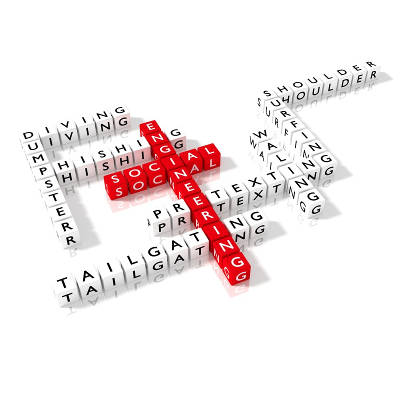
Social engineering can allow a cybercriminal to access networks without being hampered by the security solutions that a business has in place. Through the manipulation of the human element of a company, its critical resources are exposed. In order to protect your business against the threat of a social engineer, there has to be an overall awareness in your company culture.
Why Social Engineering Works
One of the main reasons that social engineering can be such an effective tactic for cybercriminals is because, rather than telling the target what they want to hear, the target is told what they expect to hear. By coming forward under the guise of someone who should be coming forward, the cybercriminal is able to extract information from unwitting staff members, adding to their intel through intensive online research.
These are the key factors that allow these kinds of attacks to be as successful as they are. The methods used by social engineers aren’t the kind that immediately come to mind when one thinks about cyberattacks. Since the attack doesn’t typically resemble more well-known threats like ransomware, these attacks are often able to infiltrate their target without any suspicion. Additionally, there is an excess of information available online, known as open-source intelligence, that provides the social engineer with the knowledge they need to craft their approach.
This open-source intelligence can come from a variety of places, making the social engineer’s job that much easier. There is plenty of information readily available on the Internet, all it takes is looking in the right place.
Sample Information
While it’s no secret that there is a ton of information online, the true scope of what is available can be alarming when all laid out. The following information can all be found if one knows where to look, and is by no means a comprehensive list of what is there:
Technological Details
Considering how valuable a cybercriminal would find the details of what technology is used in a business, these details are remarkably easy for cybercriminals to find. Companies will often show their hand in online job postings, identifying the hardware and software that they use in order to find someone with the experience. This not only ensures that qualified applicants send in their resumes, it also allows cybercriminals to send in the exploits needed to take the company down. Social media posts can also share this information–the wrong picture could give access to networking hardware and other critical and sensitive data.
Employee Data
On the topic of social media, sensitive company information can easily leak through oversharing. Employee activities that are shared or tweeted can provide a cybercriminal with crucial insights. Images can create an even bigger problem. If not scrutinized before posting, you can inadvertently display key details, from the data on the screens to the model of the computer that holds the data.
Furthermore, employees using social media carelessly can deliver more invaluable data for a cybercriminal to leverage. Discussing work schedules or even sharing specifics of work experience can potentially put your business at risk.
External Companies
Unfortunately, social engineering attacks can leverage data that you have minimal control over against your business as well, as other companies and vendors you do business with may share their experience with you as evidence of their value. Furthermore, if your janitorial services and trash pickup providers aren’t secure, your data could be stolen after it has left your property.
So while it is absolutely critical to leverage cyber protections for your data’s security, including solutions like firewalls and authentication measures, your employees also need to have their eyes peeled for the threat of social engineering. Every business needs to have a plan to avoid and mitigate the threat of social engineering. Catalyst Technology Group can help.
For more information, call (317) 705-0333.
Tip of the Week: Comparing the Pros and Cons of Desktops and Laptops

Should your next computer purchase be a desktop or a laptop? Let’s talk about the less obvious differences between the two so you can make the right decision when buying computers for your staff.
Is a Laptop or Desktop the Better Option?
As you might expect, this question more or less hinges on your particular need of mobility. If you find yourself conducting business in various places in (and perhaps occasionally out) of the office, the mobility of a laptop will likely serve you better than a desktop would. Conversely, if your work is more or less contained to the office, a desktop may be more appealing than a laptop. While other factors may also influence your choice, mobility should be one of your primary considerations.
Some other factors to keep in mind are the cost of upkeep of your systems, as well as its intended use. Desktops are often the more cost-effective option, and maintenance is quite often easier. Additionally, a computer capable of more resource-intensive projects–like video editing or CAD rendering, for instance–will cost more, but a laptop will see a faster price increase than a desktop will.
ROI
A desktop can sometimes provide a better return on investment, as they tend to upgrade easier than laptops. This can increase its useful lifetime, allowing your business to remain competitive longer. Another consideration would be reducing your carbon footprint, as you reduce the amount of material going to the landfill.
Checking the Specs
As we just touched on briefly, your intended use of the device should influence your decision considerably. Depending on what you need the computer to be capable of for your business purposes, you may have different requirements than someone else from your organization. For instance, if you primarily use your computer for communications and administrative management, you will not need the same capabilities as someone who regularly uses theirs for advanced, resource-intensive operations. Your role in your organization, as well as the industry you are a member of, will have an impact on this. After all, some industries rely on more data than others, and will therefore have more to manage.
If you’d like assistance in establishing what your particular computing needs are, and which device would serve you best, don’t hesitate to reach out to Catalyst Technology Group for help.
Bargain Hunting
Again, depending on your industry, what qualifies as a good deal for you may be very different than what is considered a good deal for another company that serves a different audience and has different needs. On top of this, there’s also the need to find a reliable vendor who can deliver the technology you need at a reasonable rate – a process that can take an exceptionally long time.
Working with Catalyst Technology Group can help make this process much quicker. You can leverage the relationships we’ve developed with these vendors to get the best deal, while still focusing on your business and leaving negotiations to us.
To discuss your needs and how allowing Catalyst Technology Group to manage your vendors can help fill them, reach out to us at (317) 705-0333.

