Tip of the Week: Moving Your Apps to Your New Phone

While it feels great to power on a new phone and marvel at its slick new interface and features, you might feel frustrated by the fact that you now have to reinstall all of the applications and data that was on your original device. This week’s tip is dedicated to helping you make this process easier and more efficient for an Android smartphone.
First, you need to make sure that your Android’s data can be retrieved by your new device, so make sure that it’s backed up properly. You might even have backup implemented by default, so you want to check before doing anything else.
To check, open up your Settings. Next, look for Backup & reset. You’ll have to flip the switch for Back up my data. You’ll be brought back to the previous menu to select Backup & reset again. Be sure to check your Android account and make sure that the correct one is set as your Backup account. The final step here is to make sure that your account is toggled to automatic restore, ensuring that you’ll be able to restore the settings of your preferred Android account.
Now that your Android’s backup service has been enabled, you’ll be able to save your personal settings and application data right to Google Drive. Once these steps have been taken, it’s time to actually restore your applications and settings to your new device.
The Restoration Process
Thankfully, once you’ve actually gone through the preliminary activity of setting up which account you want to restore, the process itself is relatively simple. For Android phones running the Lollipop version of the Android operating system, this feature can be used when you boot up the device for the first time, or upon initiating a factory reset.
- Select the arrow at the welcome screen when setting up your phone.
- Select your System language and plug in your information for the Wi-Fi network connection.
- Select Accept and continue.
- You’ll then be able to copy your Google accounts, apps, and data from another device. If you don’t want to do this, you can continue simply by logging into your Google account.
- Click Accept for the privacy statement.
- Go to your Google services page and enable the backup service for your account.
- Select your preferences and click Next.
- You can then add an email account by selecting Add another email. If you don’t want to do this, just select Not now and hit Next.
- Now you can restore apps from the “Which device?” menu. You’ll see all of your Android devices here. Select the device with the apps that you want to restore. If you don’t want to restore anything, just select the arrow next to the Restore option and select that you’d rather not restore anything.
- Finally, select the device with the configurations that you want to restore from. Hit Restore and you’re all set.
Once you’ve done all of these steps, you’ll want to make sure that you have enabled security on your phone. For more information about how to maximize your business’ productivity with mobile devices, reach out to us at (317) 705-0333.
Why CPA Firms are in Danger of Being Hacked

The Internal Revenue Service has declared to tax professionals that they must take extra steps toward protecting the information of taxpayers. Certified Public Accountant (CPA) firms, whether they are large organizations or small businesses, hold much information that could be used by hackers and identity thieves, which makes them major targets during tax season.
As dictated by their chosen field, CPAs have to collect and store a significant amount of sensitive information–data which could be of great value to hackers. Data like client information, credit card numbers, and Social Security numbers is collected even by smaller tax offices, which makes them equally as enticing to steal from as a national firm with clients all over the country.
It’s shockingly easy for a hacker or identity thief to steal your clients’ sensitive information. Granted, how easy it is varies depending on your business’ security solutions. It could be as easy as a hacker parking their car on the side of the road just outside your firm and connecting to an unsecured wireless network. Therefore, you need to take considerable measures to protect your business’ data, while paying particularly close attention to any sensitive data that you may have stored on your infrastructure.
There are other methods that hackers will use to target not just one single business, but countless other professionals. They could send out a mass email as part of a phishing scheme in an attempt to steal information from unwary users. These emails can look like a legitimate message but could also include an attachment designed to spread malware, or worse. It can even install backdoors on your network that allow for access at the hacker’s leisure.
If your business works with sensitive data, the time is now to take steps to protect it from all manners of threats. The IRS suggests encrypting any and all sensitive data on your network, as well as implementing additional security features that shore up weaknesses in your infrastructure’s security. You can also start by educating your employees on how to identify phishing scams and other similar threats. Catalyst Technology Group can audit your network so that you can identify where your weak points lie. To get started, give us a call at (317) 705-0333.
Data Loss Can (and Will!) Affect Your Entire Business

Data loss, on any scale, is an organizational nightmare. Not only do you have to restore data, any lost productivity that comes as a result of the data loss incident makes it difficult on the budget. That’s only scratching of the surface of how serious data loss can be.
You Lose More than Just Data
Your data is crucial to your whole business, and when you have some stolen or lost, it can be a problem for multiple parts of your business. Consequences don’t end there. Some businesses, if they lose enough data, would have to close, putting people out of work, and negatively affecting a lot of people.
Considering how important data is, take a second and try to calculate what the financial impact of a major data loss incident would be to you. Between discovering the problem and the resolution there is the possibility that you face downtime and a corresponding loss of productivity, negative exposure, and much more. In fact, a majority of small and medium-sized businesses will close their doors after a major data loss event; it is that serious.
Other Concerns, Regarding Customer Confidence
When we mention negative exposure, what we mean is that once your organization has the perception that you can’t protect their personal data, the customer base simply won’t trust you with theirs. For almost any business that looks at themselves as a responsible operator, this is a death sentence.
So What Can You Do?
Before you lose data, productivity, or customers you need to make efforts to understand who is taking this data. Typically hackers, sometimes working as a part of an organized concern are behind these data breaches, and while you focus on your business, they gain access through any means they can. With this diligent hacking strategy at hand, it is important that you, and maybe more importantly, your employees know what they are up against and are sufficiently educated. If the “weak links” on your network are properly trained and willing to adhere to industry practices designed to keep these issues from becoming problems, you will be a lot less susceptible to attack than the average business is.
The IT security professionals at Catalyst Technology Group deal with these issues every day and have the perspective and knowledge to help you and your organization mitigate potential security threats. We offer comprehensive security solutions that proactively monitor and manage your network traffic. We also provide employee training resources that ensure that the people you depend on know how to approach this new digital world where threats are as numerous as the benefits. For more information about how we can help, contact us today at (317) 705-0333.
Tech Term: What is a Dongle?
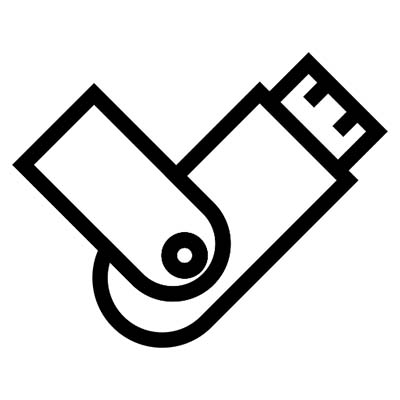
There are countless examples of words that have evolved to meet the needs of their times. Meat once referred to solid food of any kind before it came to mean the edible flesh of animals. The word nice once had many meanings that completely contradicted each other. Today’s Tech Term, dongle, is another word that has evolved, albeit at a faster pace.
There is no questioning that the term dongle is largely used in reference to technological devices, just as there is no questioning that “dongle” is an inherently silly word.
However, this silly word has become a constant in the world of tech, especially on the consumer side of things. Dongles can be found everywhere, from the adapters that allow headphones to be used with devices that are now made without headphone jacks, many of the streaming devices that can be found in the home could be considered dongles, and arguably any device that plugs into a computer via a USB port qualifies as a dongle.
Officially, the term dongle (if defined by its most common denominator in computer networking) is any small device that is plugged into a computer to allow a particular network connection to be made. We see them most often today in USB devices. However, this blanket term doesn’t include USB devices that serve as data storage devices. Instead, the term dongle applies to other USB devices, such as Wi-Fi dongles that connect a device to a wireless network, or a modem dongle that connects to 3G or 4G wireless Internet networks.
As for the name itself, there are a variety of theories, including that the term is simply a play on the work ‘dangle’ (which most dongles do), or that the term held some significance to the developers of the Commodore PET Computer, which was released in 1977 and used a device similar to a dongle to boost its memory.
Regardless, the dongle is a term that is ingrained in modern technology. For more tech terms, tips, and tricks, make sure you subscribe to this blog!
Have You Considered What You’re Really Losing When You Lose Your Phone?

Losing a smartphone can be a problem for anyone. For the modern business, it can really cause issues. Mobile devices are notorious for housing a lot of personal information, which makes them extraordinarily dangerous to lose track of. How much is at stake with mobile devices going missing; and, what kind of information is stored on these devices that makes them so dangerous to misplace?
To get started, let’s think about the information that’s being put at risk. Here is a list of information that could possibly be stolen from mobile devices–a surprising amount of data for most users, to say the least.
- Payment information: The applications on your device could potentially be storing credit card numbers or bank routing numbers, which could become problematic if stolen. Hackers could make off with all of your precious, hard-earned cash.
- Passwords and usernames: If you use your device’s web browser, it’s likely that you have passwords and usernames saved on it–even if it’s been done accidentally. These usernames and passwords can be stolen from the device, or used on the device by whoever is accessing it.
- Application data: There are a lot of applications installed on your business’ devices, and these applications store lots of information that a hacker could have a field day with. Even if applications are locked behind a login screen, these accounts can be infiltrated if the login credentials are stored on the device
- Cloud storage: Access to cloud storage is one of the best things about mobile devices, but if you lose one, you’ll be compromising any sensitive data that your account has access to. Any information that’s shared with your device will be accessible by whoever finds your misplaced device.
- Social media accounts: If you have social media applications on your device, it’s likely that you have the password and username saved to the device. This means that anyone who finds your device will have access to your social media accounts, ready to use for whatever vile purposes they want.
- Email: You’d be surprised by how much information you keep hidden in your email inbox. Think what would happen if any of your countless messages was accessed by a hacker who has found your smartphone. Now THAT’s frightening!
- Contacts: You might not think the people you associate yourself with are valuable targets for hackers, but they certainly are. Contact lists for both business and personal use hold a lot of value, as it essentially becomes a list of potential targets to hit with phishing scams.
Keeping all of this in mind is of the utmost importance, especially if you want to make sure your mobile devices don’t become a liability in the event of a loss scenario. To learn more about how you can secure your business’ devices, reach out to us at (317) 705-0333.
Encrypt and Protect Your Data with a VPN
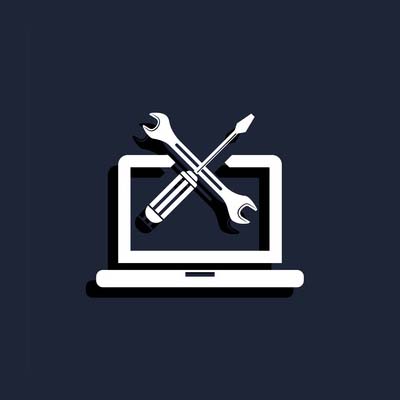
If you’ve ever felt as though someone was watching what you were doing while you were working remotely, either at home or in public, there’s a chance that you were right. Without a private Internet connection, it is a simple matter for others to watch your processes and steal the data you’re generating. Is there any way to protect your data as you work outside of the office?
There is fortunately a relatively simple means of doing so, through a virtual private network. You may have heard of virtual private networks, or VPNs, during the debate on net neutrality and the Federal Communications Commission’s verdict. Many plan to thwart the FCC’s plans to give Internet Service Providers the power to sell their users’ browsing habits to advertisers through the use of VPNs. In addition to defying the loss of net neutrality, VPNs can play a key role in your business and its security.
A VPN works by encrypting data as it is sent to and from important assets on a given network, including the Internet. The data is jumbled while in transit, so if it is intercepted, all the interceptor would see would be a jumbled mess of letters, numbers, and symbols. This renders the stolen data effectively useless to the thief, as the time it would take to manually decrypt the data makes it no longer worth it. With a VPN installed on your device, both the data you send and the data you receive is protected by military-grade encryption.
It might be helpful to picture the data you send as a letter, but instead of just sending your letter unprotected and vulnerable, you’ve locked it in a special box. This box can only be opened by another with the key, so if the box were to be intercepted in transit, the thief wouldn’t be able to open it. As a result, your letter to your friend is still safe.
It is for this reason that a VPN can help protect a business from data loss of any size. A word of warning, however: you will want to utilize a VPN that is suitable for use by an enterprise, capable of securing each device on your network. Catalyst Technology Group can help set your business up with a VPN that suits your needs. To get started, call (317) 705-0333.
Tech Term: HTML vs Plain Text

As a business owner, we’re sure that you’ve spent some time around computers. You might have even seen the phrases “plain text” and “HTML,” used in regards to email. By understanding what both of these phrases mean, you can improve the way that you understand the technology that your business depends on. The primary difference between the two is simply how much information each of them carries.
Hyper Text Markup Language (HTML)
HTML is the language used by most web browsers. Basically, it’s the accepted standard for web content. HTML was initially developed by CERN, the European Organization for Nuclear Research, back in the 1980s by Sir Tim Berners-Lee. HTML is the standard by which a browser displays a web page’s content, using tags to determine what exactly is being displayed.
In fact, HTML is the reason why this sentence can be displayed as its own paragraph, separate from the rest of the page.
A web browser looks at the HTML code and translates it into a layout that can easily be read by whoever visits the page. HTML allows for a lot of text customization, including the bold, italic, and underlined text that you might see all over the place. Hyperlinks are just HTML tags that lead to other pages online, as well. You could say that the Internet as we know it today was built off of the concept of HTML.
Plain Text
You can think of plain text as the opposite of HTML. It’s what you get when you get rid of any and all formatting. Punctuation and paragraphing are preserved, but styling is removed, more or less.
HTML is used to create fancy text that is designed to capture attention, whereas plain text is quite simple. Plain text websites barely even exist anymore on the modern Internet, and chances are that they haven’t been updated in years if you ever run into one. They were commonly used over a decade ago when the primary reason to be running them was to embrace slow dial-up Internet connections.
Email Uses
HTML and plain text both have their own specific uses in web design, but they can also both be used in various ways for your email messages. It all depends on what kind of message you want to send. You can use HTML to create something that catches the eye of a potential client or recipient, or you can use plain text to build something simple.
Both HTML and plain text have distinct advantages and disadvantages. HTML can tell a dynamic and visually appealing story, which is great for email campaigns and branding. HTML can also help you track who opens which email, and how often. Despite these great features, HTML messages are also more likely to be flagged as spam or sorted into the wrong folder.
On the other end of things, plain text emails are easy to write, and formatting has never been simpler. These messages can be read on any device, and they rarely run into deliverability problems. However, plain text isn’t as appealing, which makes them easier to set aside and forget about. Plain text also can’t easily be tracked, which means that you aren’t going to know how successful these messages are or how often they reach the intended audience.
Hopefully we have cleared up some of the confusion surrounding these two tech terms. Do you have any that you would like to learn a little more about? Let us know below in the comments.
Email Malware is the New Schrӧdinger’s Cat
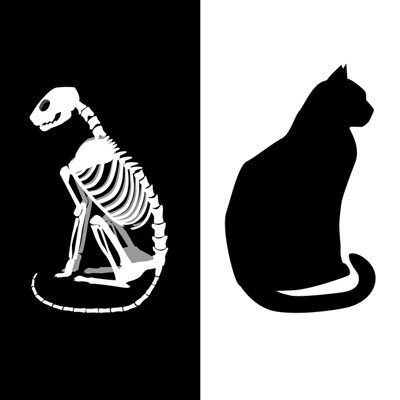
There is a famous thought experiment devised by physicist Erwin Schrӧdinger, describing a very particular paradox in quantum physics through the experience of a cat. While Schrӧdinger’s cat was initially intended to demonstrate a very different phenomenon, it can also be applied to something that all businesses need to consider: their email security.
Schrӧdinger devised the thought experiment to combat the Copenhagen interpretation of quantum mechanics, which posited that, when unobserved, an object can exist in all states, and reverts to one if observed. In Schrӧdinger’s thought experiment, a cat was hypothetically shut in a box with a small enough amount of radioactive material to only have a 50/50 chance of being detected by a Geiger counter. If it was, a hammer would break open a container of poison, killing the cat. The premise was that, if the Copenhagen interpretation was correct, the cat could be assumed to be both alive and dead simultaneously until it was observed to be one or the other.
While Schrӧdinger’s cat was meant to discredit the Copenhagen interpretation, there is a modern version of this thought experiment that businesses should be concerned about. This version focuses on email, and the attachments that often come with it.
It is no secret that email is a very popular way for cybercriminals and other online mischief-makers to deliver their tools. If we treat emails the way that Schrodinger’s cat was approached, any email could feasibly contain a malicious threat, as well as no threats at all. The thing is, while determining if Schrӧdinger’s cat was alive or dead would be a relatively harmless activity (except potentially for the cat), finding out whether or not an email attachment is infected could cause quite a bit of damage to your system.
Fortunately, there are ways to protect yourself and your system against threats like email malware and phishing attempts. Antivirus and anti-malware scanners can catch many threats on their way in, and a spam blocker can help keep out many more.
If you’d rather know for sure that your inbox doesn’t contain any threats (or dead cats), let Catalyst Technology Group suggest a few solutions. Give us a call at (317) 705-0333.
Disasters Come in All Sizes

Each organization has a different definition for how they define a disaster. One business might feel that they can get away with losing a few files here and there, while another might need every file to be secure and protected against data loss. Regardless, the importance of being able to define the severity of a disaster cannot be underestimated, as you will need to properly gauge just how much hot water your business has landed in before it can pull itself up by the bootstraps and push forward.
Two factors are typically used to define just how bad a disaster is. The first is how much it costs to resolve the issue. This can include all sorts of costs associated with data loss, including hardware replacement costs and infrastructure damages. The second factor is the overall loss of productivity. This second factor ties into how much downtime your business experiences due to a data loss incident.
Determining the total cost of a disaster incident is critical, and it’s the only way that you can know for sure just how much work you’ll have on your hands just to get back into a bearable position. Depending on the type of disaster experienced, you could have a considerable amount of damage that needs to be repaired. For example, a hardware failure is perhaps the least costly incident. Of course, a hardware failure shouldn’t be underestimated, because it still means that you have to replace a server unit or workstation, as well as pay the employee working with that technology (or your whole organization, for that matter) for the time wasted while waiting to get back in business.
Other disasters can have far-reaching repercussions that drastically affect your organization’s ability to recover. A flood or similar natural disaster could destroy both your data infrastructure and physical infrastructure, including your office space. How much would it cost you to relocate an entire workforce? What about repairs to the building and/or renting a new one? All of these expenses hitting you at once is enough to crush even the most conservative budget–at least, if you’re unprepared for them, anyway.
If data security enters into the picture, you can bet that the costs of resolving the incident can increase exponentially. Depending on the type of information stolen, you could either have stolen credit card numbers, identities, and even health records. In the fallout of a data breach, you might be subject to fines due to regulations like HIPAA that could add insult to injury. Furthermore, you have your reputation to worry about. Will anyone be willing to work with your organization again if you’re negligent with important information? That’s a question that you never want to ask.
Downtime is another major factor for determining how bad a disaster is. Downtime can be defined as anytime your business doesn’t operate as intended. It can be something as simple as an employee not being able to access a critical account, or it could be something as sudden and impossible to avoid as one of the aforementioned disaster scenarios. What it boils down to is that your business loses money when it’s not being productive, so you should do everything in your power to keep this from happening.
Catalyst Technology Group can equip your business with an enterprise-level data backup and disaster recovery solution, as well as a business continuity plan that can help your business survive even the most disastrous scenarios. To learn more, reach out to us at (317) 705-0333.
What Is the Real Value of IT for Small Business?

It’s important that your business get as much value out of your technology as possible, but this is often easier said than done. There isn’t an easy answer to how you can get the most out of your technology. Even if you implement a brand-new solution, who’s to say that you don’t actually need it or use it? Cutting costs is more important now than it has ever been, and for small businesses hoping to save on IT support, there’s no time like the present to secure your business’s future.
This all starts by making IT profitable for your organization. In other words, you don’t want to waste assets on technology solutions. Instead, you want your technology to save you money, thus making it worth investing in. To find out if your technology is a waste or a benefit to your business, try asking yourself the following questions:
- What are some of the services you have that aren’t being utilized properly? Are you wasting time and assets on software or hardware that aren’t being utilized to their full extent?
- Do you replace hardware more frequently than you need to (or not often enough)? You could be risking hardware failure or general technology deficiency by not maintaining your technology.
- How much are you spending on technology that doesn’t offer a return on investment? While it’s one thing to pay for services that make your job easier, it’s another entirely to waste them on unnecessary assets that are either a luxury or simply don’t offer enough value to justify the expenditure.
To get started, ask yourself how your business’s technology is affecting its bottom line. If you implement a new solution, what is it offering for your organization? Are the funds best being spent, or would they be better delegated elsewhere? For example, if you spend some money on automation technologies for basic tasks, you can eliminate the need for important personnel to waste time that would be better spent on more important tasks.
Another common example is the use of break-fix strategies. Businesses are throwing money away trying to keep their technology in proper working order. Break-fix model for IT support puts up the facade of value by providing support in the moment you need it most. While this does get your business back in action, you still have to pay exorbitant fees for new hardware and downtime. You’re not preventing the incident outright, which is where most of the waste comes from. Instead of wasting time, assets, and resources on downtime caused by reacting to technology troubles, try taking a preventative approach instead.
The best way to find more value in your technological investments is to work with a managed service provider like Catalyst Technology Group. Basically, you can cut out the costs of hiring multiple IT technicians by outsourcing the work to us. This eliminates the costs of managing an IT department, adding new technicians to payroll, and most important of all, the upkeep of your systems. Instead, for a single monthly payment, you can invest in an outsourced IT department that can handle any and all responsibilities of an in-house team, plus some. Here are some of the services that we can offer your organization:
- Remote monitoring and management
- Backup and disaster recovery
- Network security
- Email management
- And more!
To learn more about how IT outsourcing can help your business, reach out to Catalyst Technology Group at (317) 705-0333.

